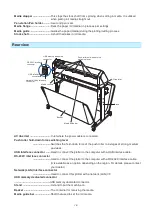V
Notes on the paper (media)
Please use the paper (media) in accordance with the following precautions.
•
The paper is sensitive to temperature and humidity, and can start to stretch or contract immediately upon
removal from the roll. Cutting/plotting the media immediately after taking it off causes it to stretch and may blur
or cause deviations in the images.
•
Please make sure to store the paper at the same environment (temperature/humidity) as this machine.
•
Please always line up the edge of the paper.
Misalignment may cause paper skewing and cutting deviations.
Paper skewing can cause plotting deviation and cutoffs.
•
About the end of the roll media and the paper roll:
The cutting or plotting may differ depending on how the roll media ended or how the paper roll was stopped.
•
About the paper roll:
This machine uses rolls with an internal diameter of 3 inches, or 76.2 mm. Cutting or plotting deviations may
occur if the paper roll is warped or has a larger internal diameter.
•
Please make sure to use the Paper Exposure Time and Number of Pre Feeds settings. (When setting AP mode)
The media can start to stretch or contract after it is taken off the roll.
Changes in temperature and/or humidity affect the paper’s contractile and saturation time, and may cause
deviations of cutting or plotting.
In order to reduce this effect, be sure to try this function on media to be used.
To prevent this from occurring, this machine is preset for Paper Exposure Time at 180 seconds, and Number of
Pre Feeds at 2. For details on how to change these settings, see “Setting Paper Exposure Time” and “Setting
the Number of Pre Feeds” in Section 4.
•
About the use of thin media (70 g /m
2
or less)
If the cutting speed is fast, there may be paper skewing. In that case, please lower the cutting speed.
Especially when using in low humidity environment, please use lower cutting speed.
Precautions when using the curled media
•
Especially upward curl will cause media jam even with weak curl.
•
Please use uncurled media, or rework to make it curl weak downward to the extent that follows the plotter.
Содержание CE7000-130AP
Страница 1: ...USER S MANUAL MANUAL NO CE70AP UM 151 CE7000 130AP CUTTING PLOTTER...
Страница 2: ......
Страница 19: ...1 3 Dedicated accessories A stand with a basket is supplied...
Страница 84: ......
Страница 104: ......
Страница 110: ......
Страница 128: ......
Страница 184: ......
Страница 245: ...A 7 PAUSE MENU 2 Continued MENU screen AXIS SETTING 1 1 Default screen Continued 1 2...
Страница 246: ...A 8 3 PAUSE MENU Continued MENU screen AREA PARAMETERS 1 1 Default screen Continued 1 2 3 4...
Страница 250: ...A 12 PAUSE MENU Continued MENU screen TEST 1 2 TEST 2 2 Default screen Continued 2 3 1 1 4...
Страница 251: ...A 13 PAUSE MENU MENU screen MEM SETTING 1 1 1 Default screen Continued Default screen Finish...
Страница 254: ......
Страница 258: ......
Страница 260: ......