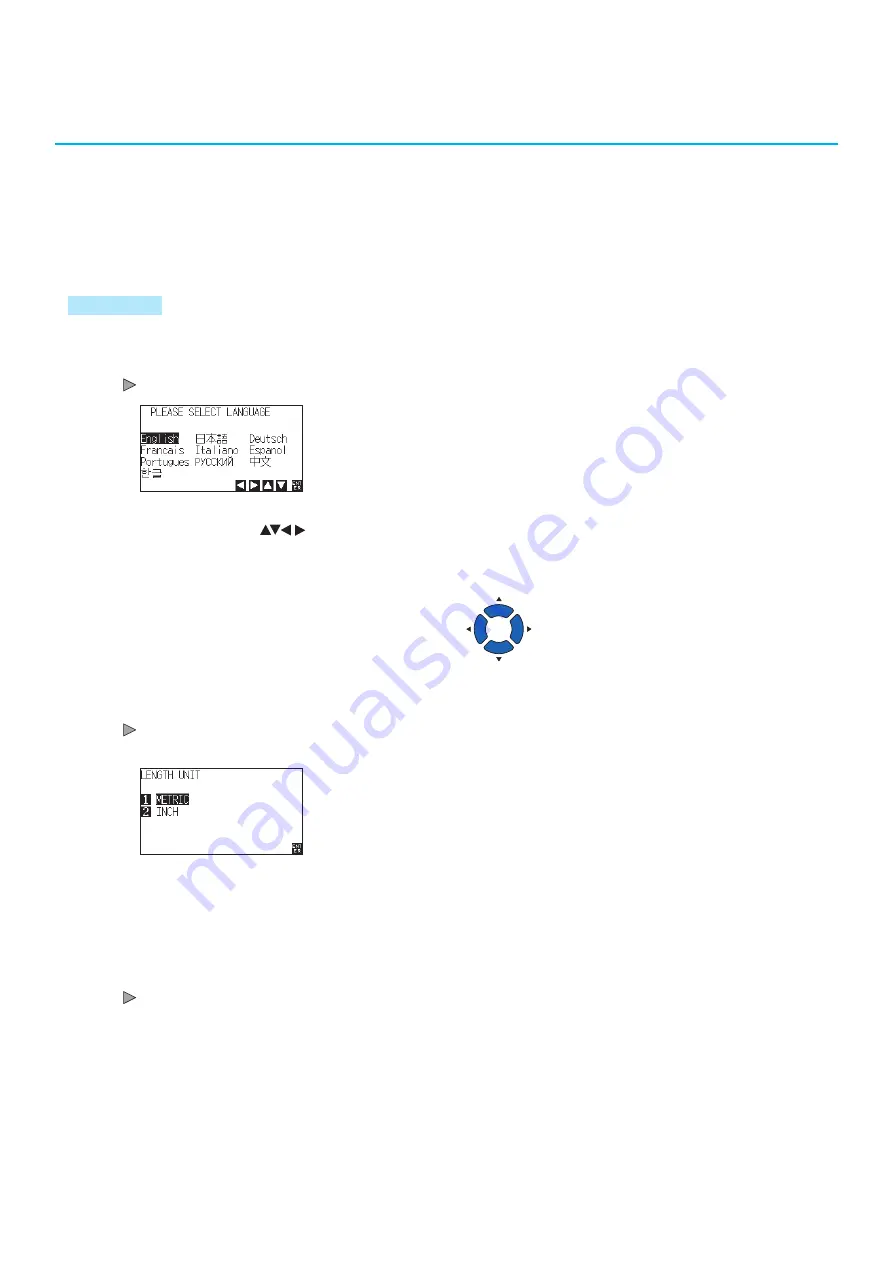
2-22
2.5
About the Default Screen
The Initial Setup Screen appears only when powering up the machine for the first time after purchase. Here, you
can set the display language and length unit.
Also, after setup, you can select the menu even from the READY status.
See "Display Language Setting (LANGUAGE SELECTION)" and "Display Length Unit Setting (LENGTH UNIT)" in
Chapter 10".
Operation
1
Once the machine is powered on (with the " | " switch) a
message will be displayed after the version is displayed.
Here, LANGUAGE setting screen is displayed.
2
Use the POSITION (
) keys to select the language.
(This manual assumes you chose the English language
setting.)
3
Press the [ENTER] key.
After the DISPLAY LANGUAGE is selected, the LENGTH UNIT screen
will appear.
4
Press the [1] key (METRIC) or the [2] key (INCH) to select the
length unit setting.
5
Confirm the setting and press the [ENTER] key.
Setting will be confirmed and it will return to default screen.
Содержание CE7000-130AP
Страница 1: ...USER S MANUAL MANUAL NO CE70AP UM 151 CE7000 130AP CUTTING PLOTTER...
Страница 2: ......
Страница 19: ...1 3 Dedicated accessories A stand with a basket is supplied...
Страница 84: ......
Страница 104: ......
Страница 110: ......
Страница 128: ......
Страница 184: ......
Страница 245: ...A 7 PAUSE MENU 2 Continued MENU screen AXIS SETTING 1 1 Default screen Continued 1 2...
Страница 246: ...A 8 3 PAUSE MENU Continued MENU screen AREA PARAMETERS 1 1 Default screen Continued 1 2 3 4...
Страница 250: ...A 12 PAUSE MENU Continued MENU screen TEST 1 2 TEST 2 2 Default screen Continued 2 3 1 1 4...
Страница 251: ...A 13 PAUSE MENU MENU screen MEM SETTING 1 1 1 Default screen Continued Default screen Finish...
Страница 254: ......
Страница 258: ......
Страница 260: ......






























