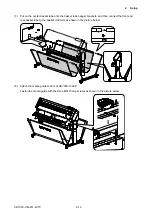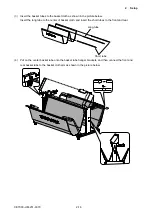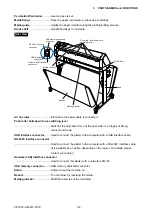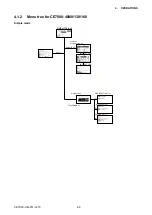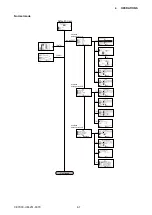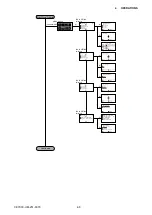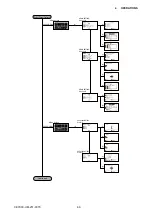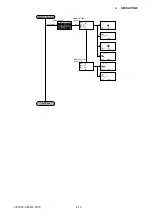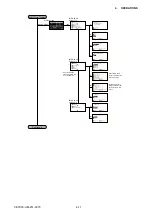CE7000-UM-251-9370 3-9
3 PARTS NAMES and FUNCTIONS
3.2 Attaching a Tool
Attach a tool (cutter pen, plotter pen) to the plotter�
3.2.1 Attaching a Tool for CE7000-40/60/130/160
Attaching a Tool
When mounting the tool in the tool holder, push the tool all the way into the holder until its flange contacts
the upper part of the holder and then tighten the screw firmly. To prevent injury, avoid touching the tool
immediately after the cutting plotter is turned on or whenever the tool is moving� It is explained here using
cutter pen as an example�
Procedure
(1) Loosen the pen holder screw�
Tool holder
Bracket to hold tool
Bracket to hold tool
Tool holder
Top
(2) While pushing the tool holder in the upward direction, push the tool all the way into the holder until its
flange contacts the upper part of the holder.
• When pushing the tool holder with your fingers, the blade tip may be protruding. Take care not to cut
your fingers.
Flange
Bracket to hold tool
Tool holder
(Backward: Half cutting/Plotting Pen)
Tool holder
(Forward: Using cutting)
Tool holder
Seen from above
Содержание CE7000-130
Страница 1: ...CE7000 UM 251 00 9370 CUTTING PLOTTER SERVICE MANUAL CE7000 40 60 130 160 130AP ...
Страница 2: ......
Страница 4: ...CE7000 UM 251 9370 II ...
Страница 72: ...CE7000 UM 251 9370 5 2 5 RECOMMENDED PARTS LIST ...
Страница 74: ......