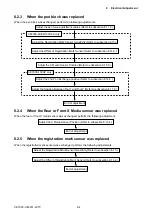CE7000-UM-251-9370 8-9
8 Electrical Adjustment
8.5
Confirming the version of firmware
Confirm the version of firmware by the following procedure.
How to confirm the version of firmware
(1) Turn off the power for the CE7000 if power was turned on.
(2) Turn on the power for the CE7000.
(3)
The firmware version is displayed while the initialization routine.
(4)
Confirm the firmware version.
Содержание CE7000-130
Страница 1: ...CE7000 UM 251 00 9370 CUTTING PLOTTER SERVICE MANUAL CE7000 40 60 130 160 130AP ...
Страница 2: ......
Страница 4: ...CE7000 UM 251 9370 II ...
Страница 72: ...CE7000 UM 251 9370 5 2 5 RECOMMENDED PARTS LIST ...
Страница 74: ......