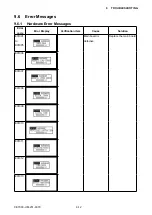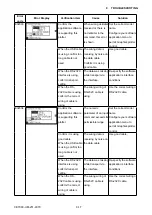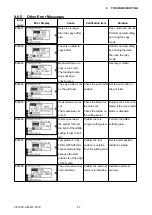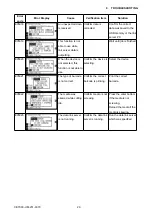CE7000-UM-251-9370 9-19
9 TROUBLESHOOTING
9.6.3 Error Messages in HP-GL Emulation Mode
If any of the following command errors occur, they are nearly always caused by one of the reasons below:
(1)
The software configuration regarding the output device has been changed.
(2) The plotter’s interface conditions have been changed.
When a command error occurs in HP-GL
TM
emulation mode, therefore, first check the two corresponding
points below:
(1)
Configure the software to drive your plotter, and ensure that the software’s interface conditions are
correctly set.
(2) Ensure that the plotter’s interface conditions are set to match those of the software.
Error
code
Error Display
Verification item
Cause
Solution
E03001
Confirm setting on the
application software.
The plotter received
an unrecognizable
command.
The plotter is
receiving the GP-GL
command mostly.
Set the command
setting to the GP-GL.
PAUSE/MENU -->
Upper position --> 2
COMMAND --> Select
the GP-GL.
E03002
Confirm setting on the
application software.
A command was
executed with the
wrong number of
parameters.
Configure your software
application menu to
permit Graphtec plotter
control. Re-specify the
software application’s
interface conditions.
Set the correct model
name if it was incorrect.
E03003
A command
containing an
unusable parameter
was specified.
E03005
An unrecognizable
character set was
specified.
E03006
Coordinates of
command specified
out of cutting area.
E03007
The data being input
exceeds the capacity
of the plotter’s
E03010
Other output
command was
executed while
executing an output
command.
Содержание CE7000-130
Страница 1: ...CE7000 UM 251 00 9370 CUTTING PLOTTER SERVICE MANUAL CE7000 40 60 130 160 130AP ...
Страница 2: ......
Страница 4: ...CE7000 UM 251 9370 II ...
Страница 72: ...CE7000 UM 251 9370 5 2 5 RECOMMENDED PARTS LIST ...
Страница 74: ......