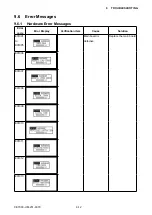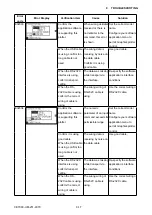CE7000-UM-251-9370 9-5
9 TROUBLESHOOTING
9.3 Cutting Operations
Symptom
Verification item
Solution
The cut line is crooked. Does the blade smoothly rotate in the
blade holder?
Replace the blade holder to new one if
the blade does not smoothly.
Is the tip of blade broken?
Replace the blade to new one if the tip of
blade is broken.
Is there the deep scratches on the
cutting mat?
Replace the cutting mat to new one if
there is the deep scratches on the cutting
mat.
Is the CB09 blade installing to the
correct blade holder?
Use the blade holder of CB09 blade if
the blade holder of CB15 is used.
Is the belt tension of X or Y drive
motor loose?
Adjust the belt tension if it is loose.
Is the pulley of X or Y motor fixing to
the motor shaft securely?
Tighten the screw of pulley if it is not
securely tighten.
Is there any play between the Y slider
roller and the Y rail?
Adjust the Y slider roller tension.
The blade skips and
does not completely
cut lines that should be
solid.
Is the tool installed to correct
position?
Attach tool plunger correctly.
The tool stopper must cover the upper
flange of tool plunger.
Is not the blade length too long?
Adjust the blade length.
Is not the cutting speed too fast?
Adjust the speed setting.
Is not the pen force too low?
Adjust the pen force.
Confirm the pen block height.
The pen block height must be 10 mm
from the cutting mat.
Adjust the pen block height to 10 mm
from the cutting mat.
When it is cutting with
the same condition, a
part of cutting line is not
cut.
Is the tool installed to correct
position?
Attach tool plunger correctly.
The tool stopper must cover the upper
flange of tool plunger.
Confirm the pen block height.
The pen block height must be 10 mm
from the cutting mat.
Adjust the pen block height to 10 mm
from the cutting mat.
It does not cut more than
2 m long length.
Default page length is 2 m, therefore
it does not cut more than 2 m when
the page length is default setting.
Set the page length to more than 2 m in
the MEDIA SETTING menu.
PAUSE/MENU --> 4 MEDIA --> 3 PAGE
LENGTH --> Set the page length which
you want to cut the length.
The cutting position
shifts to the 5 mm front.
Confirm the tool holder is installing to
the correct position.
Install the tool holder to the rear of
holder.
Содержание CE7000-130
Страница 1: ...CE7000 UM 251 00 9370 CUTTING PLOTTER SERVICE MANUAL CE7000 40 60 130 160 130AP ...
Страница 2: ......
Страница 4: ...CE7000 UM 251 9370 II ...
Страница 72: ...CE7000 UM 251 9370 5 2 5 RECOMMENDED PARTS LIST ...
Страница 74: ......