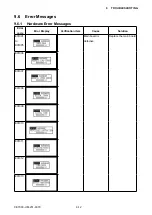CE7000-UM-251-9370 8-58
8 Electrical Adjustment
(5)
Run the SerialNumberConfig.exe, the following menu is displayed.
Input serial number here.
(6) Input serial number for the CE7000.
(7) Press the Write button to backup the adjustment values to the Sub-NVRAM.
(8) Turn off the power after the “READY” was displayed on the LCD of CE7000.
(9) Turn on the power while pressing the DOWN ARROW key and the ENTER key.
(10) The following menu will be displayed.
The adjustment values are possible to copy to the new main board if the status of SERIAL NUMBER
and the FACTORY_VALUE are showing the “OK”.
(11)
Confirm that the status of SERIAL NUMBER and the FACTORY_VALUE are showing the “OK”.
And confirm the correct serial number is showing.
(12) Turn off the power for the CE7000.
Содержание CE7000-130
Страница 1: ...CE7000 UM 251 00 9370 CUTTING PLOTTER SERVICE MANUAL CE7000 40 60 130 160 130AP ...
Страница 2: ......
Страница 4: ...CE7000 UM 251 9370 II ...
Страница 72: ...CE7000 UM 251 9370 5 2 5 RECOMMENDED PARTS LIST ...
Страница 74: ......