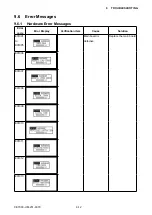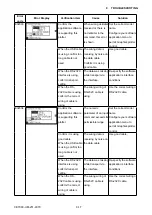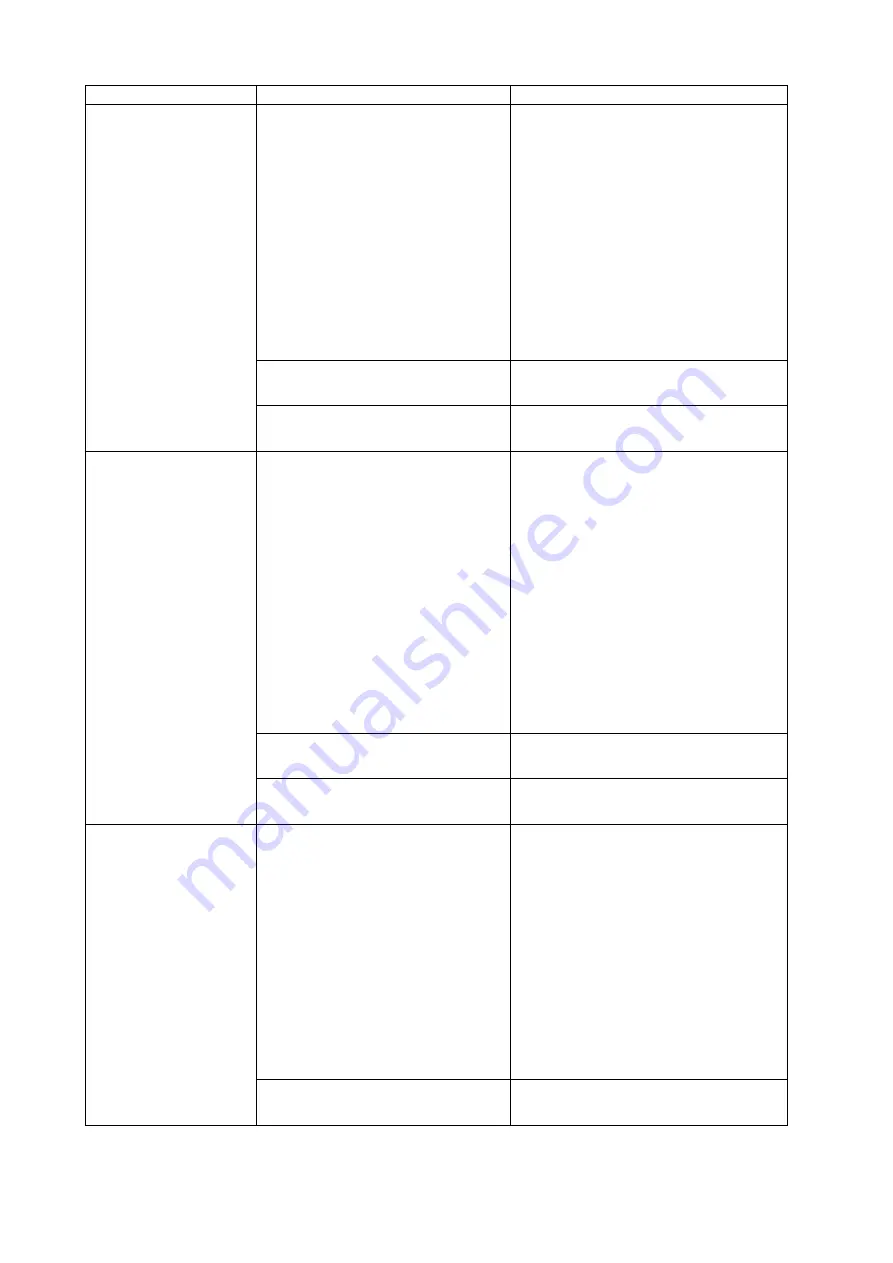
CE7000-UM-251-9370 9-9
9 TROUBLESHOOTING
Symptom
Verification item
Solution
The horizontal line of 3rd
registration mark could
not detect.
Was the sheet media loaded as the
ROLL 1 or ROLL 2?
The media came off from the grid
roller when the 3rd registration marks
are scanning, which does not have
enough margin from the registration
mark and rear edge of media.
Confirm the 3rd registration mark is
printing in the 6 mm inside from the
cutting area.
Load the media by the SHEET, and then
confirm the tool position is possible to
move to at least 6 mm outside from the
horizontal line of 3rd registration mark.
Print the 3rd registration mark at least 6
mm inside from the cutting area if it is not
possible.
Was it printing the small size of
registration mark to the wide media?
Print the big size of registration mark,
and load the media straightly.
Is there any black printing object near
the registration mark?
Don’t print any object around the
registration marks.
The horizontal line of 4th
registration mark could
not detect.
Was the sheet media loaded as the
ROLL 1 or ROLL 2?
The media came off from the grid
roller when the 2nd and the 3rd
registration marks are scanning,
which does not have enough margin
from the registration mark and rear
edge of media.
Confirm the 2nd and the 3rd registration
mark is printing in the 6 mm inside from
the cutting area.
Load the media by the SHEET, and then
confirm the tool position is possible to
move to at least 6 mm outside from the
horizontal line of 2nd and 3rd registration
mark.
Print the 2nd and 3rd registration mark at
least 6 mm inside from the cutting area if
it is not possible.
Was it printing the small size of
registration mark to the wide media?
Print the big size of registration mark,
and load the media straightly.
Is there any black printing object near
the registration mark?
Don’t print any object around the
registration marks.
The vertical line of 4th
registration mark could
not detect.
Was the sheet media loaded as the
ROLL 1 or ROLL 2?
The media came off from the grid
roller when the 2nd and the 3rd
registration marks are scanning,
which does not have enough margin
from the registration mark and rear
edge of media.
Confirm the 4th registration mark is
printing in the 6 mm inside from the
cutting area.
Load the media by the SHEET, and then
confirm the tool position is possible to
move to at least 6 mm outside from the
vertical line of 4th registration mark.
Print the 4th registration mark at least 6
mm inside from the cutting area if it is not
possible.
Is there any black printing object near
the registration mark?
Don’t print any object around the
registration marks.
Содержание CE7000-130
Страница 1: ...CE7000 UM 251 00 9370 CUTTING PLOTTER SERVICE MANUAL CE7000 40 60 130 160 130AP ...
Страница 2: ......
Страница 4: ...CE7000 UM 251 9370 II ...
Страница 72: ...CE7000 UM 251 9370 5 2 5 RECOMMENDED PARTS LIST ...
Страница 74: ......