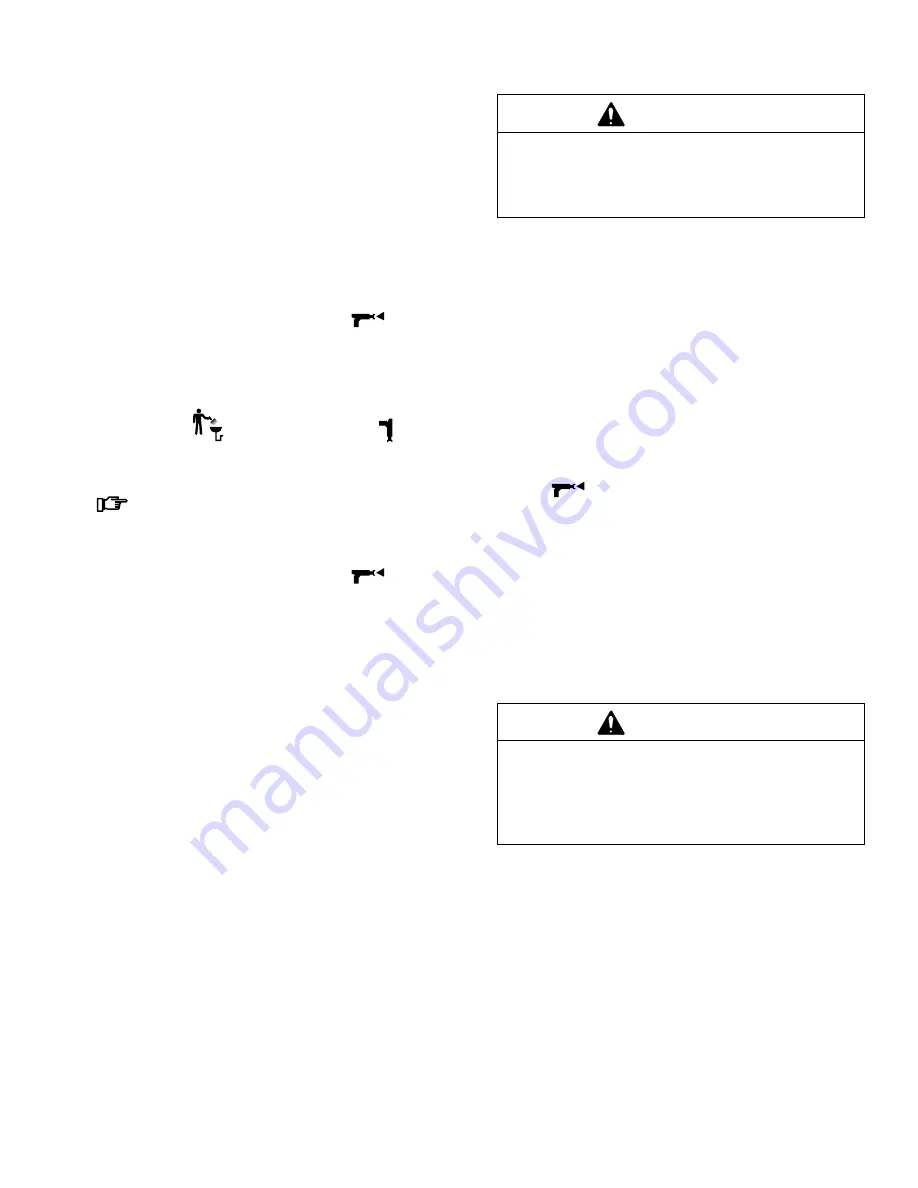
Operation
4–13
Operation
Starting Production
– continued
8.
Remove any air from the fluid lines of the system:
a.
Shut off the air to the gun by closing the air
regulator or shut-off valve for the gun atomiz-
ing air.
b.
Hold a metal part of the spray gun firmly to the
side of a grounded metal pail and trigger the
gun.
c.
Set the operator switch to Mix
.
d.
If the flow meters overrun because of air in the
system, and alarm will occur and operation will
stop. Move the operator switch momentarily to
Purge
, then back to Standby
to clear
the alarm and continue operation.
When clearing alarms, do not leave the opera-
tor switch in the Purge position for more than 2
seconds or the system will purge.
e.
Set the operator switch to Mix
to spray.
9.
Adjust the flow rate.
If a flow control system is installed,
see page 8–16
for flow control setup instructions and page 4–15
for flow control operation.
For a system without flow control:
a.
If the fluid output is too low, increase the
regulated fluid pressure. If the fluid output is
too high, adjust the fluid pressure regulator.
For fine adjustment, close the dispense valves
further.
CAUTION
Do not use the first 4 to 5 oz. (120 to 150 ml) of
material from the system, as it may not be thorough-
ly mixed due to alarms while loading material into the
system.
b.
Check the air pressure regulators on the fluid
supply tanks. The fluid flow rate at the spray
gun should be the same regardless of whether
the Component A, B, or C dispense valves are
open. The pressure adjustments of each
component will vary with each components
viscosity.
c.
Check or reset the air regulator in the atomiz-
ing air line.
10. Operation of the PrecisionMix II 3K is controlled by
the operation of the spray gun. When the gun is
triggered and the Operator Station switch is set to
Mix
, the dispense valves cycle and allow
Components A, B, and C to enter the mix manifold
and be mixed and dispensed to the gun.
NOTES:
If required, switch on the supply tank agitators
briefly whenever the fluid needs stirring. Over-agi-
tating can cause air entrainment.
Periodically check the fluid level in the fluid supply
tanks.
CAUTION
Never allow the fluid supply tanks to empty com-
pletely while the PrecisionMix II 3K is operating. Fill
them periodically, as needed. Failure to fill the tanks
when they are low may cause the metering ratios to
be incorrect without an alarm occurring.
Содержание PrecisionMix ii
Страница 6: ...6 ...
Страница 7: ...1 1 Warnings Warnings 1 ...
Страница 8: ...1 2 Warnings ...
Страница 11: ...Overview 2 1 Overview 2 ...
Страница 12: ...2 2 Overview ...
Страница 15: ...Overview 2 5 ...
Страница 31: ...Installation 3 1 Installation 3 ...
Страница 32: ...Installation 3 2 ...
Страница 58: ...Installation 3 28 Notes ...
Страница 63: ...Installation 3 33 Power up Checklist Fig 3 23 CP Interface Step 5 Step 6 Step 4 Step 7 Step 10 ...
Страница 67: ...Operation 4 1 Operation 4 ...
Страница 68: ...Operation 4 2 ...
Страница 83: ...Operation 4 17 Notes ...
Страница 90: ...Operation 4 24 ...
Страница 91: ...Screen Map 5 1 Screen Map 5 ...
Страница 92: ...5 2 Screen Map ...
Страница 94: ...5 4 Screen Map ...
Страница 95: ...Run Monitor 6 1 Run Monitor 6 ...
Страница 96: ...Run Monitor 6 2 ...
Страница 103: ...Totalizers 7 1 Totalizers 7 ...
Страница 104: ...Totalizers 7 2 ...
Страница 108: ...Totalizers 7 6 ...
Страница 109: ...System Configuration 8 1 System Configuration 8 ...
Страница 110: ...System Configuration 8 2 ...
Страница 138: ...System Configuration 8 30 PrecisionMix II 3K Robotic Interface Integrated Color Change TI0494 Fig 8 1 ...
Страница 142: ...System Configuration 8 34 ...
Страница 143: ...Recipe Setup 9 1 Recipe Setup 9 ...
Страница 144: ...Recipe Setup 9 2 ...
Страница 165: ...10 1 Troubleshooting Troubleshooting 10 ...
Страница 166: ...10 2 Troubleshooting ...
Страница 182: ...10 18 Troubleshooting ...
Страница 183: ...11 1 Service Service 11 ...
Страница 184: ...11 2 Service ...
Страница 192: ...11 10 Service ...
Страница 193: ...12 1 Parts Parts 12 ...
Страница 194: ...12 2 Parts ...
Страница 207: ...12 15 Parts Notes ...
Страница 228: ...12 36 Parts ...
Страница 229: ...13 1 Utilities Software Utilities Software 13 ...
Страница 230: ...13 2 Utilities Software ...
Страница 254: ...13 26 Utilities Software ...
Страница 255: ...14 1 Technical Data Technical Data 14 ...
Страница 256: ...14 2 Technical Data ...
Страница 259: ...14 5 Technical Data Notes ...
















































