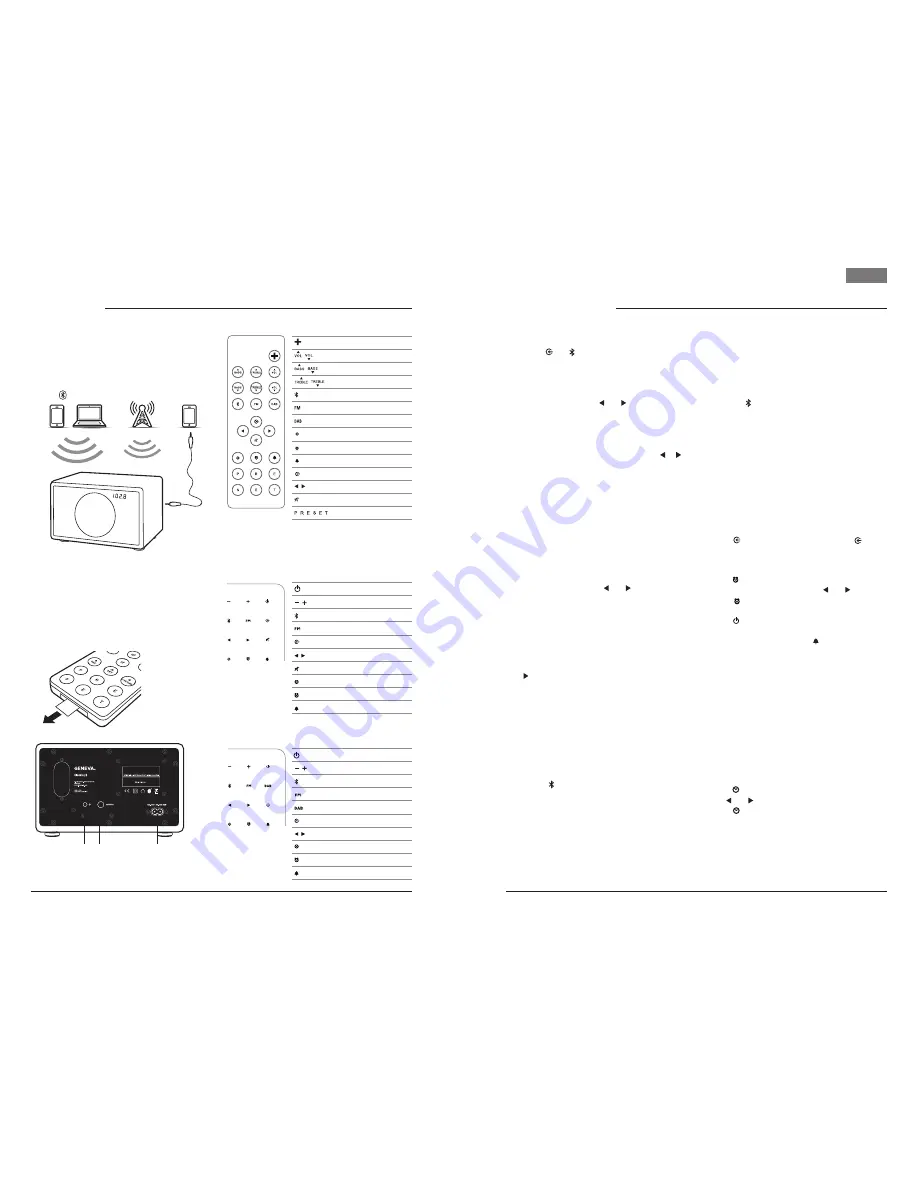
2
3
English
OVERVIEW
USING CLASSIC/S
SELECTING THE AUDIO SOURCE
The audio source can either be selected with remote
control key or the touch panel keys on the device
( FM, DAB, and ).
FM RADIO
1. Touch FM on the remote control until the
display shows an FM frequency or touch FM on
the device.
2. Select a FM station with and :
• Use a single touch: change frequency by 0.1 MHz.
• Hold down for a short time: automatically search
for another station.
Storing a radio station with the presets
1. Select your favorite radio station using the or
key on the remote control or on the touch panel.
2. Select one of the 6 preset keys on the remote
control, and keep pressing it until the correspond-
ing letter on the display starts blinking. The station
has now been stored.
Using the presets
Press one of the preset keys to recall a radio station.
DAB / DAB+(
Classic/S with DAB/DAB+/FM and
Bluetooth
ONLY )
1. Touch DAB on the remote control until the display
shows DAB or touch DAB on the device.
2. Select a DAB station with and .
Classic/S DAB+ is compatible with DAB, DAB+,
DMR and DMB.
Scan function
When using your Classic/S for the first time, the radio
needs to find available radio stations in your region
( done by using the “Scan” function ). After a scan, the
stations will be automatically stored.
• Within 5 seconds of entering DAB mode, hold down
the button until “Scan” displays.
“Scan” is also needed after traveling to a new location
with different radio stations, or when you move
the radio to a different room where there is different
radio reception.
BLUETOOTH
Mobile phones and computers with Bluetooth can
connect to the Classic/S and play music. The mobile
phone or computer must support Bluetooth A2DP.
Initial set-up (“pairing”):
1. Press the key. The display will show “BLUE”.
Wait for 20 seconds until the display shows “PAIRING”
as blinking .
2. Select “settings” on your mobile phone. Select
“General/Bluetooth”. Turn on Bluetooth. New Blue-
tooth devices are discovered automatically (on some
devices you will need to press ‘scan’).
3. After a few seconds, “Classic/S” will appear.
4. Select “Classic/S”. The mobile phone is now con-
necting (“pairing”) to the Classic/S.
5. If the mobile phone asks for a PIN, enter “0000”
(four zeros).
6. You can now play music on your mobile phone and
listen to it on the Classic/S.
Playing music
Most mobile phones will connect automatically to the
Classic/S after initial set-up (“pairing”).
1. Be sure the Bluetooth setting on your mobile phone
is ON.
2. Press the key. The display will show “BLUE”,
then will show “SEARCH”, as blinking.
3. After a few seconds, Classic/S will automatically
connect to your mobile phone. The display will show
“CONNECT”.
4. Play music on the mobile phone and the music will
start playing on the Classic/S automatically after a
few seconds.
LINE - IN
1. Connect one end of a Line - In cable to the Line - In
plug on the back of Classic/S. Then connect the
other end to the audio device ( headphone or Line-
Out plug ).
2. Touch until the display shows “Line” or .
ALARM
Setting the alarm
1. Touch
, “A” starts blinking on the display.
2. Set the desired alarm time using and .
3. Touch again to save the alarm time. “A” indi-
cates alarm is now on.
4. Touch to turn Classic/S off.
Turning the alarm On and Off
1. Turn on Classic/S, then touch to toggle the alarm.
“A” ( Classic/S ) or “ON” ( Classic/S DAB+ ) indicates
that the alarm is on.
2. If the device is off, the alarm can also be toggled by
touching any key on the touch panel.
Muting the alarm
Touch any key on the touch panel to mute the alarm.
The alarm will automatically turn off after 2 minutes if
no key on the touch panel is touched.
Selecting the alarm sound
There are two alarm sounds: radio and a beeping
sound. If you set the alarm and the current mode is
FM or DAB, the FM or DAB radio will play when the
alarm goes off. Otherwise the beeping sound is used.
Setting the clock manually
1. Touch : “C” starts blinking on the display.
2. Use and to set the time.
3. Touch to complete the procedure.
Classic/S (with DAB/DAB+/FM and Bluetooth) sets
the time automatically.
Every time Classic/S gets a valid time signal from a
DAB station, it will set the time automatically. If there
are no DAB stations, the time has to be set manually.
AUDIO SOURCES
You can play music from the following audio sources:
• FM Radio
• DAB Radio ( available only for Classic/S DAB+ )
• Mobile phone or computer via Bluetooth
• Other devices with a Line-In cable
Bluetooth
DAB Radio
FM Radio
Line-In
GETTING STARTED
1. Remove the protection paper from the remote
control battery compartment.
2. Connect the enclosed external telescopic antenna.
Connect the AC power cable to the AC power plug
on the back panel.
REMOTE CONTROL
TOUCH PANEL
Classic/S (with FM and Bluetooth)
Classic/S (with DAB/DAB+/FM and Bluetooth)
Power On / Off
Volume control
Bluetooth
FM
Line - In
FM frequency, alarm
Mute
Set time
Set alarm time
Alarm On / Off
Power On / Off
Volume control
Bluetooth
FM
DAB
Line - In
DAB / FM frequency, alarm
Set time
Set alarm time
Alarm On / Off
Line-In
Antenna
AC power
Power On / Off
Volume control
Bass control
Treble control
Bluetooth
FM
DAB / DAB+
1
Set time
Set alarm time
Alarm On / Off
Line - In
DAB & FM frequency, alarm
Mute, Mono / Stereo ( FM )
DAB / FM presets


















