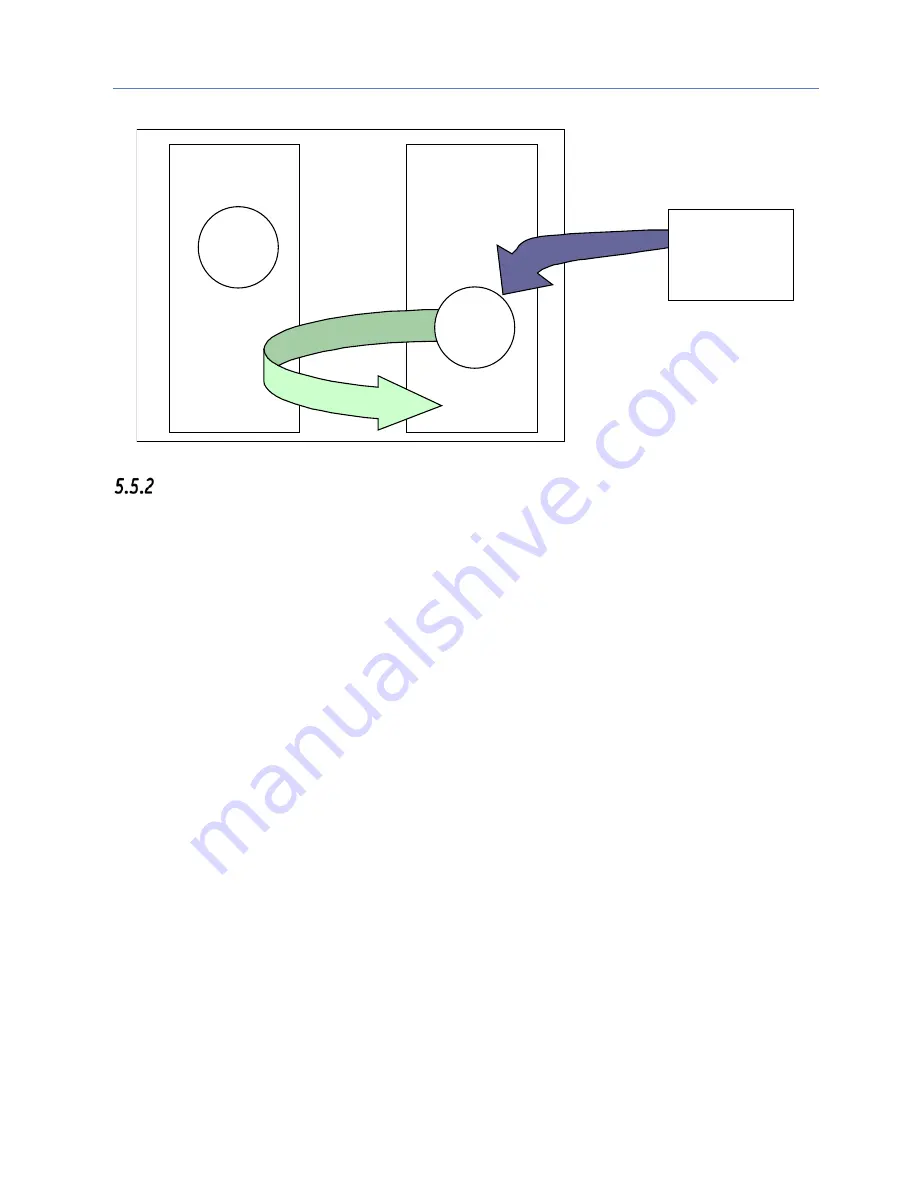
Chapter 5. Ethernet Global Data
GFK-2224Q
January 2017
79
CPU
Ethernet
interface
SNTP Time
CPU
time
clock
SNTP Time
Server on
Network
timestamp
EGD with
timestamp
time
clock
Figure 42: Obtaining Timestamps from the SNTP Server’s Time Clock
Obtaining Timestamps from the CPU TOD Clock
Synchronizing the CPU TOD clock to an SNTP server allows you to set a consistent time across multiple systems.
Once the CPU TOD clock is synchronized with the SNTP time, all produced EGD exchanges will use the CPU’s
TOD for the time stamp.
Synchronizing the CPU TOD clock to a network timeserver requires CPU firmware version 5.00 or greater. Each
participating Ethernet interface must use firmware version 5.00 or greater. Older firmware versions do not
support the necessary COMMREQ commands.
Synchronizing the CPU TOD Clock to an SNTP Server
The CPU TOD clock is set with accuracy within ±2ms of the SNTP time stamp.
CPU TOD clock synchronization is enabled on an Ethernet module by setting the Advanced User Parameter
(AUP)
ncpu_sync
to 1. For details on configuring an AUP file, refer to Appendix A.
Note
that CPU TOD clock synchronization is enabled automatically when SNTP is enabled within PME for a
CPE305, CPE310, CPE330 and CPE400.
Within a PLC, only one Ethernet interface at a time can be selected as the time master for CPU time
synchronization. If multiple Ethernet modules are configured for CPU time synchronization, the PLC application
logic should issue a
Read Ethernet Clock Status and Stratum COMMREQ (5001)
to each configured module. The
application logic must examine the stratum number at each Ethernet module to determine which Ethernet
module to select. When the application has determined which module to use as the time master, it must send
an
Enable PLC Time Update COMMREQ (5002)
to that module.
When the CPU TOD is used for EGD time stamps, it continues until a STOP transition occurs. On a RUN to STOP
transition, the CPU disables CPU TOD clock synchronization. The PLC application logic must enable CPU TOD
clock synchronization by sending an Enable PLC Time Update COMMREQ (5002) on every STOP to RUN
transition.
For an overview of this operating sequence, see page 81.
Note:
With the AUP parameter ncpu_sync =1, the Ethernet modules get their time from the
SNTP network server regardless of the Network Time Sync setting in the Ethernet
module’s hardware configuration.
Содержание PACSystems RX7i
Страница 45: ......
Страница 54: ...Chapter 4 Configuration GFK 2224Q January 2017 41 Figure 18 CPE400 Advanced Ethernet Configuration LAN1 LAN 2 ...
Страница 80: ...Chapter 4 Configuration GFK 2224Q January 2017 67 ...
Страница 81: ......
Страница 122: ...Chapter 6 Programming EGD Commands GFK 2224Q January 2017 109 ...
Страница 142: ...Chapter 7 Programming SRTP Channel Commands GFK 2224Q January 2017 129 Figure 51 Sample Ladder Logic for COMMREQ ...
Страница 147: ......
Страница 193: ...Chapter 10 OPC UA Server 180 PACSystems RX7i RX3i TCP IP Ethernet Communications User Manual GFK 2224Q Example ...
Страница 202: ...Chapter 10 OPC UA Server GFK 2224Q January 2017 189 Figure 73 Machine Edition Online Command to Set Passwords ...
Страница 211: ......
Страница 253: ...Chapter 12 Diagnostics 240 PACSystems RX7i RX3i TCP IP Ethernet Communications User Manual GFK 2224Q ...
Страница 262: ...Chapter 13 Network Administration GFK 2224Q January 2017 249 ...
Страница 263: ......
















































