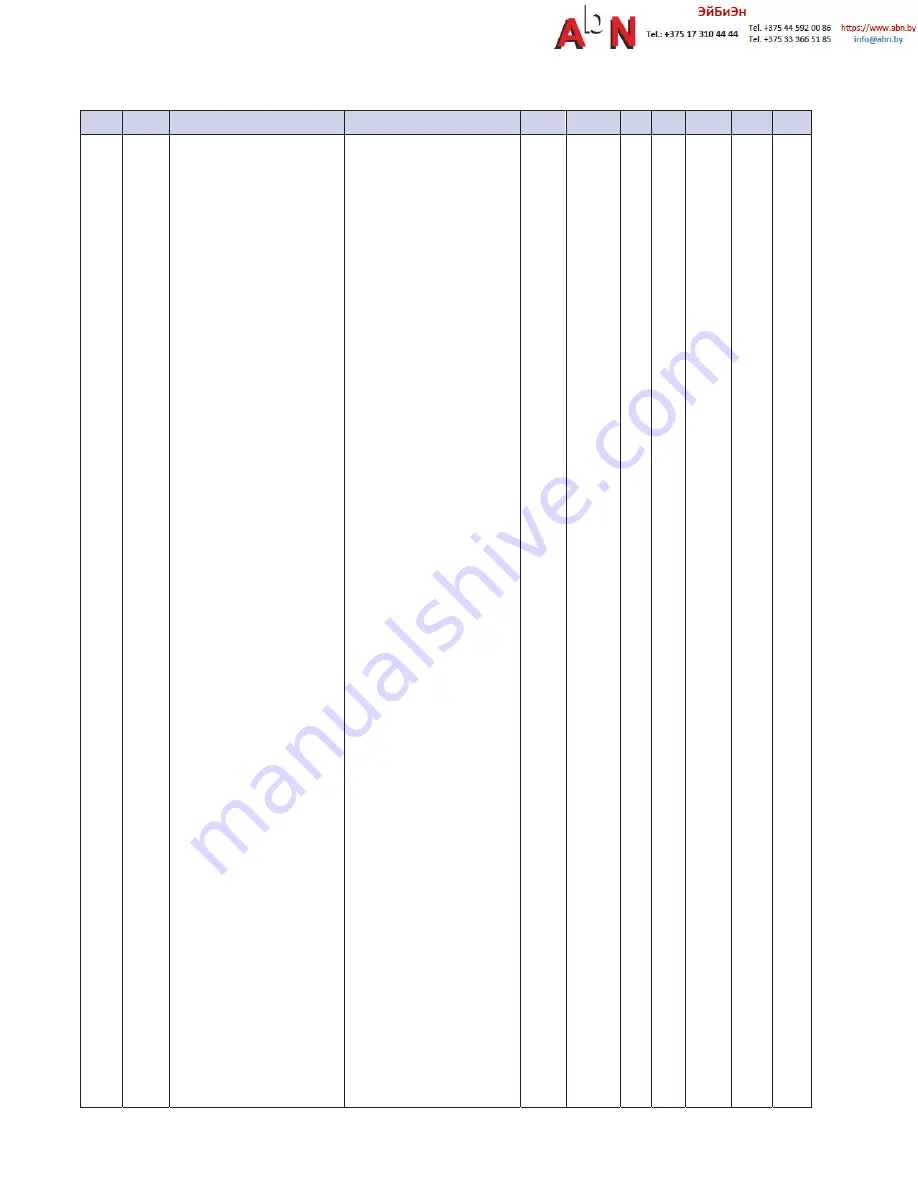
4.22
EP OS MOTOR MANAGEMENT SYSTEM – INSTRUCTION MANUAL
CHAPTER 4: COMMUNICATION
Holding
Register
Modbus
Size
Variable
Description
Min
Max
Step
Units
Scale
Format
Default
111
16 bit
Typical Specific Feature
bit 0 - ATEX_Activated
bit 1 - FeedbackViaContact_Activated
bit 2 - FeedbackVviaCurrent_Activated
bit 3 - AllowDirectDirectionSwitchOver
bit 4 - CurrentDependingYDSwitchOver_
Activated
bit 5 - SoftStopTime_Activated
bit 6 - BypassControl_Activated
bit 7 - ExternalSoftStarterFault_Activated
bit 8 - MCCBTripped2Alarm_Activated
bit 9 - FeedbackMCCB_Activated
bit 10 - BreakerTripResetFromESS
bit 11 - LimitSwitches_Activated
bit 12 - TorqueSwitch_Activated
bit 13 - SwitchOFFAtLimitSwitch
bit 14 - SwitchOFFAtTorqueSwitch
bit 15 - SwitchOFFAtCurrentThreshold
1 = ATEX Enable
0 - ATEX Disable
1 = Feedback relay signal is required
Example: if Relay1 Output is mapped to Main
Contactor 1 then input must be mapped to
Main Contactor 1 Feedback and the system
needs to be wired accordingly
0 = no feedback is required”
1 = Current must exceed 10% of Motor load
before Timer4 expires
0 = no feedback is required
1 = A direct switchover is allowed after Timer5
expires
0 = no direct switch over”
Only applicable to Start Delta Typical
Prior to turn ON the Delta contactor, current
must be above a threshold set on holding
register 21 for amount of time set on Timer9”
Only applicable to Soft Starter
An additional timer will be available when
activated - Timer12
Digital output must be mapped appropriately”
Only applicable to Soft Starter
Digital output must be mapped properly.
Digital input must be mapped and link to
holding register 64 bit13. If this digital input is
activated a fault or alarm will occur.
Digital input must be mapped and link to
holding register 64 bit15. If this digital input is
activated a fault or alarm will occur.
Digital input must be mapped and link to
holding register 64 bit10. If this digital input is
activated a fault or alarm will occur.
Digital output must be mapped.
Only applicable to Solenoid & Actuator typicals
2 Digital inputs must be mapped and link to
holding register 64 bit6
If this digital input is activated a fault or alarm
will occur.
Only applicable to Solenoid & Actuator typicals
2 Digital inputs must be mapped and link to
holding register 64 bit15. If this digital input is
activated a fault or alarm will occur.
Only applicable to Actuator typical
When set to 1 and the limit switch has been
reached, the motor will be prevented from
rotating on the same direction.
When set to 0 - motor will be allowed to rotate
on the same direction when limit switch is
reached.
Only applicable to Actuator typical
When set to 1 and the torque switch has been
reached, the motor will be prevented from
rotating on the same direction.
When set to 0 - motor will be allowed to rotate
on the same direction when torque switch is
reached.
When set to 1 and current threshold is
reached, the motor will be stopped and not
allowed to rotate in the same direction.
When set to 0 - motor will be allowed to rotate
on the same direction when current threshold
is reached.
Содержание EntelliPro ES Series
Страница 2: ...This page was intentionally left blank ...
Страница 8: ...This page was intentionally left blank ...
Страница 182: ...CHAPTER 4 COMMUNICATION EPOS MOTOR MANAGEMENT SYSTEM INSTRUCTION MANUAL 4 45 This page was intentionally left blank ...
Страница 255: ...EPOS MOTOR MANAGEMENT SYSTEM INSTRUCTION MANUAL 6 20 CHAPTER 6 ENTELLIPRO CP3 and CP5 APPLICATION ...
















































