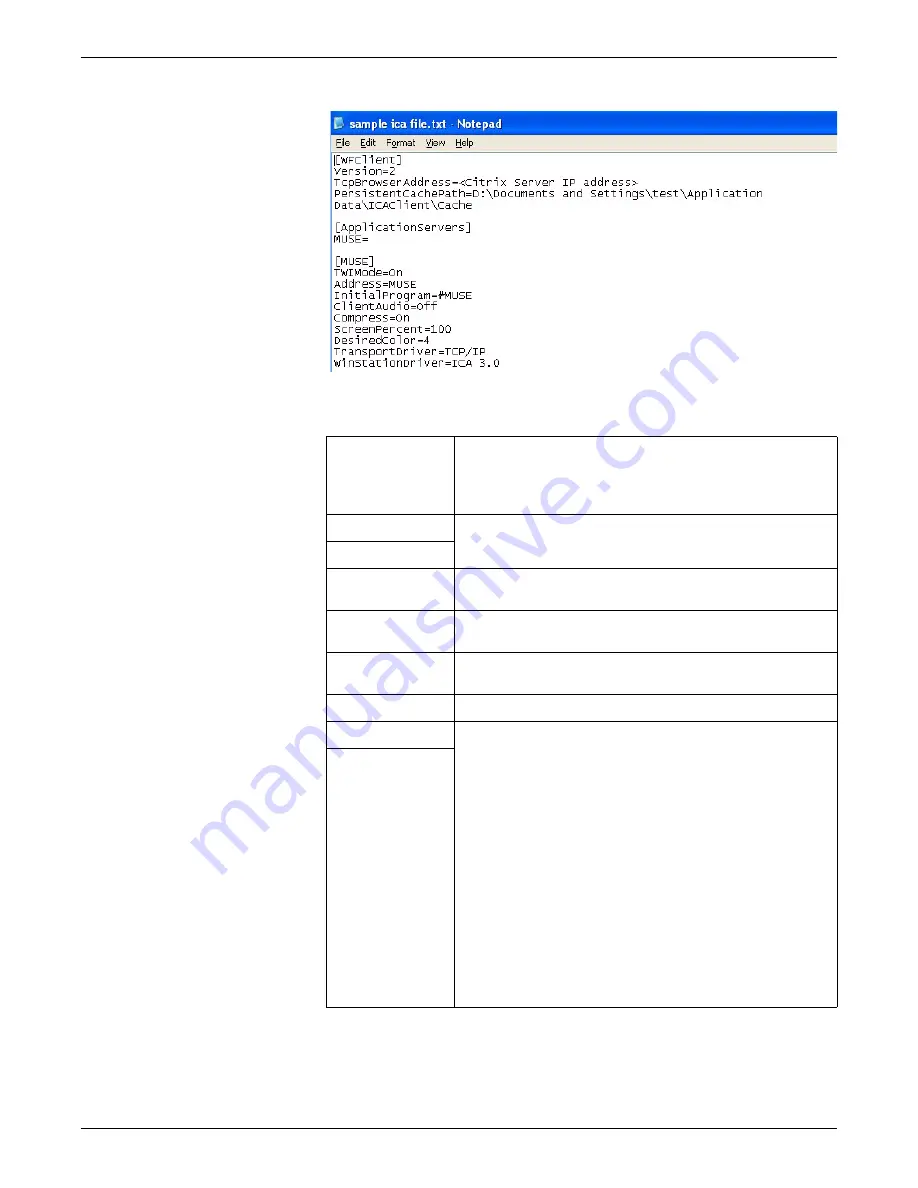
6-20
CIC Pro™
2026419-033E
Configuration
4.
On the
Citrix Configuration
window, type the configuration information in the
applicable fields.
5.
Click
Save
. Your changes will not take affect until the CIC Pro center is rebooted.
Field name on
Citrix
Configuration
window
Field description
User Name
The values as dictated by the Citrix application. The hospital IT
Administrator can supply these values.
Password
Server Address
This value corresponds to the
TcpBrowserAddress
in the sample
ica file.
Startup Time
The default value is
10
. This value may need to be adjusted during
configuration of the Citrix application.
Connection
Timeout
The default value is
15
. This value may need to be adjusted during
configuration of the Citrix application.
Initial Program
The name of the program that is initially displayed in the browser.
Width
The numeric value that defines the display size of the Citrix
application window:
The approximate
width
x
height
default settings for a full-page
application (on a secondary display) is 1280 x 900.
The approximate
width
x
height
default settings for a half-page
application is 1280 x 280.
NOTE
When you define both the
width
and
height
values
for the displayed Citrix application window, scroll bars
allow you to move through the displayed information.
Scroll bars are not provided in the Citrix application
window unless you enter numeric values for both the
width
and the
height
fields.
When you leave the
width
and height
fields
empty,
the Citrix application automatically resizes itself to fit
the default page size of the CIC Pro center.
Height
Содержание CIC Pro
Страница 12: ...x CIC Pro 2026419 033E ...
Страница 13: ...2026419 033E CIC Pro 1 1 1 Introduction ...
Страница 27: ...2026419 033E CIC Pro 2 1 2 Equipment overview ...
Страница 53: ...2026419 033E CIC Pro 3 1 3 Licensing ...
Страница 60: ...3 8 CIC Pro 2026419 033E Licensing ...
Страница 61: ...2026419 033E CIC Pro 4 1 4 Service interfaces ...
Страница 74: ...4 14 CIC Pro 2026419 033E Service interfaces ...
Страница 75: ...2026419 033E CIC Pro 5 1 5 Installation ...
Страница 94: ...5 20 CIC Pro 2026419 033E Installation ...
Страница 95: ...2026419 033E CIC Pro 6 1 6 Configuration ...
Страница 187: ...2026419 033E CIC Pro 7 1 7 Checkout procedures ...
Страница 208: ...7 22 CIC Pro 2026419 033E Checkout procedures ...
Страница 209: ...2026419 033E CIC Pro 8 1 8 Troubleshooting ...
Страница 241: ...2026419 033E CIC Pro 9 1 9 Field replaceable units FRUs ...
Страница 243: ...Field replaceable units FRUs 2026419 033E CIC Pro 9 3 Hard drive Flash drive ...
Страница 244: ...9 4 CIC Pro 2026419 033E Field replaceable units FRUs Rack mount ...
Страница 245: ...Field replaceable units FRUs 2026419 033E CIC Pro 9 5 Mounting options ...
Страница 265: ...2026419 033E CIC Pro 10 1 10 Preventive maintenance ...
Страница 279: ...2026419 033E CIC Pro 11 1 11 Reload software ...
Страница 288: ...11 10 CIC Pro 2026419 033E Reload software ...
Страница 289: ...2026419 033E CIC Pro 12 1 12 Upgrade software ...
Страница 298: ...12 10 CIC Pro 2026419 033E Upgrade software ...
Страница 299: ...2026419 033E CIC Pro A 1 A Electromagnetic compatibility ...
Страница 305: ...2026419 033E CIC Pro B 1 B Backup and restore backed up data modules ...
Страница 309: ...Device compatibility 2026419 033E CIC Pro C 1 C Device compatibility ...
Страница 312: ...C 4 CIC Pro 2026419 033E Device compatibility ...
Страница 313: ......
















































