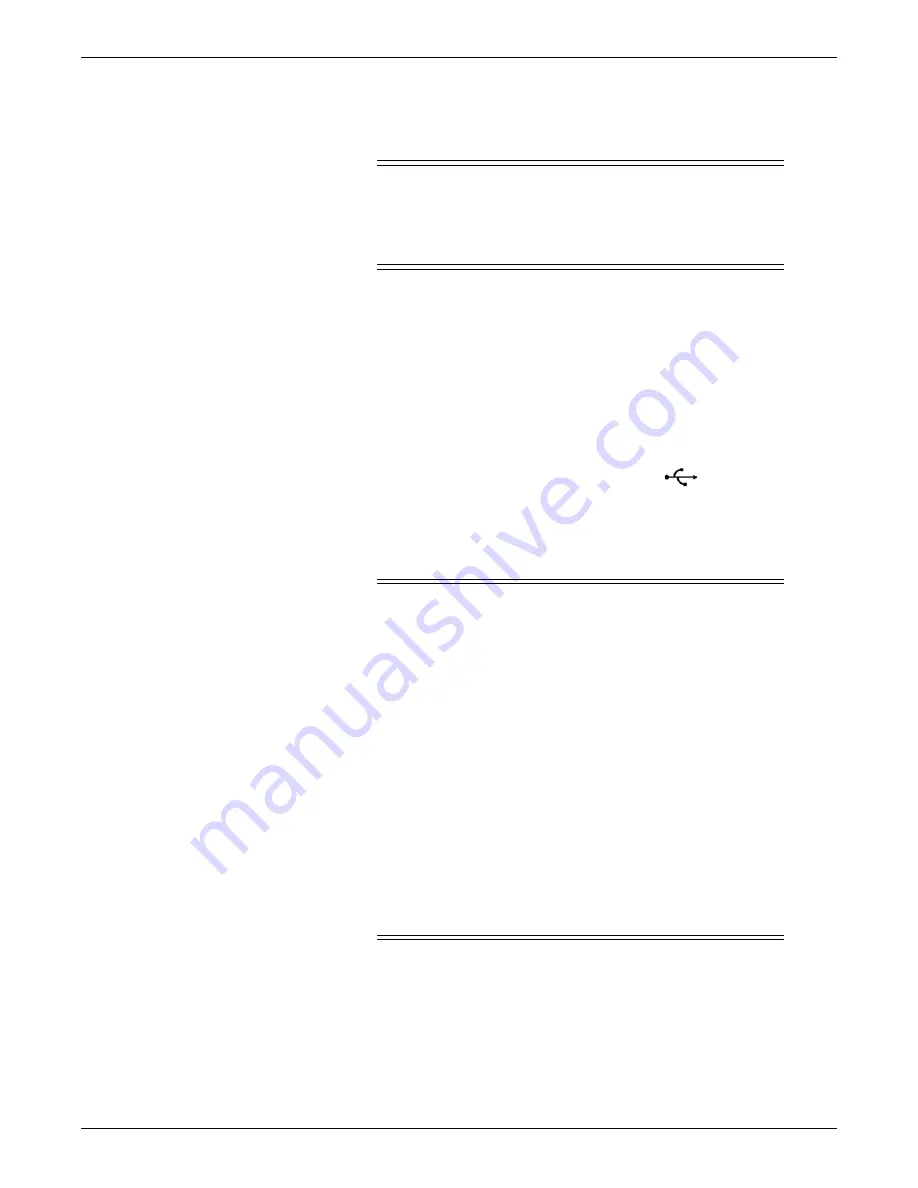
5-12
CIC Pro™
2026419-033E
Installation
Connect the cables and peripheral devices
CAUTION
Do
not
insert the CARESCAPE Network IX or CARESCAPE
Network MC cable into the CIC Pro center at this time. Network
connectivity is enabled
after
the CIC Pro center has been installed
and configured for use.
Connect the keyboard and mouse
NOTE
Always position the mouse on a flat surface to prevent erratic mouse
movements and behaviors.
USB ports support passive extenders (per USB 2.0 standards) and does not
support active extenders. For more information, see
.
Insert the keyboard and mouse cables into any available
USB port on the CIC
Pro center.
Connect the external speakers
WARNING
ALARMS — Do NOT rely exclusively on the audible alarm system
for Bedside Monitoring. Adjustment of CIC Pro center alarm
volume to a low level or OFF during Bedside Monitoring may result
in inability to hear the alarm and a hazard to the patient. Remember
that the most reliable method of Bedside Monitoring combines close
personal surveillance with correct operation of monitoring
equipment.
After connecting the monitor to the central station and/or nurse-
alert, verify the function of the alarm system. Repeat this
verification periodically, including a check of all connected
speakers.
CIC Pro center audible alarms will not sound for patients with
bedside monitoring devices configured to “Operating Room” mode.
The functions of the alarm system for monitoring of the patient must
be verified at regular intervals. Check speaker volume periodically
to ensure audio alarm functionality.
In addition to two internal speakers, the CIC Pro center is equipped with a 1/8-inch
external speaker connection port.
Содержание CIC Pro
Страница 12: ...x CIC Pro 2026419 033E ...
Страница 13: ...2026419 033E CIC Pro 1 1 1 Introduction ...
Страница 27: ...2026419 033E CIC Pro 2 1 2 Equipment overview ...
Страница 53: ...2026419 033E CIC Pro 3 1 3 Licensing ...
Страница 60: ...3 8 CIC Pro 2026419 033E Licensing ...
Страница 61: ...2026419 033E CIC Pro 4 1 4 Service interfaces ...
Страница 74: ...4 14 CIC Pro 2026419 033E Service interfaces ...
Страница 75: ...2026419 033E CIC Pro 5 1 5 Installation ...
Страница 94: ...5 20 CIC Pro 2026419 033E Installation ...
Страница 95: ...2026419 033E CIC Pro 6 1 6 Configuration ...
Страница 187: ...2026419 033E CIC Pro 7 1 7 Checkout procedures ...
Страница 208: ...7 22 CIC Pro 2026419 033E Checkout procedures ...
Страница 209: ...2026419 033E CIC Pro 8 1 8 Troubleshooting ...
Страница 241: ...2026419 033E CIC Pro 9 1 9 Field replaceable units FRUs ...
Страница 243: ...Field replaceable units FRUs 2026419 033E CIC Pro 9 3 Hard drive Flash drive ...
Страница 244: ...9 4 CIC Pro 2026419 033E Field replaceable units FRUs Rack mount ...
Страница 245: ...Field replaceable units FRUs 2026419 033E CIC Pro 9 5 Mounting options ...
Страница 265: ...2026419 033E CIC Pro 10 1 10 Preventive maintenance ...
Страница 279: ...2026419 033E CIC Pro 11 1 11 Reload software ...
Страница 288: ...11 10 CIC Pro 2026419 033E Reload software ...
Страница 289: ...2026419 033E CIC Pro 12 1 12 Upgrade software ...
Страница 298: ...12 10 CIC Pro 2026419 033E Upgrade software ...
Страница 299: ...2026419 033E CIC Pro A 1 A Electromagnetic compatibility ...
Страница 305: ...2026419 033E CIC Pro B 1 B Backup and restore backed up data modules ...
Страница 309: ...Device compatibility 2026419 033E CIC Pro C 1 C Device compatibility ...
Страница 312: ...C 4 CIC Pro 2026419 033E Device compatibility ...
Страница 313: ......
















































