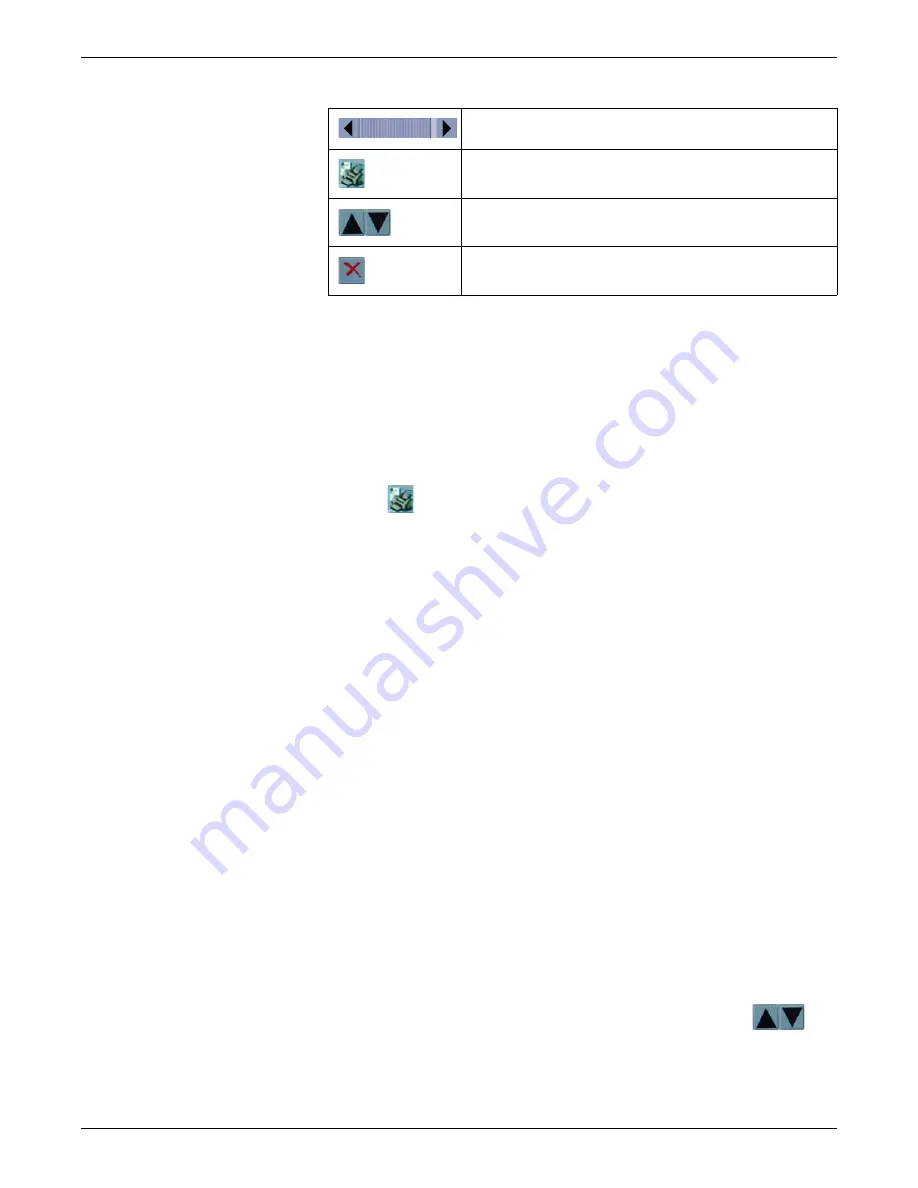
8-4
ApexPro™
2001989-200E
Viewing stored patient data
Printing the Events directory
Complete the following procedure to print a list of events and data samples stored in
the
Events
directory:
1.
From the single patient viewer, click
Patient Data...
>
Events
. The
Events
directory displays.
2.
Sort the data by event time or by event type.
3.
Click
(print directory button) located under the
Events
directory to print the
displayed list of events.
Counting how many events occurred
Complete the following procedure to identify how many events occurred in each
event category (e.g.
V TACH
or
VFIB/VTAC
):
1.
From the single patient viewer, click
Patient Data...
>
Events
. The
Events
directory displays.
2.
When the
Events
list is not sorted by type, click the down arrow next to
Sort by:
Time
and choose
Sort by: Type
from the displayed list. The list sorts itself by
event category.
3.
Use the scroll bar to move up or down through the list. The quantity of each event
category is listed in square brackets next to the event name (e.g.
V TACH [2]
).
Identifying the most recent occurring event
Complete the following procedure to identify the most recent occurring event:
1.
From the single patient viewer, click
Patient Data...
>
Events
. The
Events
directory window displays.
2.
When the
Events
list is not sorted by date and time, click the down arrow next to
Sort by: Type
and choose
Sort by: Time
from the displayed list. The list sorts
itself by event time.
3.
To move up or down through the list of events one at a time, click
arrows located under the
Events
directory.
Scroll bar. Move up or down through the directory.
Print directory button. Print the list of events displayed in the
Events
directory.
Up and down buttons. Move up or down through the directory one
event at a time.
Delete event button. Delete the selected event or data sample from
the
Events
directory.
Содержание ApexPro
Страница 13: ...2001989 200E ApexPro 1 1 1 Introduction ...
Страница 31: ...2001989 200E ApexPro 2 1 2 Equipment overview ...
Страница 36: ...2 6 ApexPro 2001989 200E Equipment overview ...
Страница 37: ...2001989 200E ApexPro 3 1 3 Equipment setup ...
Страница 50: ...3 14 ApexPro 2001989 200E Equipment setup ...
Страница 51: ...2001989 200E ApexPro 4 1 4 System setup ...
Страница 69: ...2001989 200E ApexPro 5 1 5 Alarms ...
Страница 86: ...5 18 ApexPro 2001989 200E Alarms ...
Страница 87: ...2001989 200E ApexPro 6 1 6 Managing patients ...
Страница 109: ...2001989 200E ApexPro 7 1 7 Viewing real time patient data ...
Страница 144: ...7 36 ApexPro 2001989 200E Viewing real time patient data ...
Страница 145: ...2001989 200E ApexPro 8 1 8 Viewing stored patient data ...
Страница 166: ...8 22 ApexPro 2001989 200E Viewing stored patient data ...
Страница 167: ...2001989 200E ApexPro 9 1 9 Printing ...
Страница 175: ...2001989 200E ApexPro A 1 A Abbreviations and symbols ...
Страница 183: ...2001989 200E ApexPro B 1 B Customized defaults worksheet ...
Страница 186: ...B 4 ApexPro 2001989 200E Customized defaults worksheet ...
Страница 187: ...2001989 200E ApexPro C 1 C Maintenance ...
Страница 194: ...C 8 ApexPro 2001989 200E Maintenance ...
Страница 195: ...2001989 200E ApexPro D 1 D Troubleshooting ...
Страница 206: ...D 12 ApexPro 2001989 200E Troubleshooting ...
Страница 207: ...2001989 200E ApexPro E 1 E Technical specifications ...
Страница 214: ...E 8 ApexPro 2001989 200E Technical specifications ...
Страница 217: ......
















































