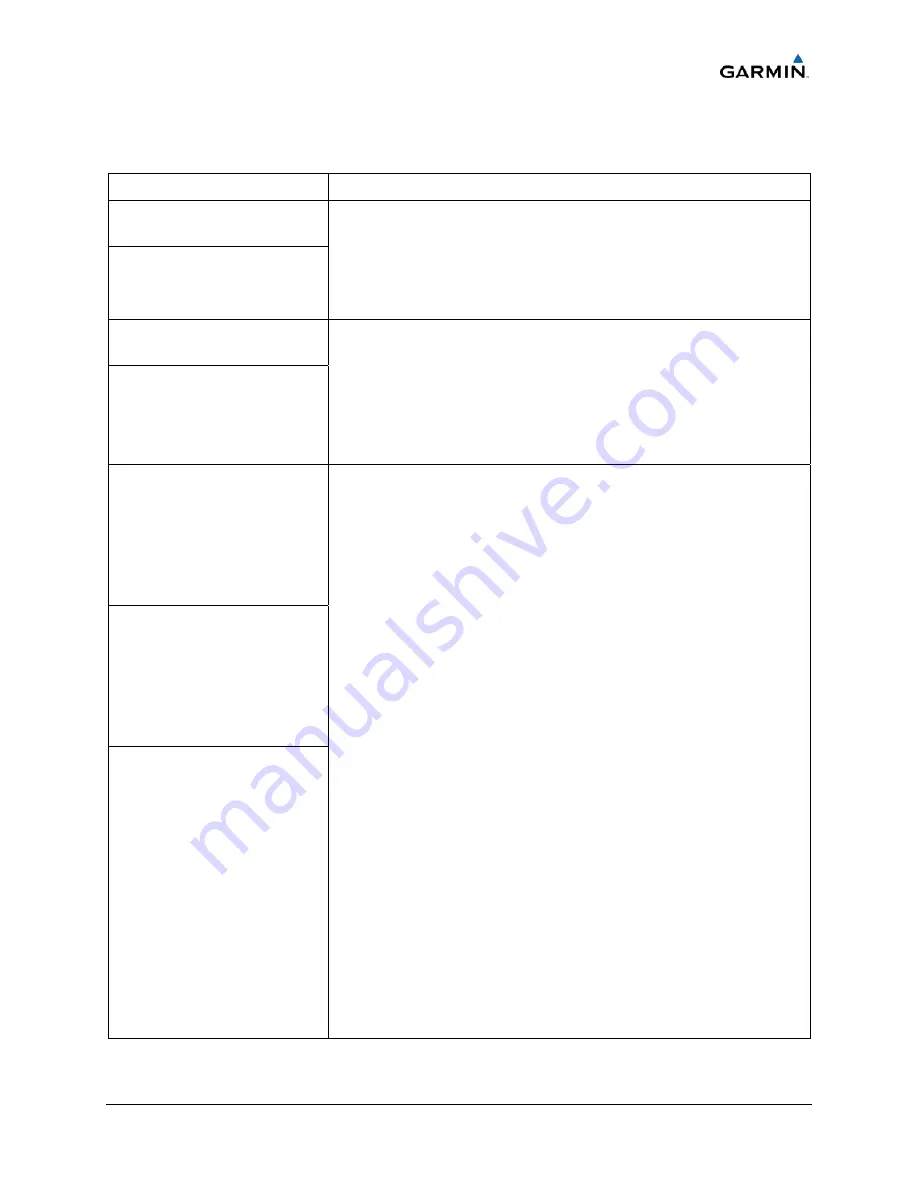
____________________________________________________________________
Cirrus Perspective™ Line Maintenance Manual
Page 5-45
190-00920-00
Rev.
E
5.6
GDU
RELATED
ALERTS
AND
PROBLEMS
5.6.1
General
Problems
Symptom
Recommended
Action
Display
will
not
track
photocell
•
Go
to
the
GDU
TEST
page
in
configuration
mode.
Cover
and
uncover
the
photocells
and
make
sure
that
PHOTOCELL
A
or
PHOTOCELL
B
value
changes.
−
If
values
do
not
change,
replace
the
display.
•
Reload
GDU
configuration
files.
Keyboard
will
not
track
photocell
Display
will
not
track
dimmer
bus
•
Reload
GDU
configuration
files.
•
Swap
PFD
or
MFD
to
see
if
problem
remains
with
display.
−
Replace
display
if
condition
remains
with
the
same
unit.
−
If
condition
remains
in
original
position
after
swapping
displays,
check
GDU
dimmer
input
for
the
presence
of
voltage.
Keyboard
will
not
track
dimmer
bus
Display
is
blank
•
Make
sure
a
cell
phone
or
a
device
using
cell
phone
technology
is
not
turned
on
(even
in
a
monitoring
state)
in
the
cabin.
•
Cycle
power.
•
If
GDU
recovers,
observe
display
for
yellow
text
containing
error
information
at
the
top
of
the
screen.
If
message
indicates
that
software
needs
to
be
reloaded,
then
reload
software.
Otherwise,
replace
the
GDU.
•
Use
a
bright
light
to
make
sure
the
LCD
is
active.
•
Adjust
avionics
dimmer
control
fully
clockwise.
•
Manually
turn
up
backlight
on
the
PFD
and
load
configuration
files
to
the
GDU.
•
Make
sure
the
slide
lock
is
fully
engaged
with
the
locking
tabs
on
the
back
of
the
unit.
If
slide
lock
is
not
fully
engaged,
remove
connector
and
make
sure
the
locking
tabs
on
the
GDU
are
perpendicular
to
the
connector.
If
necessary,
straighten
them
before
reseating
connector.
•
Make
sure
the
GDU
is
receiving
power.
If
a
circuit
breaker
is
tripped,
determine
source
of
short
before
resetting
breaker.
•
Make
sure
the
circuit
breakers
have
not
failed
and
power
wire
connections
are
secure.
•
Swap
PFD
or
MFD.
•
If
problem
follows
unit,
replace
the
display.
Please
note
the
position
it
failed
in
(PFD
OR
MFD).
•
If
problem
does
not
follow
unit,
troubleshoot
aircraft
wiring
for
fault.
Display
resets
Display
flickers






























