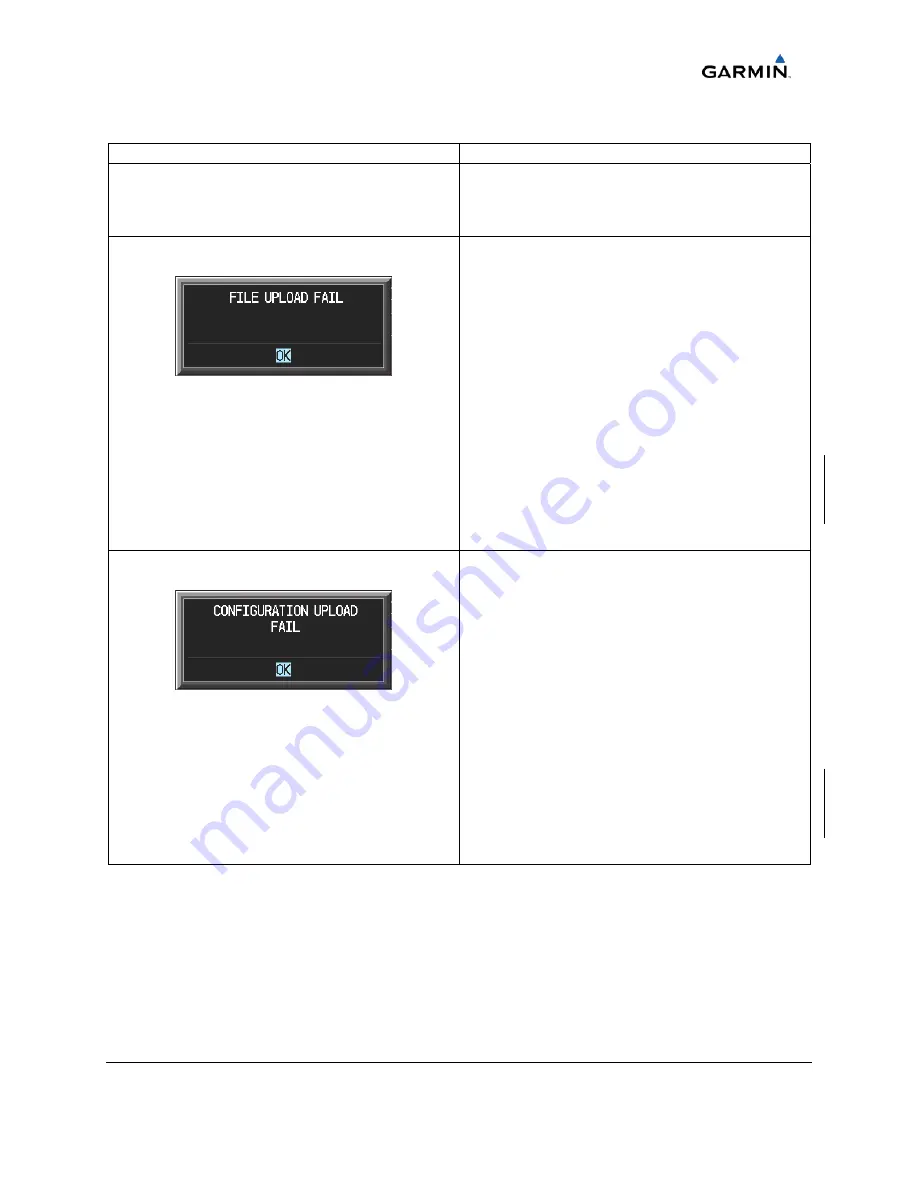
__________________________________________________________________
Cirrus Perspective™ Line Maintenance Manual
Page 10-29
190-00920-00
Rev.
E
10.10
SOFTWARE/CONFIGURATION
TROUBLESHOOTING
Problem
Solutions
MFD
or
PFD
displays
do
not
power
up
•
Ensure
power
is
present
at
display
backshell
connector.
•
Replace
display.
Software
file
load
fails:
•
Ensure
that
LRU
is
reporting
data
on
System
Status
page
(LRU
is
‘ONLINE’).
Check
data
path
wiring
as
needed.
•
Retry
software
file
load
or
try
using
a
different
card.
Ensure
that
the
MFD
is
not
touched
during
the
loading
process.
•
Ensure
that
LRU
part
number
is
compatible
with
software
version
and
Card
Loader.
Refer
to
the
General
Arrangement
Drawing
and
to
Section
TBD
of
this
document.
•
Restart
MFD
&
PFD
in
Configuration
Mode
and
retry
software
file
load
or
try
using
a
different
card.
•
Replace
LRU.
Configuration
file
load
fails:
•
Ensure
that
LRU
is
reporting
data
on
System
Status
page
(LRU
is
‘ONLINE’).
Check
data
path
wiring
as
needed.
•
Retry
configuration
file
load
or
try
using
a
different
card.
Ensure
that
the
MFD
is
not
touched
during
the
loading
process.
•
Ensure
that
LRU
part
number
is
compatible
with
Card
Loader.
Refer
to
the
General
Arrangement
Drawing
and
to
Section
of
this
document.
•
Restart
MFD
&
PFD
in
Configuration
Mode
and
retry
software
file
load
or
try
using
a
different
card.
•
Replace
LRU.






























