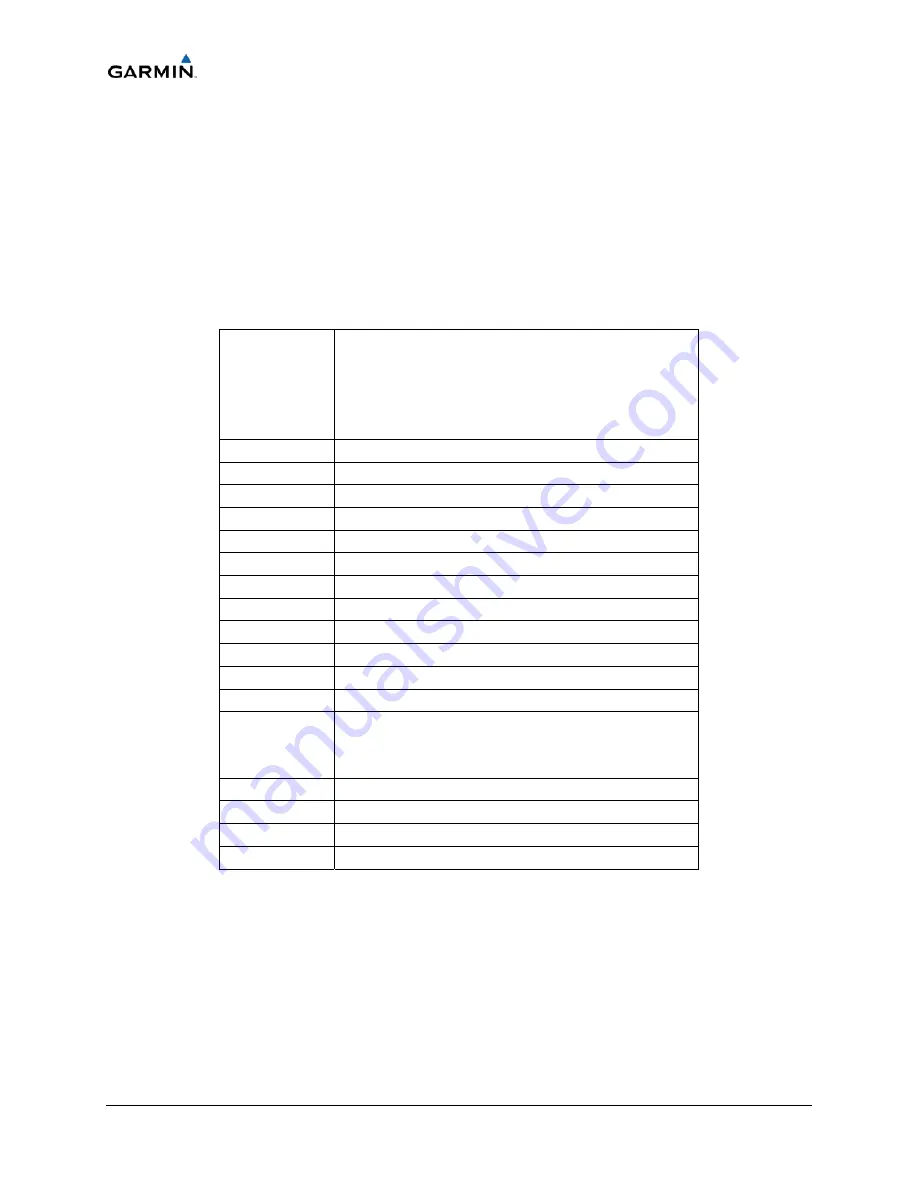
__________________________________________________________________
Page 7-42
Cirrus Perspective™ Line Maintenance Manual
Rev. E
190-00920-00
NOTE
The
third
item
on
the
checklist
instructs
the
operator
to
“prepare
a
detailed
test
sequence
with
precise
start
and
stop
times
for
exercising
all
electronic
devices”.
Only
the
electronic
devices
that
are
likely
to
affect
the
operation
of
the
GMU
44
magnetometer
need
be
included
in
the
test
sequence.
The
list
of
relevant
electronic
devices
varies
from
aircraft
to
aircraft.
An
example
of
an
appropriate
test
sequence
is
given
in
Table
7
‐
3.
Table
7
‐
3.
Magnetometer
Interference
Test
Sequence
Elapsed
Time
Since
Start
of
Test
(min:secs)
Action
0:00
Test
begins
0:10
Aileron
full
right
0:20
Aileron
full
left
0:30
Aileron
level
0:40
Flaps
down
0:50
Flaps
up
1:00
Navigation
lights
on
1:10
Navigation
lights
off
1:20
Landing
lights
on
1:30
Landing
lights
off
1:40
Strobes
on
1:50
Strobes
off
2:00
Turn
on
all
wing
‐
tip
lights
simultaneously
(typically
will
include
navigation
lights,
recognition
lights
and
strobe)
2:10
Turn
off
all
wing
‐
tip
lights
simultaneously
2:20
Pitot
heat
on
2:30
Pitot
heat
off
2:40
End
of
test
8.
When
the
CALIBRATE
field
is
blinking,
press
the
ENT
key
to
begin
the
procedure,
and
have
a
stopwatch
ready
to
begin
recording
the
elapsed
time.
NOTE
It
is
important
that
the
“time
equals
zero”
moment
corresponds
with
the
moment
the
PFD
first
displays
the
blinking
TEST
COMPLETE?
message
below:






























