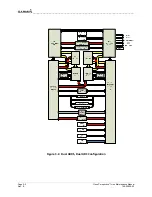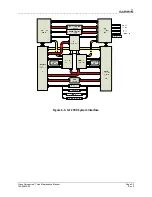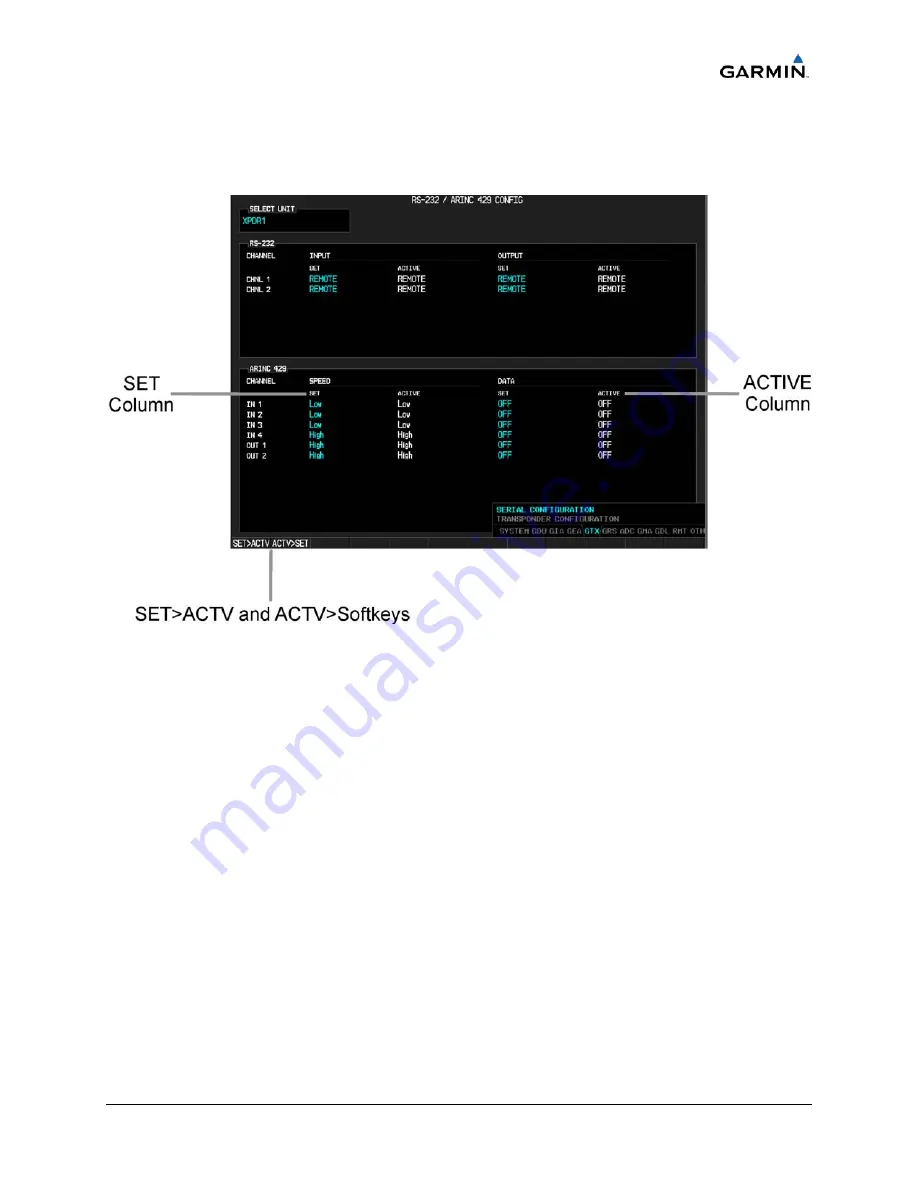
____________________________________________________________________
Cirrus Perspective™ Line Maintenance Manual
Page 4-5
190-00920-00
Rev.
E
4.5
'SET'
AND
'ACTIVE'
COMMANDS
The
SET
and
ACTIVE
commands
which
are
displayed
on
various
configuration
pages
(Figure
4
‐
4)
are
used
for
setting
system
input/output
conditions.
Figure
4
‐
4.
SET
and
ACTIVE
Softkeys
and
Columns
4.5.1
SET
and
ACTIVE
Softkeys
Look
for
inequalities
(configuration
mismatches)
between
the
SET
and
ACTIVE
columns
during
troubleshooting.
Certain
problems
can
be
resolved
by
pressing
the
SET>ACTV
softkey
which
reloads
settings
to
the
specific
LRU
(this
can
also
be
accomplished
by
reloading
the
configuration
files
for
the
LRU
using
the
system
software
loader
card).
Use
the
ACTV>SET
softkey
with
care.
If
an
improperly
configured
unit
is
installed,
this
softkey
causes
the
wrong
configuration
to
replace
the
correct
one.
Definitions:
SET
—refers
to
a
setting
or
group
of
settings
that
reside
in
the
PFDs
internal
memory
and/or
master
configuration
module.
ACTIVE
—refers
to
a
current
setting
stored
and
used
in
a
LRU.
LRUs
store
the
‘active’
settings
within
internal
memory.