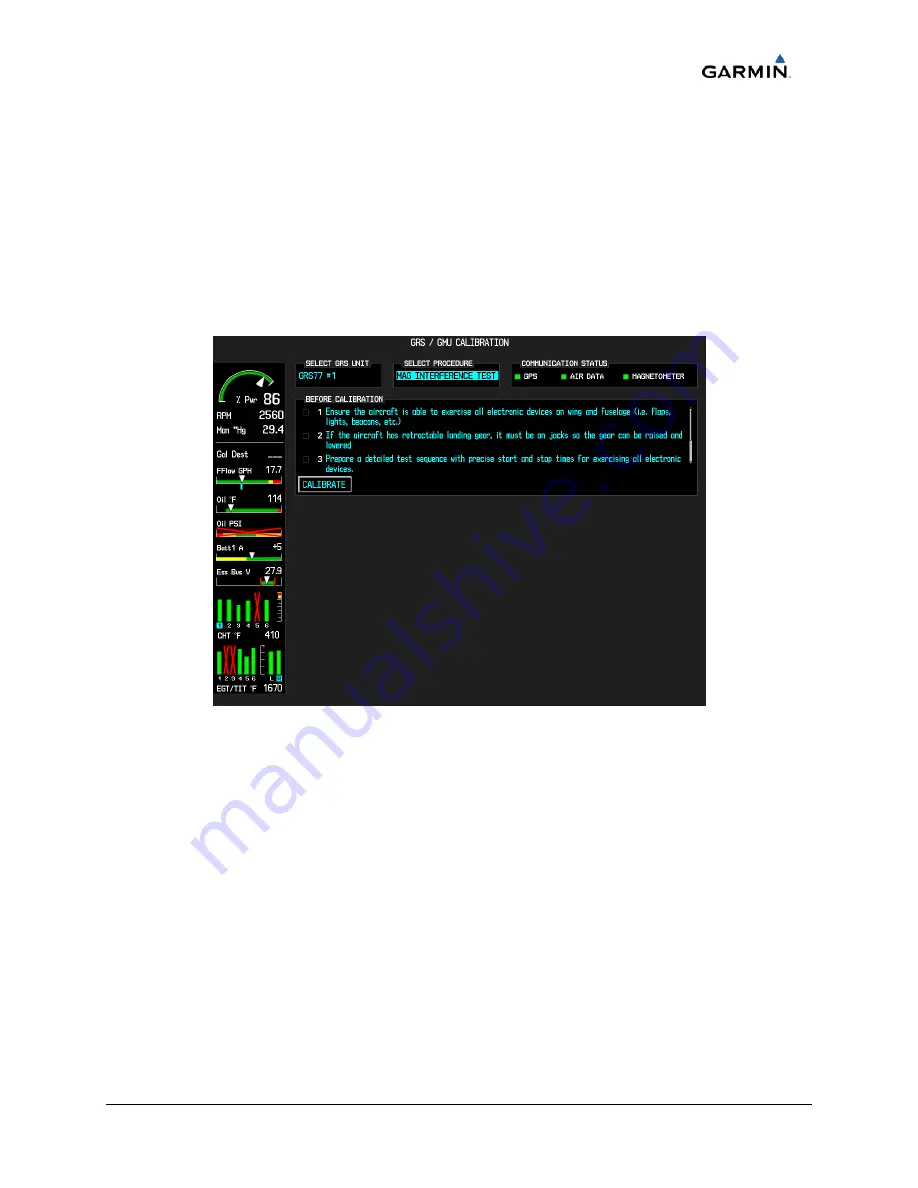
__________________________________________________________________
Cirrus Perspective™ Line Maintenance Manual
Page 7-41
190-00920-00
Rev.
E
7.4.3.4
Procedure
E:
GMU
44
Magnetometer
Interference
Test
A
magnetometer
interference
test
is
available
for
troubleshooting
and/or
verifying
a
magnetically
‘clean’
installation
of
the
GMU
44.
This
test
exercises
various
devices
on
the
aircraft
that
could
affect
the
magnetic
field
as
measured
by
the
GMU
44
(examples
include
navigation/strobe
lights,
control
servos,
etc).
It
is
generally
not
necessary
to
start
the
aircraft
engine
to
run
this
test
(in
certain
instances
where
it
is
suspected
that
the
alternator
or
magnetos
are
causing
magnetic
interference,
it
may
be
appropriate
to
start
the
engine
and
turn
the
alternator
on
and
then
off
during
a
portion
of
the
test).
Procedures
A1,
B,
C
and
D
are
not
required
before
performing
this
test.
Figure
7
‐
11.
Magnetometer
Interference
Test
1.
Apply
system
power,
insuring
both
MFD
and
PFD
are
in
Configuration
Mode.
2.
Go
to
the
GRS/GMU
CALIBRATION
page
on
the
PFD.
3.
Press
the
following
softkeys
in
order
to
unlock
the
page:
9,
10,
11,
12.
4.
In
the
SELECT
GRS
UNIT
window,
use
the
FMS
knob
and
ENT
key
to
select
the
GRS
77
you
need
to
test.
5.
Move
the
cursor
to
the
SELECT
PROCEDURE
window
and
use
the
FMS
knob
and
ENT
key
to
select
MAG
INTERFERENCE
TEST.
6.
Follow
the
checklist
items
on
the
PFD,
and
press
the
ENT
key
as
each
one
is
completed
or
confirmed.
When
the
CALIBRATE
field
is
blinking,
press
the
ENT
key
to
begin
the
procedure.
7.
Follow
the
checklist
items
displayed
on
the
PFD,
and
press
the
ENT
key
as
each
one
is
completed
or
confirmed.






























