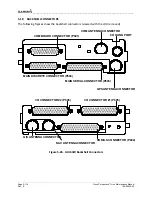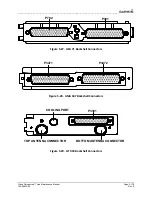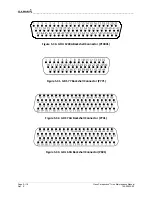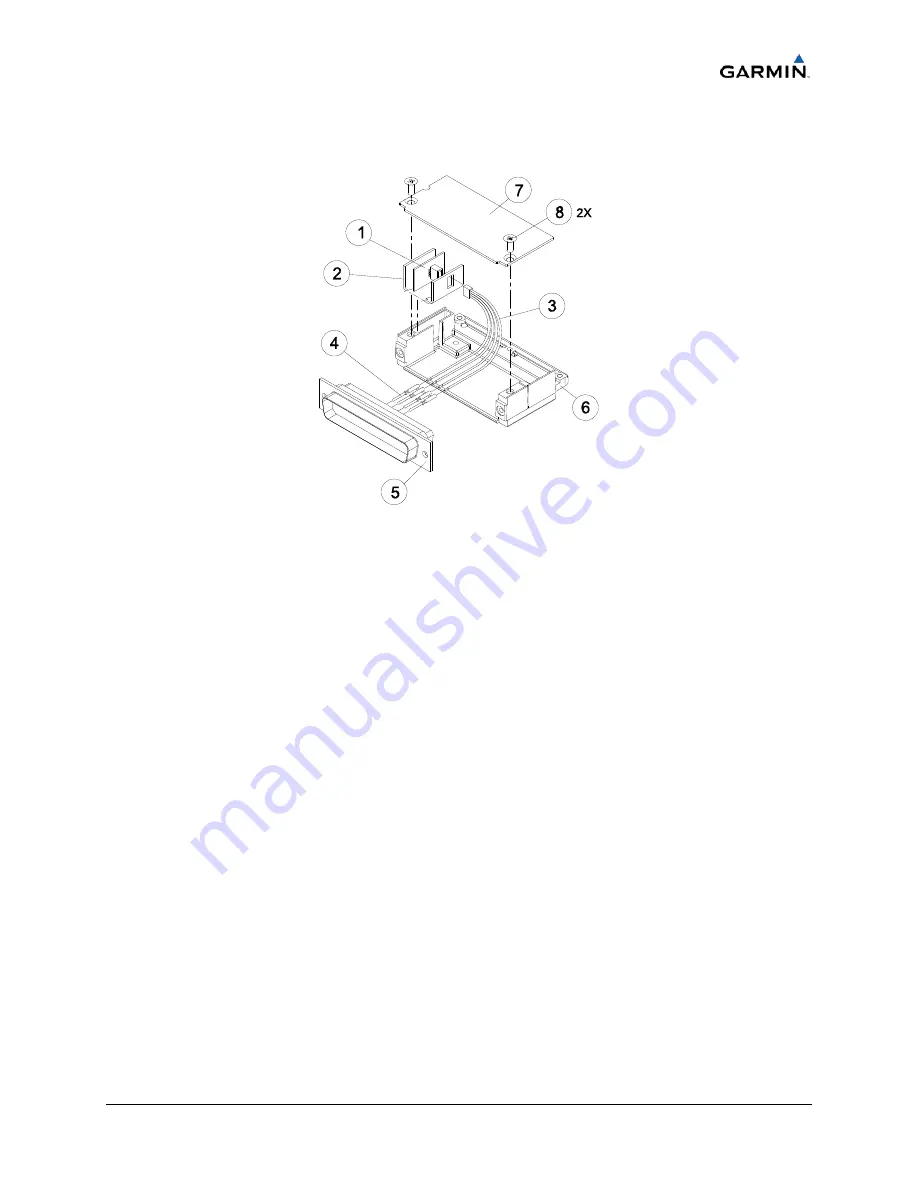
__________________________________________________________________________
6.14
CONFIGURATION
MODULE
Figure
6
‐
2.
Configuration
Module
To
remove:
1.
Remove
two
screws
(item
8)
from
cover
(item
7)
and
remove
cover.
2.
Unplug
connector
from
configuration
module
(item
1).
3.
Remove
configuration
module.
To
install:
1.
Inspect
connector
for
damaged
pins.
2.
Place
configuration
module
(item
1)
in
position.
3.
Insert
connector
into
configuration
module
(item
1).
4.
If
the
GRS
configuration
module
is
replaced,
proceed
to
Section
6.6.
5.
If
the
GDC
configuration
module
is
replaced,
proceed
to
Section
6.5.
6.
If
master
configuration
module
is
replaced:
7.
Turn
the
PFD
on
in
configuration
mode
(press
and
hold
the
ENT
key
while
powering
the
unit).
8.
Go
to
the
Configuration
Upload
Page
in
the
System
Page
Group.
9.
Press
the
UPDT
CFG
softkey.
10.
If
the
PFD
and
master
configuration
module
is
replaced,
proceed
to
Section
9.
Cirrus Perspective™ Line Maintenance Manual
Page 6-7
190-00920-00
Rev.
E