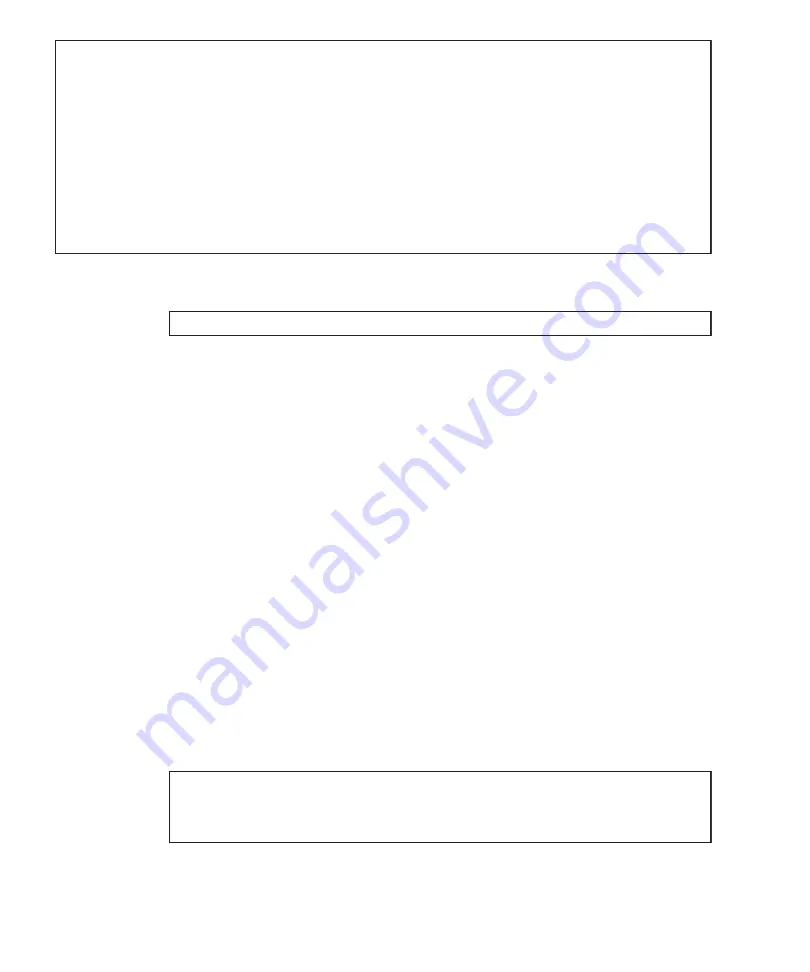
XSCF>
diagxbu
-y
-b
01
-p
00
XBU
diagnosis
is
about
to
start,
Continue?[y|n]
:y
Power
on
sequence
started.
[7200sec]
0.....
30.....
60..end
XBU
diagnosis
started.
[7200sec]
0.....
30.....
60.....
90.....120.....150.....180.....210.....240...../
270.....300.....330.....360.....390.....420.....450.....480.....510.....\
540.....570.....600.....630.....660.....690.....720.....750.....780.....\
810.....840.....870.....900.....930...end
completed.
Power
off
sequence
started.
[1200sec]
0.....
30.....
60.....
90.....120.....150.....180.end
completed.
XSCF>
showlogs
error
XSCF>
showpcl
-p
0
PPAR-ID
LSB
PSB
Status
00
Running
00
00-0
c.
Execute
the
showlogs
error
command,
and
confirm
that
no
error
is
displayed.
If
an
error
is
displayed,
see
."
d.
Execute
the
showhardconf
command
to
check
the
configuration,
status,
and
quantities.
For
details,
see
"
5.
The
installation
expands
the
1BB
configuration
to
a
multiple-BB
configuration.
So,
configure
the
XSCF
network.
For
details,
see
and
"
."
After
configuration,
execute
the
applynetwork
command
to
apply
the
settings,
and
confirm
that
they
were
reflected.
Then,
execute
the
rebootxscf
command
to
complete
settings,
and
go
to
the
next
step.
For
details
on
the
procedure,
see
."
6.
To
configure
memory
mirroring
for
the
installed
SPARC
M10-4S,
set
memory
mirror
mode.
For
details,
see
."
If
you
do
not
use
memory
mirror
mode,
this
step
is
not
necessary.
7.
Register
the
system
board
of
the
installed
SPARC
M10-4S
in
the
physical
partition
configuration
list.
a.
Execute
the
showpcl
command
to
check
the
physical
partition
configuration
list.
b.
Execute
the
setpcl
command
to
register
a
system
board
in
the
physical
partition
configuration
list.
Fujitsu
M10/SPARC
M10
Systems
Installation
Guide
・
July
2015
246
Содержание M10 Series
Страница 1: ...Fujitsu M10 SPARC M10 Systems Installation Guide Manual Code C120 E678 12EN July 2015 ...
Страница 10: ...Fujitsu M10 SPARC M10 Systems Installation Guide July 2015 x ...
Страница 156: ...Fujitsu M10 SPARC M10 Systems Installation Guide July 2015 142 ...
Страница 169: ...A B Figure 4 14 Locations for passing cables between the racks Chapter 4 Configuring Building Block Connections 155 ...
Страница 176: ...Fujitsu M10 SPARC M10 Systems Installation Guide July 2015 162 ...
Страница 208: ...Fujitsu M10 SPARC M10 Systems Installation Guide July 2015 194 ...
Страница 240: ...Fujitsu M10 SPARC M10 Systems Installation Guide July 2015 226 ...
Страница 252: ...Fujitsu M10 SPARC M10 Systems Installation Guide July 2015 238 ...
Страница 290: ...Fujitsu M10 SPARC M10 Systems Installation Guide July 2015 276 ...
Страница 310: ...Fujitsu M10 SPARC M10 Systems Installation Guide July 2015 296 ...
Страница 336: ...Fujitsu M10 SPARC M10 Systems Installation Guide July 2015 322 ...
Страница 368: ...Fujitsu M10 SPARC M10 Systems Installation Guide July 2015 354 ...
Страница 374: ...Fujitsu M10 SPARC M10 Systems Installation Guide July 2015 360 ...
















































