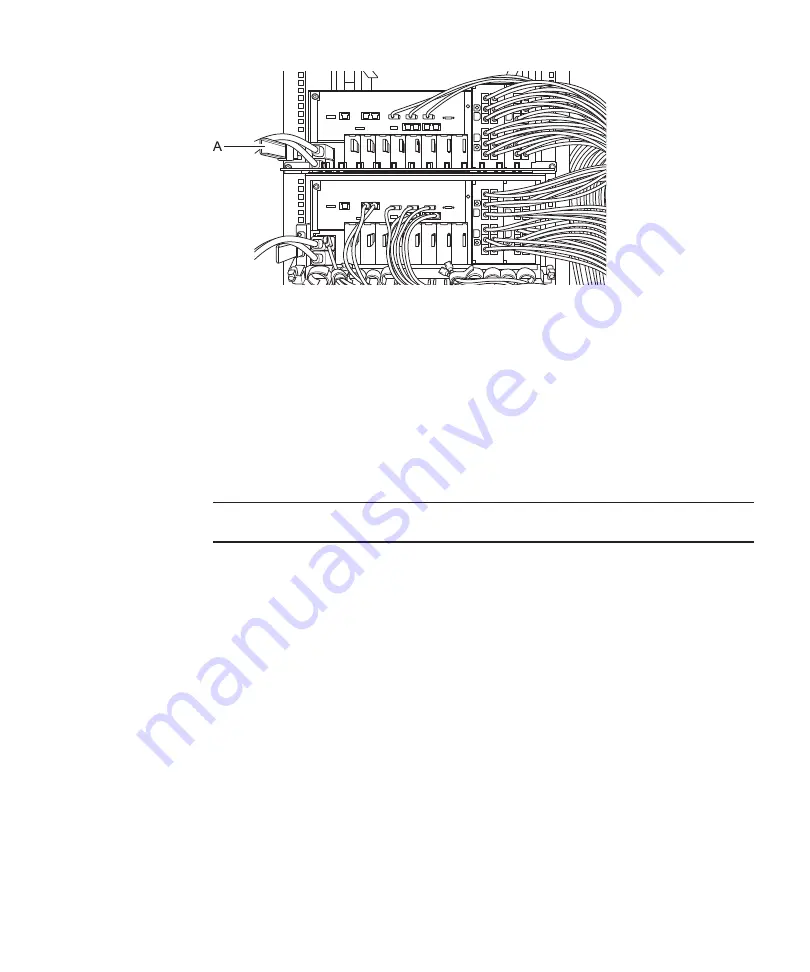
Remarks
-
Lay
the
cables
so
that
any
interface
cables
other
than
crossbar
cables
are
on
the
inside
side
of
the
rack,
i.e.,
farther
inside
than
the
crossbar
cables.
Figure
5-14
Handling
of
power
cords
2.
First,
store
any
interface
cables
other
than
crossbar
cables
(electrical).
Then,
store
the
crossbar
cables
(electrical).
a.
Store
the
LAN
cables
and
I/O
cables
connected
as
described
in
Chapter
5
in
an
empty
space
at
the
right
side
as
viewed
from
the
rear
of
the
rack.
b.
Store
the
XSCF
cable
connected
as
described
in
Chapter
4
in
an
empty
space
at
the
right
side
as
viewed
from
the
rear
of
the
rack.
c.
Store
the
crossbar
cables
connected
as
described
in
Chapter
4
in
an
empty
space
on
the
right
side,
as
viewed
from
the
rear
of
the
rack.
Cables
fit
neatly
when
stored
in
units
of
four
connected
cables.
Chapter
5
Connecting
Cables
to
the
Chassis
173
Содержание M10 Series
Страница 1: ...Fujitsu M10 SPARC M10 Systems Installation Guide Manual Code C120 E678 12EN July 2015 ...
Страница 10: ...Fujitsu M10 SPARC M10 Systems Installation Guide July 2015 x ...
Страница 156: ...Fujitsu M10 SPARC M10 Systems Installation Guide July 2015 142 ...
Страница 169: ...A B Figure 4 14 Locations for passing cables between the racks Chapter 4 Configuring Building Block Connections 155 ...
Страница 176: ...Fujitsu M10 SPARC M10 Systems Installation Guide July 2015 162 ...
Страница 208: ...Fujitsu M10 SPARC M10 Systems Installation Guide July 2015 194 ...
Страница 240: ...Fujitsu M10 SPARC M10 Systems Installation Guide July 2015 226 ...
Страница 252: ...Fujitsu M10 SPARC M10 Systems Installation Guide July 2015 238 ...
Страница 290: ...Fujitsu M10 SPARC M10 Systems Installation Guide July 2015 276 ...
Страница 310: ...Fujitsu M10 SPARC M10 Systems Installation Guide July 2015 296 ...
Страница 336: ...Fujitsu M10 SPARC M10 Systems Installation Guide July 2015 322 ...
Страница 368: ...Fujitsu M10 SPARC M10 Systems Installation Guide July 2015 354 ...
Страница 374: ...Fujitsu M10 SPARC M10 Systems Installation Guide July 2015 360 ...
















































