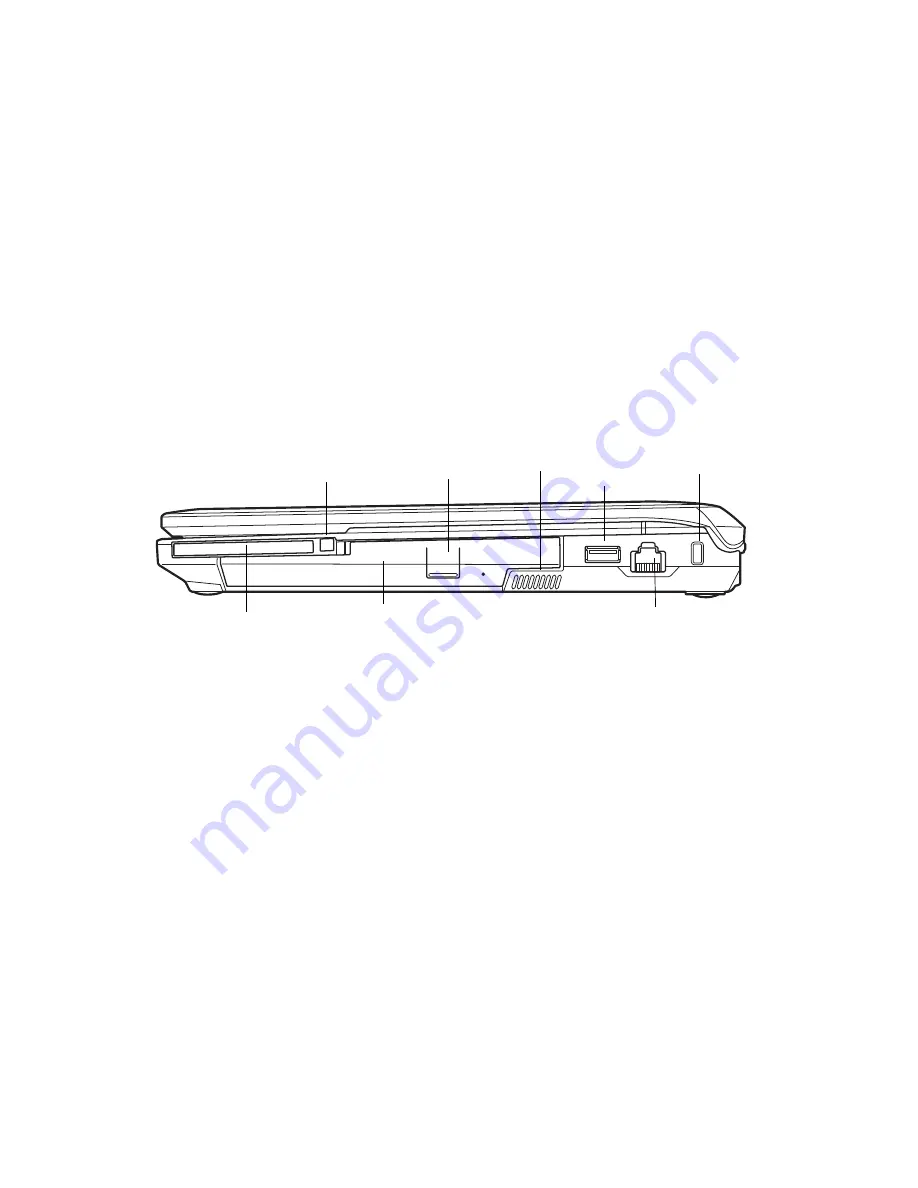
17
- Locating the Controls and Connectors
Figure 4. LIFEBOOK notebook right-side panel
Right-Side Panel Components
The following is a brief description of your LIFEBOOK notebook’s right-side components.
Express/PC Card Eject Button
The Express/PC Card eject button is used for removing an ExpressCard or PC Card from the slot (depending upon which
type of card slot was configured with your system). This button is not present if your system is configured with a smart
card slot or an m-SATA SSD in place of the ExpressCard or PC Card slot.
Optical Drive Release Button
The optical drive release button opens the optical drive.
Air Vents
The air vents allow air to circulate through the system to cool down the components.
USB 2.0 Port
Air Vents
Optical Drive
Flexible Bay
Release Button
Express/PC Card
Express Card Slot*
(shown with Optical Drive installed)
Eject Button
Security Lock Slot
LAN (RJ-45) Jack
* Note that -- depending upon your system configuration -- the ExpressCard/slot may be replaced by a Smart Card slot or an m-SATA SSD
device for cache. If an m-SATA SSD is installed, there is no slot at this location.
Содержание LifeBook S762
Страница 2: ...User s Guide Learn how to use your Fujitsu LIFEBOOK S762 notebook ...
Страница 63: ...57 Power Management Notes ...
Страница 188: ...182 W Warranty 10 Windows keys 26 Wireless LAN Before Using the Wireless LAN 151 Specifications 159 Troubleshooting 157 ...
Страница 189: ...Guide d utilisation Découvrez comment utiliser votre ordinateur portable Fujitsu LIFEBOOK S762 ...
Страница 253: ...60 Gestion de l alimentation Remarques ...
















































