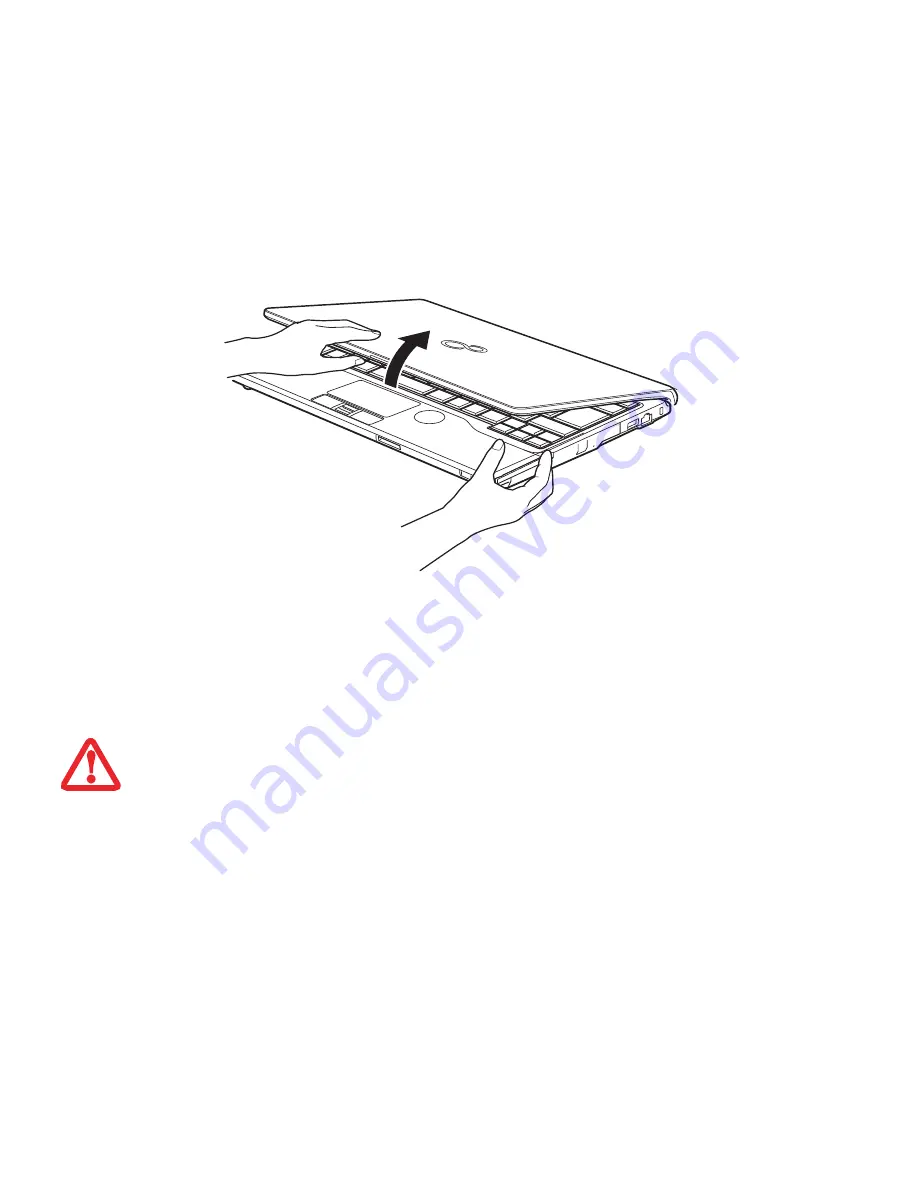
49
- Écran
Figure 26. Ouverture de l’écran
Écran
Votre ordinateur portable LIFEBOOK Fujitsu comporte un écran à rétro-éclairage permettant une lecture facile dans
les environnements à forte luminosité. Cet écran offre également une excellente résolution grâce à une technologie
de matrice active.
Ouverture de l’écran
Soulevez l’écran et inclinez-le légèrement vers l’arrière jusqu’à une position confortable, en faisant attention de ne
pas toucher à la surface d’affichage (voir Figure 26).
F
AITES
ATTENTION
EN
OUVRANT
ET
EN
FERMANT
L
’
ÉCRAN
. S
I
VOUS
FORCEZ
TROP
SUR
LE
COUVERCLE
ET
L
’
ÉCRAN
,
VOUS
RISQUEZ
DE
LES
ENDOMMAGER
.
Содержание LifeBook S762
Страница 2: ...User s Guide Learn how to use your Fujitsu LIFEBOOK S762 notebook ...
Страница 63: ...57 Power Management Notes ...
Страница 188: ...182 W Warranty 10 Windows keys 26 Wireless LAN Before Using the Wireless LAN 151 Specifications 159 Troubleshooting 157 ...
Страница 189: ...Guide d utilisation Découvrez comment utiliser votre ordinateur portable Fujitsu LIFEBOOK S762 ...
Страница 253: ...60 Gestion de l alimentation Remarques ...
















































