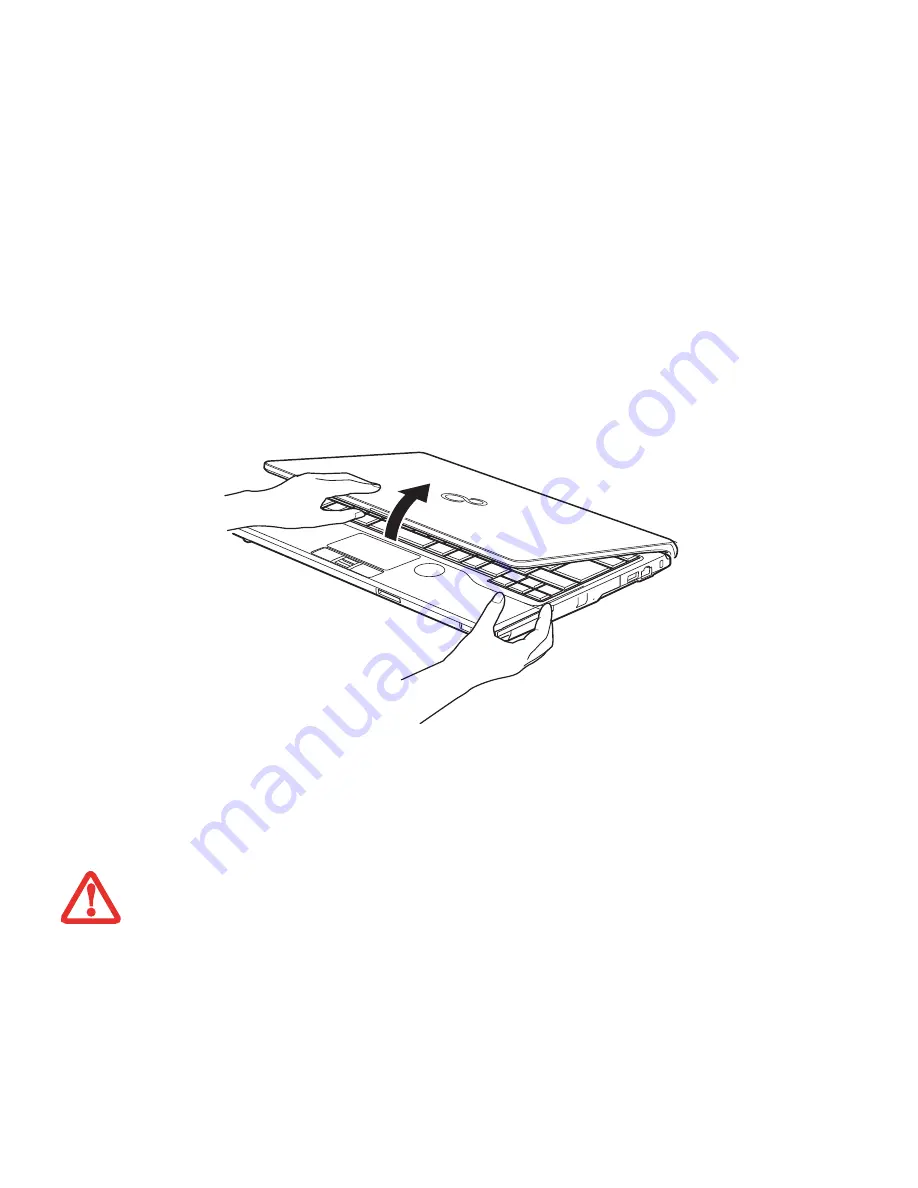
47
- Display Panel
Figure 26. Opening the Display Panel
Display Panel
Your Fujitsu LIFEBOOK notebook contains a display panel that is backlit for easier viewing in bright environments and
maintains top resolution through the use of active-matrix technology.
Opening the Display Panel
To open the display, lift it backwards from the center of the edge (see Figure 26), being careful not to touch the screen,
until it is at a comfortable viewing angle.
U
SE
CARE
WHEN
OPENING
AND
CLOSING
THE
DISPLAY
. P
UTTING
UNDUE
PRESSURE
ON
THE
FRONT
COVER
AND
THE
DISPLAY
COULD
CAUSE
DAMAGE
.
Содержание LifeBook S762
Страница 2: ...User s Guide Learn how to use your Fujitsu LIFEBOOK S762 notebook ...
Страница 63: ...57 Power Management Notes ...
Страница 188: ...182 W Warranty 10 Windows keys 26 Wireless LAN Before Using the Wireless LAN 151 Specifications 159 Troubleshooting 157 ...
Страница 189: ...Guide d utilisation Découvrez comment utiliser votre ordinateur portable Fujitsu LIFEBOOK S762 ...
Страница 253: ...60 Gestion de l alimentation Remarques ...
















































