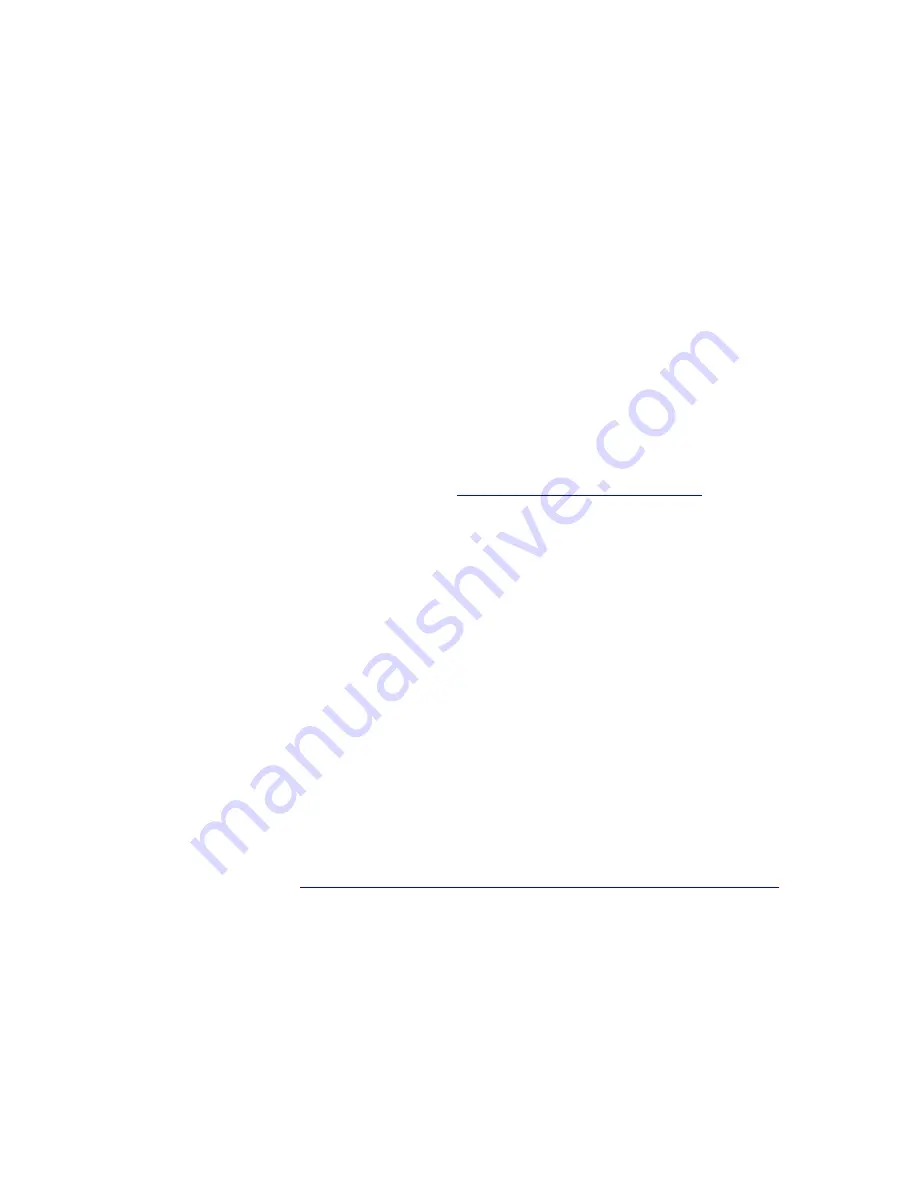
117
- Restoring Your System Image and Software (Windows 8)
WARNING
: Reverting back to UEFI mode will require a hard drive reformat. All data and personal settings will be lost.
It is highly recommended that you back up your data before you revert back to UEFI mode.
For further information please refer to our support pages:
http://www.fujitsu.com/us/support/
1
To access the BIOS Setup, press the [F2] key after switching the system on.
2
Use the right/left arrow keys to switch to the Security page.
* If your system doesn't have Supervisor Password, you cannot change the Secure Boot Configurations.
In this case you need to select
Set Supervisor Password
and set the password.
3
Use the up/down arrow keys to select
Secure Boot Configurations
.
4
Select
Secure Boot
or
Secure Boot Option
and using the [Enter] key set it to [Disabled] for 32-bit and to
[Enabled] for 64-bit, then use the [ESC] key to exit Secure Boot Configurations.
5
Use the arrow keys to switch to the Advanced page.
6
Select
CSM
and set it to [Enabled] for 32-bit and [Disabled] for 64-bit.
7
Select the
Fast Boot
and set it to [Enable] for 32-bit and [Disabled] for 64-bit.
8
Use the arrow keys to switch to the Exit page.
9
Exit the BIOS Setup via
Exit Saving Changes
.
Downloading Driver Updates
The Fujitsu Software Download Manager (FSDM) utility is available to allow you to download the latest drivers,
utilities, and applications from the Fujitsu Support site. If you have a Windows 8 or Windows 7 operating system, you
will need to go to the Support Site (
http://support.fujitsupc.com/CS/Portal/support.do?srch=DOWNLOADS
).
Содержание LifeBook S762
Страница 2: ...User s Guide Learn how to use your Fujitsu LIFEBOOK S762 notebook ...
Страница 63: ...57 Power Management Notes ...
Страница 188: ...182 W Warranty 10 Windows keys 26 Wireless LAN Before Using the Wireless LAN 151 Specifications 159 Troubleshooting 157 ...
Страница 189: ...Guide d utilisation Découvrez comment utiliser votre ordinateur portable Fujitsu LIFEBOOK S762 ...
Страница 253: ...60 Gestion de l alimentation Remarques ...






























