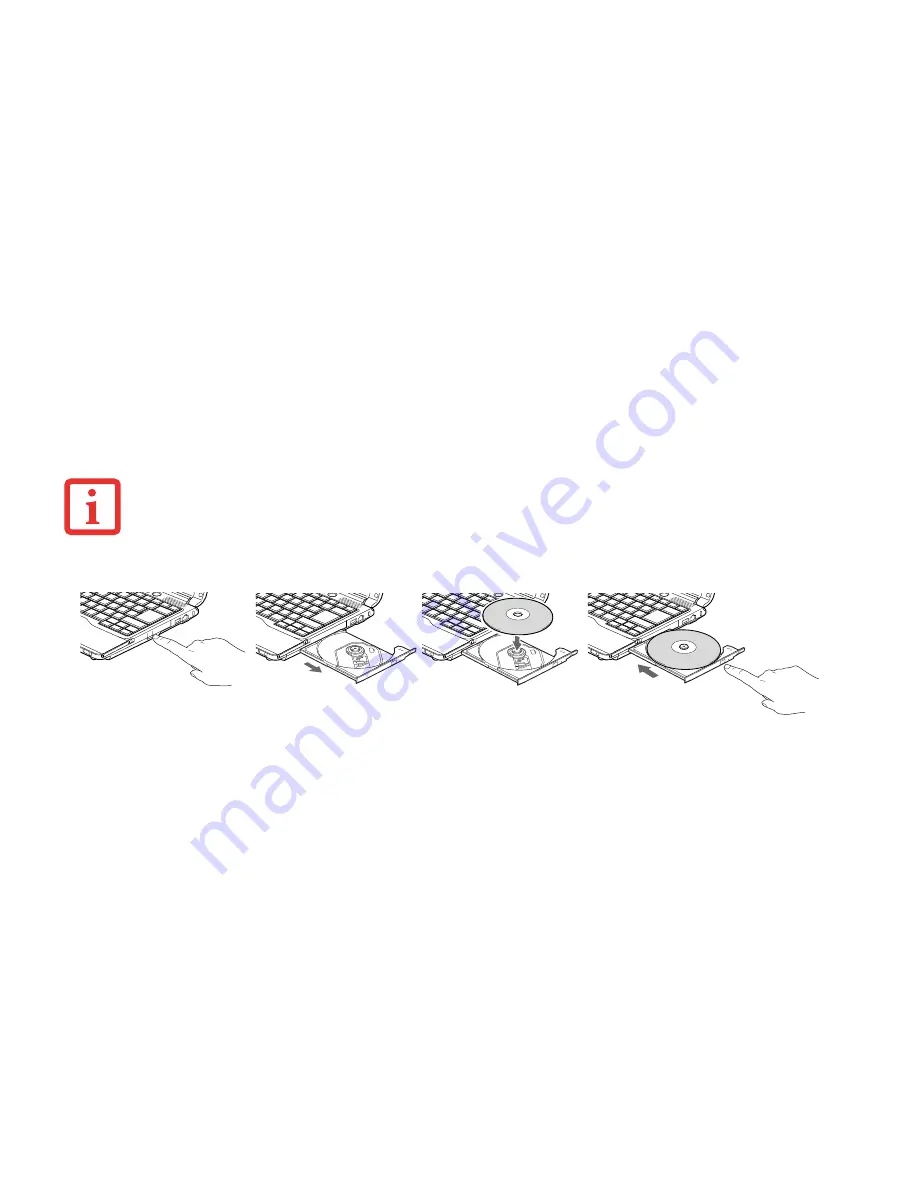
65
- Optical Drive
Figure 30. Loading/Ejecting Media
Removing Media
1
Push and release the eject button on the front of the optical drive. This will stop the drive and the holder tray will
come out of the LIFEBOOK notebook a short distance.
2
Gently pull the tray out until the disc can easily be removed from the tray.
3
Carefully remove the media disc from the holder tray.
4
Gently push the holder tray back in until you hear a click.
I
F
YOU
HAVE
DISABLED
THE
A
UTO
I
NSERT
N
OTIFICATION
F
UNCTION
,
YOU
WILL
HAVE
TO
START
THE
DRIVE
EITHER
BY
USING
M
Y
C
OMPUTER
OR
FROM
WITHIN
W
INDOWS
E
XPLORER
,
SINCE
YOUR
NOTEBOOK
WILL
NOT
AUTOMATICALLY
RECOGNIZE
THAT
MEDIA
HAS
BEEN
LOADED
.
Содержание LifeBook S762
Страница 2: ...User s Guide Learn how to use your Fujitsu LIFEBOOK S762 notebook ...
Страница 63: ...57 Power Management Notes ...
Страница 188: ...182 W Warranty 10 Windows keys 26 Wireless LAN Before Using the Wireless LAN 151 Specifications 159 Troubleshooting 157 ...
Страница 189: ...Guide d utilisation Découvrez comment utiliser votre ordinateur portable Fujitsu LIFEBOOK S762 ...
Страница 253: ...60 Gestion de l alimentation Remarques ...






























