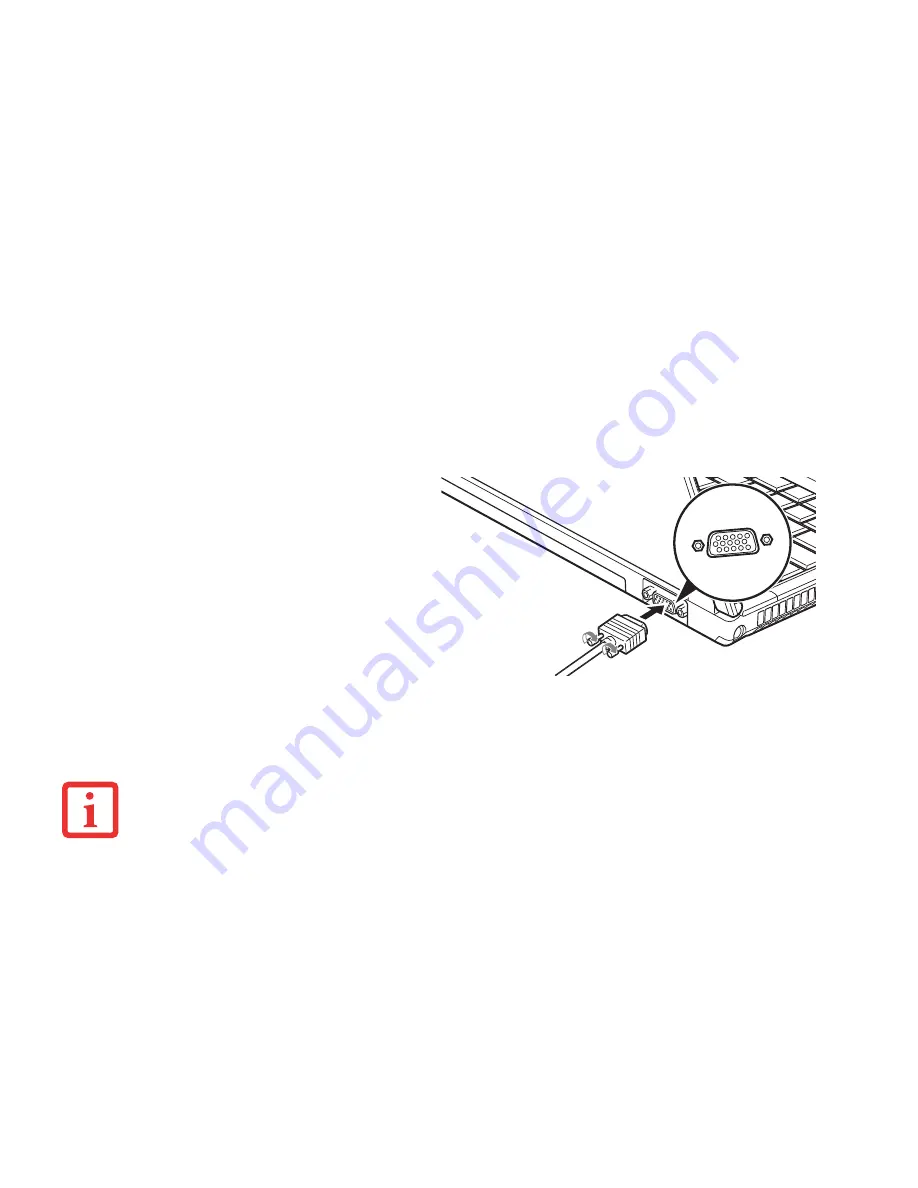
79
- Device Ports
External Video Port
Microphone/Line-In Jack
The microphone/line-in jack allows you to connect an external mono microphone. Your microphone must be
equipped with a 1/8”(3.5 mm) mono mini-plug in order to fit into the microphone jack of your notebook. In order to
connect a microphone follow these easy steps:
1
Align the connector with the port opening.
2
Push the connector into the port until it is seated.
The external video port allows you to connect an
external monitor or LCD projector. In order to
connect an external video device, follow these
easy steps:
1
Align the connector with the port opening.
2
Push the connector into the port until it is
seated.
3
Tighten the two hold-down screws, located on
each end of the connector.
Figure 40. Connecting an External Video Device
W
HEN
AN
EXTERNAL
MONITOR
IS
PLUGGED
IN
,
PRESSING
THE
[F
N
] + [F10]
KEYS
ALLOWS
YOU
TO
CHANGE
YOUR
SELECTION
OF
WHERE
TO
SEND
YOUR
DISPLAY
VIDEO
. E
ACH
TIME
YOU
PRESS
THE
KEY
COMBINATION
,
YOU
WILL
STEP
TO
THE
NEXT
CHOICE
. T
HE
CHOICES
,
IN
ORDER
,
ARE
:
BUILT
-
IN
DISPLAY
PANEL
ONLY
,
EXTERNAL
MONITOR
ONLY
,
BOTH
BUILT
-
IN
DISPLAY
PANEL
AND
EXTERNAL
MONITOR
, HDMI
DISPLAY
,
AND
BOTH
LCD
AND
HDMI. N
OTE
THAT
DEPENDING
UPON
SYSTEM
CONFIGURATION
,
ALL
OF
THESE
STEPS
MAY
NOT
BE
AVAILABLE
.
Содержание LifeBook S762
Страница 2: ...User s Guide Learn how to use your Fujitsu LIFEBOOK S762 notebook ...
Страница 63: ...57 Power Management Notes ...
Страница 188: ...182 W Warranty 10 Windows keys 26 Wireless LAN Before Using the Wireless LAN 151 Specifications 159 Troubleshooting 157 ...
Страница 189: ...Guide d utilisation Découvrez comment utiliser votre ordinateur portable Fujitsu LIFEBOOK S762 ...
Страница 253: ...60 Gestion de l alimentation Remarques ...
















































