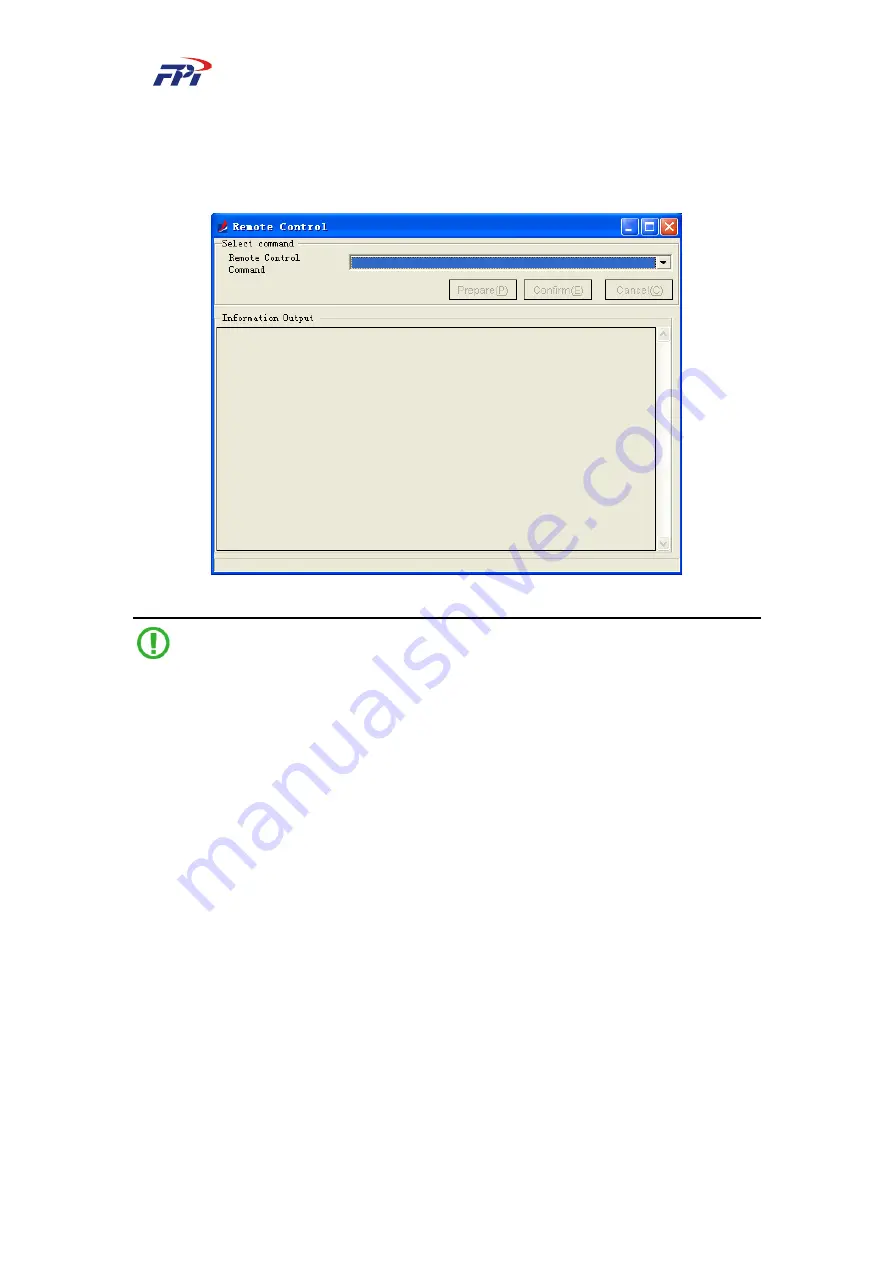
7 Operations of CEMS2000 Monitoring Software
90
FOCUSED PHOTONICS INC
Step 2
If you select the operation of zero adjustment or calibration, you should click the
“Prepare” button first. The electro-valve will be activated to input the standard gas.
Step 3
Click the “OK” button to start the remote control to the system.
Fig 7-51
Remote Control
Note:
If you select automatic purging from the list of “Remote Control Command”, the system will
start the automatic purging. The automatic purging will perform the probe purging and then
followed with flow rate purging. Please refer to
5.3.2.3 Purging Parameters
for more information
of configuring purging parameters.
7.3.4
Instrument Alert
This function is used for checking and setting the alert information by the users including two
sub-menus which are checking alert and configuring alert.
7.3.4.1
Checking Alert
You can check the alert information in the alert information window, including the current
alerts and history alerts. The alert information contains relevant information like the time, source,
code and level of the alert.
z
The page of current alerts shows the last 40 alerts. If the alert is covered, it will not
display this alert at the next time of opening this page. You can click the “Close” button
to return to the main window of the system.
Содержание CEMS-2000 Series
Страница 13: ...CONTENT OF FIGURES XII FOCUSED PHOTONICS INC Fig 5 80 Layout of Main Window 107...
Страница 56: ...6 Operations of OMA 2000 Spectroscopic Gas Analyzer 34 FOCUSED PHOTONICS INC Fig 6 8 Menu Structure...
Страница 78: ...6 Operations of OMA 2000 Spectroscopic Gas Analyzer 56 FOCUSED PHOTONICS INC Fig 6 42 Unit Setup...






























