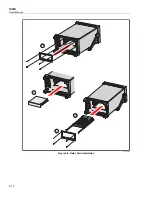Initial Setup and Configuration
Set Up Security
2
2-13
Set Up Security
The Product has one administration (Admin) and five User profiles. The Admin profile is
used for three purposes:
•
To protect the Product from accidental or unintentional changes to the calibration
coefficients. The Admin profile is the only profile that can open the Calibration menu
to calibrate the Product. Refer to the
1586A Calibration Manual
for calibration and
adjustment instructions.
•
To clear the memory or reset the Product to factory defaults. See Chapter 6.
•
To change passwords of the User profiles.
The User profiles sole purpose is to produce secure data files that are traceable back to
the user who performed the test (commonly referred to as test traceability). See Chapter 4
for more information.
Note
The user profile names are fixed and cannot be changed.
The Product ships from the factory with a default Admin password of “1586”. To change
the Admin or User profile password:
1.
Push
.
2.
Highlight
Password Management
then push
.
3.
Enter the default password of
1586
(or the current Admin password if it was
previously changed) then push
.
4.
Select an
Admin
or
User
profile then push
.
5.
Enter a new password then push
.
6.
Enter the password again to confirm then push
.
Содержание 1586A
Страница 6: ...1586A Users Manual iv Error Messages 7 3 Troubleshooting 7 20...
Страница 8: ...1586A Users Manual vi...
Страница 10: ...1586A Users Manual viii...
Страница 12: ...1586A Users Manual 1 2 General 1 22 1586 2586 High Capacity Input Module Specifications 1 22 General 1 22...
Страница 34: ...1586A Users Manual 2 2...
Страница 42: ...1586A Users Manual 2 10 2 3 4 1 hcn018 eps Figure 2 6 Relay Card Installation...
Страница 44: ...1586A Users Manual 2 12 hcn032 eps Figure 2 7 DAQ STAQ Multiplexer Installation...
Страница 46: ...1586A Users Manual 2 14...
Страница 48: ...1586A Users Manual 3 2...
Страница 82: ...1586A Users Manual 3 36...
Страница 84: ...1586A Users Manual 4 2...
Страница 108: ...1586A Users Manual 5 2...
Страница 114: ...1586A Users Manual 6 2...
Страница 118: ...1586A Users Manual 6 6...
Страница 119: ...7 1 Chapter 7 Error Messages and Troubleshooting Title Page Introduction 7 3 Error Messages 7 3 Troubleshooting 7 20...
Страница 120: ...1586A Users Manual 7 2...
Страница 140: ...1586A Users Manual 7 22 Via Acquanera 29 22100 Como tel 031 526 566 r a fax 031 507 984 info calpower it www calpower it...