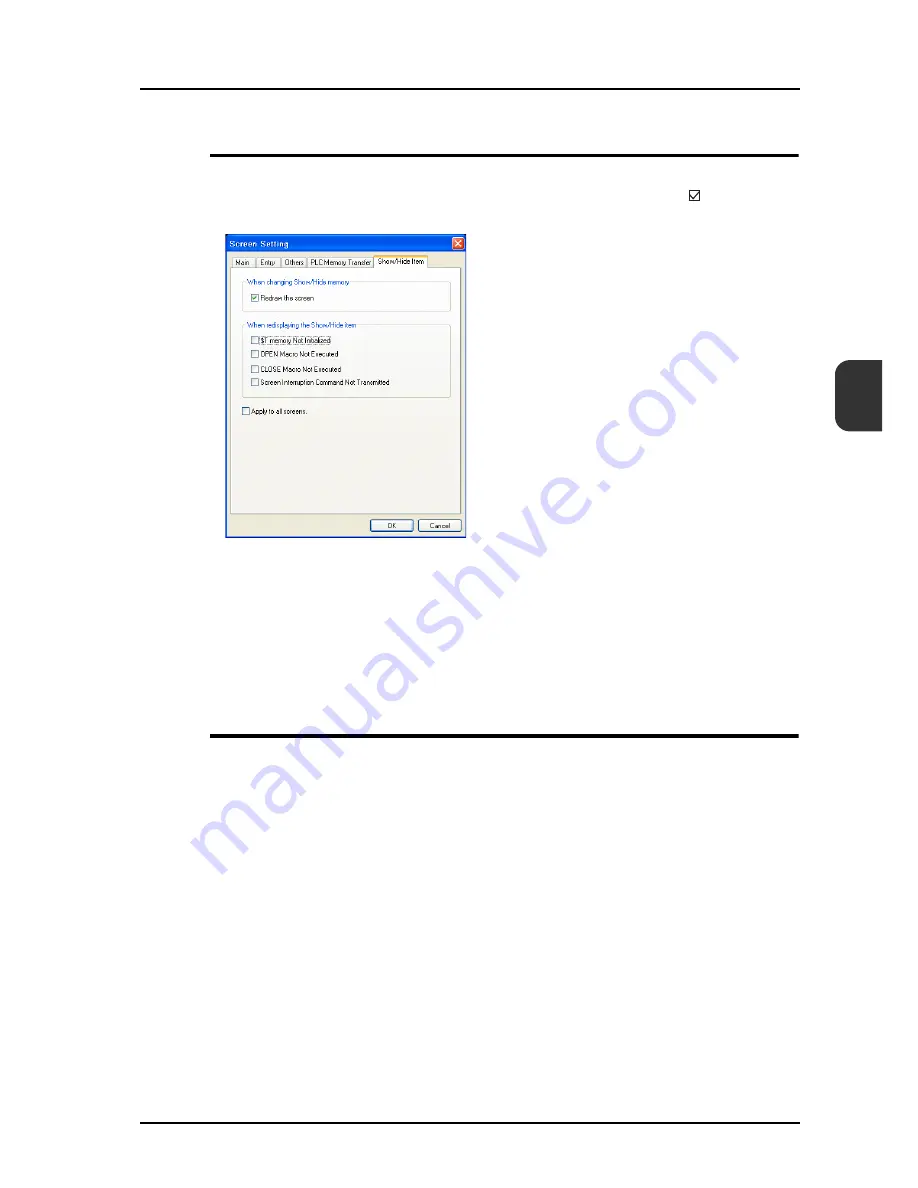
5 Data Display
5-3
7
5
Update Timing
The offset value designation memory is read in every cycle, irrespective of the item processing cycle.
When to update the screen depends on the setting made at [Redraw the screen] ([
Screen Setting]
→
[Screen Setting]
→
[Show/Hide Item]).
• Checked:
The screen is updated when the value in the offset value designation memory changes.
• Unchecked:
Screen change
Screen redisplay
Multi-overlap change (with parts placed on multi-overlap)
Data block change (with parts placed in data block)
Limitations
• An offset value designation memory location is counted as one of the number of the set memory
locations.
For more information on the number of permissible memory locations, refer to the V8 Series
Operation Manual.
• When the screen is updated, the offset value designation memory is read for the items placed on
the screen.
For a screen including multiple offset value designation memory locations, the updated screen is
displayed upon completion of reading all these memory locations. If updating is time-consuming,
the use of the internal memory is recommended.
• When setting offset values on a screen, you need to finish the setting before switching the screen
to another.
In a case where an offset value is designated in an OPEN macro, the offset value is not valid when
the screen is open, but becomes valid when the screen is updated.
• If a value placed in offset value designation memory is outside the permissible range, an error
arises. Observe the specified range for setting.
PLC memory: Communication error Format
Internal memory: Error 46
Содержание MONITOUCH V8 SERIES
Страница 1: ...Reference Additional Functions V8series...
Страница 57: ...2 Global Overlap 2 12 Please use this page freely...
Страница 101: ...7 2 Panel Meter Extended 7 18 Please use this page freely...
Страница 123: ...9 2 Acknowledge Function 9 18 Please use this page freely...
Страница 127: ...10 RGB Display touch switch emulation 10 4 Please use this page freely...
Страница 187: ...14 3 Addition of Titles to a CSV File Sampling Data 14 20 Please use this page freely...
Страница 199: ...15 Item Show Hide Function 15 12 Please use this page freely...
Страница 211: ...16 FTP Server 16 12 With Explorer or Internet Explorer To log out close Explorer Click the close button to log out...
Страница 213: ...16 FTP Server 16 14 ls command This command is used to display the names of files and folders...
Страница 221: ...16 FTP Server 16 22 Please use this page freely...
Страница 233: ...17 2 Two Ethernet Ports 17 12 Please use this page freely...
Страница 241: ...18 Network Camera 18 8 5 The Live view window is displayed...
Страница 261: ...18 Network Camera 18 28 Please use this page freely...
Страница 327: ...20 MES Interface Function 20 38 6 The table is created...
Страница 369: ...22 Security Function 22 12 Please use this page freely...
Страница 429: ...24 Tag 24 24 Please use this page freely...
Страница 491: ...26 6 USB FDD Floppy Disk Drive 26 14 Please use this page freely...
Страница 503: ...27 Ladder Transfer via USB or Ethernet 27 12 Please use this page freely...






























