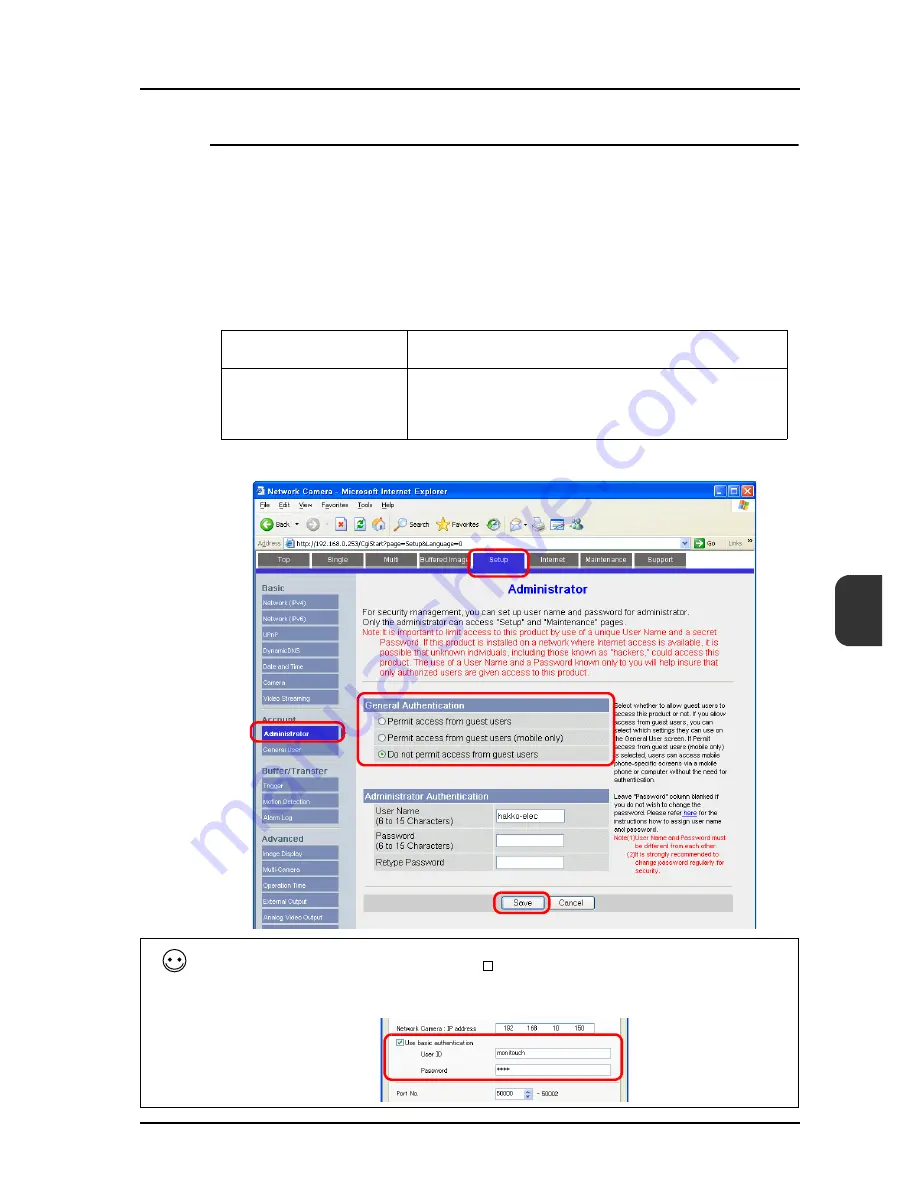
18 Network Camera
18-21
18
Authentication Setting
Authentication setting is made to permit or prohibit access from anonymous users.
This setting enables you to deny access from anonymous users.
* Login with the administrator-level user name and password is required to proceed to the
following tab window setting.
1. Click the [Setup] tab.
2. Go to the [Account] menu at the left of the screen. Click [Administrator].
3. In the [General Authentication] area, choose either [Permit access from guest users] or [Do not
permit access from guest users].
4. Click [Save] to save the setting made in the previous step.
Permit access from guest
users
This option allows anyone to access the network camera
without the user name and the password.
Do not permit access from
guest users
Whenever you attempt to access the network camera, the
authentication dialog appears. By entering the user name and
the password as registered, you are granted access to the
network camera.
1.
2.
4.
3.
When the option [Do not permit access from guest users] is checked, make the following settings in
the V-SFT software. As shown below, check [ Use basic authentication] and then enter the user
ID and the password as already registered. To see the registered user ID and password, refer to
“User Name and Password Check and Registration” page 18-24.
Содержание MONITOUCH V8 SERIES
Страница 1: ...Reference Additional Functions V8series...
Страница 57: ...2 Global Overlap 2 12 Please use this page freely...
Страница 101: ...7 2 Panel Meter Extended 7 18 Please use this page freely...
Страница 123: ...9 2 Acknowledge Function 9 18 Please use this page freely...
Страница 127: ...10 RGB Display touch switch emulation 10 4 Please use this page freely...
Страница 187: ...14 3 Addition of Titles to a CSV File Sampling Data 14 20 Please use this page freely...
Страница 199: ...15 Item Show Hide Function 15 12 Please use this page freely...
Страница 211: ...16 FTP Server 16 12 With Explorer or Internet Explorer To log out close Explorer Click the close button to log out...
Страница 213: ...16 FTP Server 16 14 ls command This command is used to display the names of files and folders...
Страница 221: ...16 FTP Server 16 22 Please use this page freely...
Страница 233: ...17 2 Two Ethernet Ports 17 12 Please use this page freely...
Страница 241: ...18 Network Camera 18 8 5 The Live view window is displayed...
Страница 261: ...18 Network Camera 18 28 Please use this page freely...
Страница 327: ...20 MES Interface Function 20 38 6 The table is created...
Страница 369: ...22 Security Function 22 12 Please use this page freely...
Страница 429: ...24 Tag 24 24 Please use this page freely...
Страница 491: ...26 6 USB FDD Floppy Disk Drive 26 14 Please use this page freely...
Страница 503: ...27 Ladder Transfer via USB or Ethernet 27 12 Please use this page freely...






























