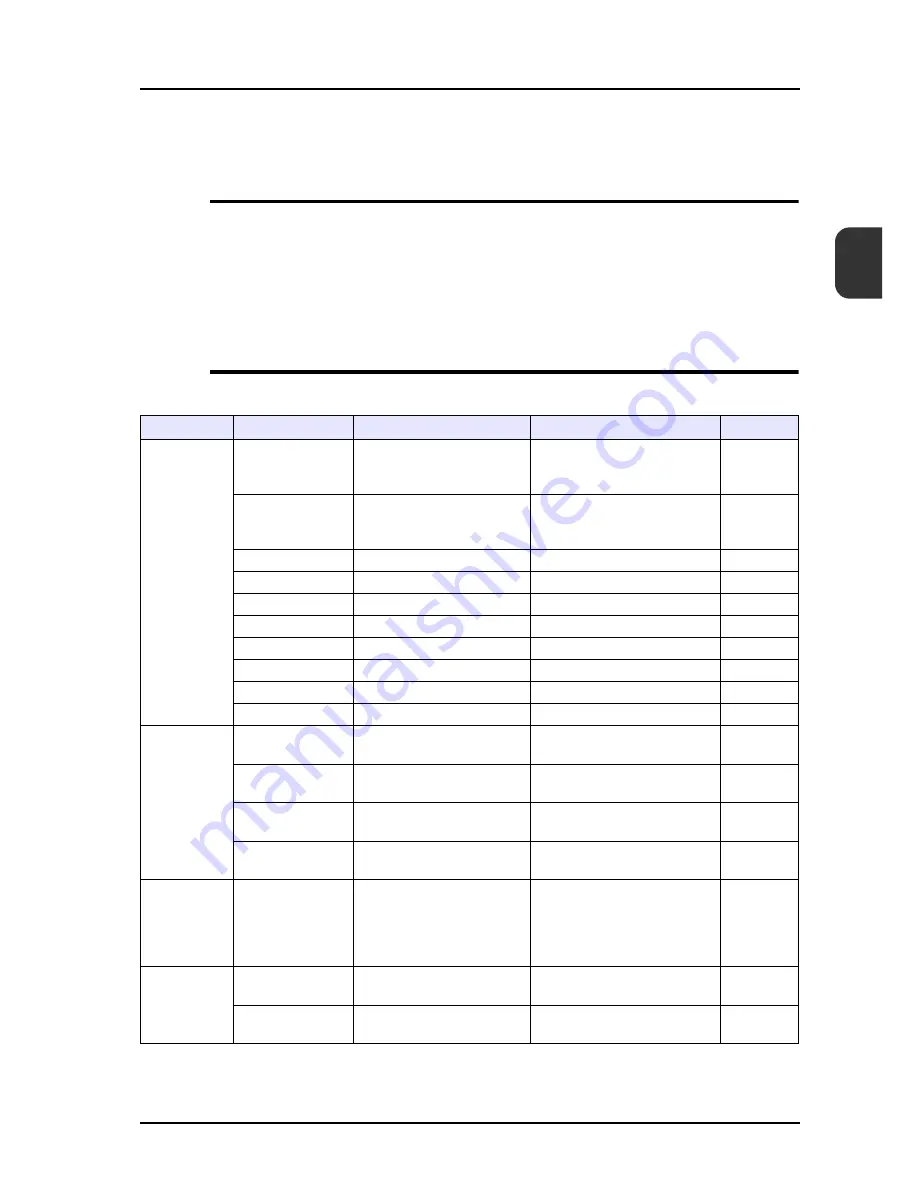
23 Macro
23-1
23
23 Macro
Overview
• You can obtain a sine, cosine, or tangent of trigonometric functions by using macro commands.
• A conditional branch macro is added for a comparison macro so that a comparison command can
be executed more simply.
• You can designate a file name when creating a CSV file or using the hardcopy function.
Macro Commands List
The macro commands given below have newly been added.
Category
Command Name
Mnemonic
Contents
Refer to:
Mathematics/
trigonometric
ABS
F0 = ABS (F1) (W)
F0 = ABS (F1) (D)
F0 = ABS (F1) (F)
Absolute value
page 23-3
NEG
F0 = NEG (F1) (W)
F0 = NEG (F1) (D)
F0 = NEG (F1) (F)
Sign inversion
page 23-4
SIN
F0 = SIN (F1) (F)
Sine
page 23-5
COS
F0 = COS (F1) (F)
Cosine
page 23-6
TAN
F0 = TAN (F1) (F)
Tangent
page 23-7
ASIN
F0 = ASIN (F1) (F)
Arcsine
page 23-8
ACOS
F0 = ACOS (F1) (F)
Arccosine
page 23-9
ATAN
F0 = ATAN (F1) (F)
Arctangent
page 23-10
DEG
F0 = DEG (F1) (F)
Convert radian to degree
page 23-11
RAD
F0 = RAD (F1) (F)
Convert degree to radian
page 23-12
Conversion
CLND_TO_GRE
CLND_TO_GRE (F0) (F1)
(F2)
Conversion from calendar
data to GMT-based UNIX time
page 23-13
GRE_TO_CLND
GRE_TO_CLND (F0) (F1)
(F2)
Conversion from GMT-based
UNIX time to calendar data
page 23-15
FORMAT_DATA
FORMAT_DATA (F0) (F1)
(F2)
Conversion from a string to
numerical data
page 23-17
FORMAT_STR
FORMAT_STR (F0) (F1)
(F2)
Conversion from numerical
data to a string
page 23-21
Comparison
IF
ELSE
ENDIF
IF (F0 (condition) F1) (W)
IF (F0 (condition) F1) (D)
IF (condition 2) (F0) (B)
ELSE
ENDIF
Conditional branch
page 23-25
CF Card
(Sampling)
SMPL_CSV2
SMPL_CSV2 (F0) (F1)
CSV file creation
(file name designation)
page 23-27
SMPL_CSVBAK2
SMPL_CSVBAK2 (F0) (F1)
CSV file backup saving
(file name designation)
page 23-29
Содержание MONITOUCH V8 SERIES
Страница 1: ...Reference Additional Functions V8series...
Страница 57: ...2 Global Overlap 2 12 Please use this page freely...
Страница 101: ...7 2 Panel Meter Extended 7 18 Please use this page freely...
Страница 123: ...9 2 Acknowledge Function 9 18 Please use this page freely...
Страница 127: ...10 RGB Display touch switch emulation 10 4 Please use this page freely...
Страница 187: ...14 3 Addition of Titles to a CSV File Sampling Data 14 20 Please use this page freely...
Страница 199: ...15 Item Show Hide Function 15 12 Please use this page freely...
Страница 211: ...16 FTP Server 16 12 With Explorer or Internet Explorer To log out close Explorer Click the close button to log out...
Страница 213: ...16 FTP Server 16 14 ls command This command is used to display the names of files and folders...
Страница 221: ...16 FTP Server 16 22 Please use this page freely...
Страница 233: ...17 2 Two Ethernet Ports 17 12 Please use this page freely...
Страница 241: ...18 Network Camera 18 8 5 The Live view window is displayed...
Страница 261: ...18 Network Camera 18 28 Please use this page freely...
Страница 327: ...20 MES Interface Function 20 38 6 The table is created...
Страница 369: ...22 Security Function 22 12 Please use this page freely...
Страница 429: ...24 Tag 24 24 Please use this page freely...
Страница 491: ...26 6 USB FDD Floppy Disk Drive 26 14 Please use this page freely...
Страница 503: ...27 Ladder Transfer via USB or Ethernet 27 12 Please use this page freely...






























