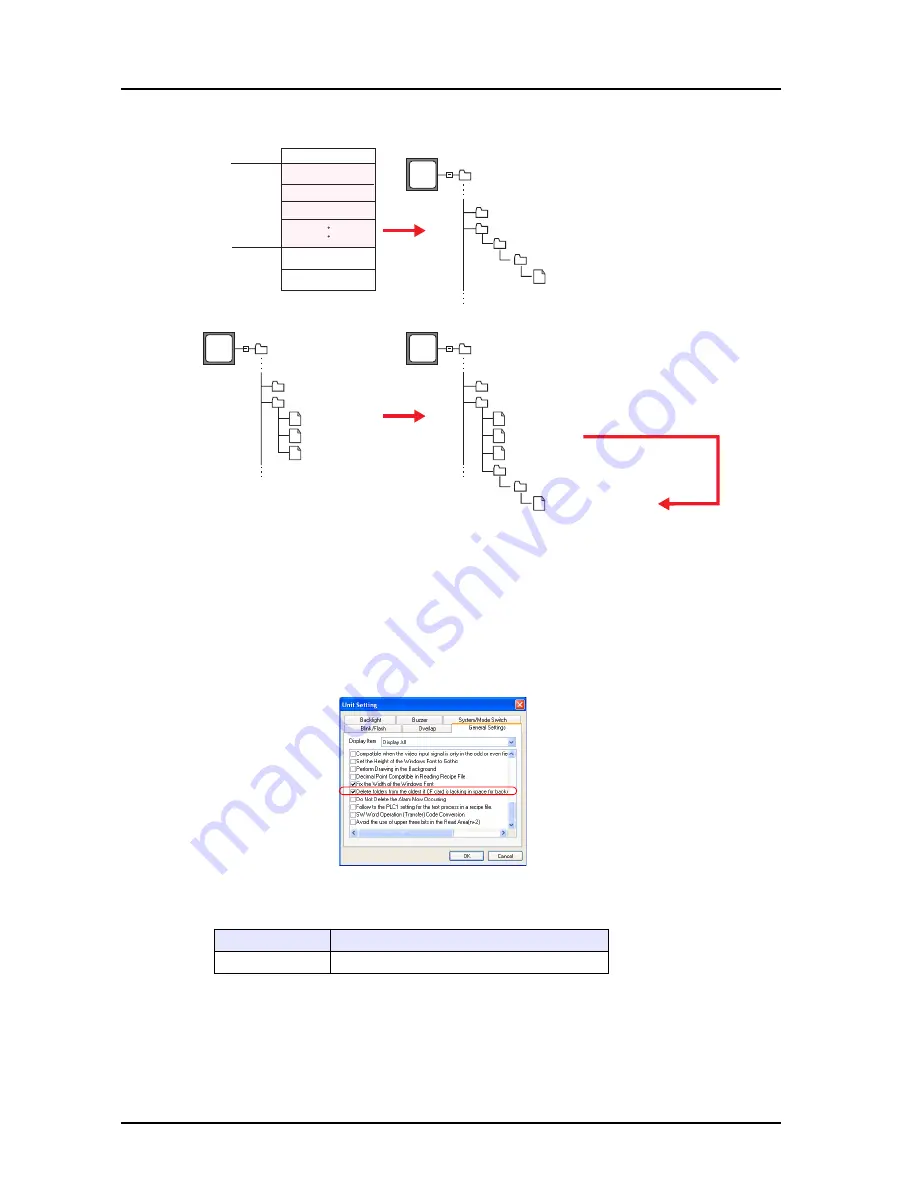
23 Macro
23-30
Supplementary information
• When the CF card or the memory card is selected as the secondary storage target, the data saved
to the primary storage target is output first and then saved as a CSV file.
• The [CSV format] setting must be made for each buffer number. (page 23-28)
• If backup is repeated more than 100 times for a file given the same date, the final 99th backup file
will be overwritten.
• If there is no buffer data, no CSV file will be created.
• The action to be taken associated with an insufficient available space in the CF card is selectable
in the [General Settings] tab window in the [Unit Setting] dialog provided under [System Setting].
• The result of macro execution is stored in memory at $s1062.
When the execution of the macro is normally complete, the value at the address is not updated.
Therefore, before macro execution, resetting the value at the address to zero is recommended.
Limitations
• These symbols, [\], [/], [:], [*], [?], [“] [<], [>] and [|], are not usable for a file name.
96
MB
CompactFlash Card
RECIPE
SAMPLE
DAT0000
SMP0000.bin
SMP0001.bin
SMP0002.bin
96
MB
CompactFlash Card
RECIPE
SAMPLE
DAT0000
SMP0000.bin
SMP0001.bin
SMP0002.bin
96
MB
CompactFlash Card
RECIPE
SAMPLE
200902
DAT0000
20090214
200902
20090214
In the case of [Primary storage target: SRAM] and [Secondary storage target: CF Card]:
(year/month folder)
(year/month/day folder)
In the case of [Primary storage target: SRAM] and [Secondary storage target: None]:
Primary
storage target
(SRAM)
Buffer No. 0
Buffer No. 1
Buffer No. 2
Header
Memo pad
$L/$LD
(year/month folder)
(year/month/day folder)
CSV file
creation
CSV file
creation
SEISAN_00.CSV
SEISAN_00.CSV
Code (DEC)
Description
−
1
Execution error
Содержание MONITOUCH V8 SERIES
Страница 1: ...Reference Additional Functions V8series...
Страница 57: ...2 Global Overlap 2 12 Please use this page freely...
Страница 101: ...7 2 Panel Meter Extended 7 18 Please use this page freely...
Страница 123: ...9 2 Acknowledge Function 9 18 Please use this page freely...
Страница 127: ...10 RGB Display touch switch emulation 10 4 Please use this page freely...
Страница 187: ...14 3 Addition of Titles to a CSV File Sampling Data 14 20 Please use this page freely...
Страница 199: ...15 Item Show Hide Function 15 12 Please use this page freely...
Страница 211: ...16 FTP Server 16 12 With Explorer or Internet Explorer To log out close Explorer Click the close button to log out...
Страница 213: ...16 FTP Server 16 14 ls command This command is used to display the names of files and folders...
Страница 221: ...16 FTP Server 16 22 Please use this page freely...
Страница 233: ...17 2 Two Ethernet Ports 17 12 Please use this page freely...
Страница 241: ...18 Network Camera 18 8 5 The Live view window is displayed...
Страница 261: ...18 Network Camera 18 28 Please use this page freely...
Страница 327: ...20 MES Interface Function 20 38 6 The table is created...
Страница 369: ...22 Security Function 22 12 Please use this page freely...
Страница 429: ...24 Tag 24 24 Please use this page freely...
Страница 491: ...26 6 USB FDD Floppy Disk Drive 26 14 Please use this page freely...
Страница 503: ...27 Ladder Transfer via USB or Ethernet 27 12 Please use this page freely...






























