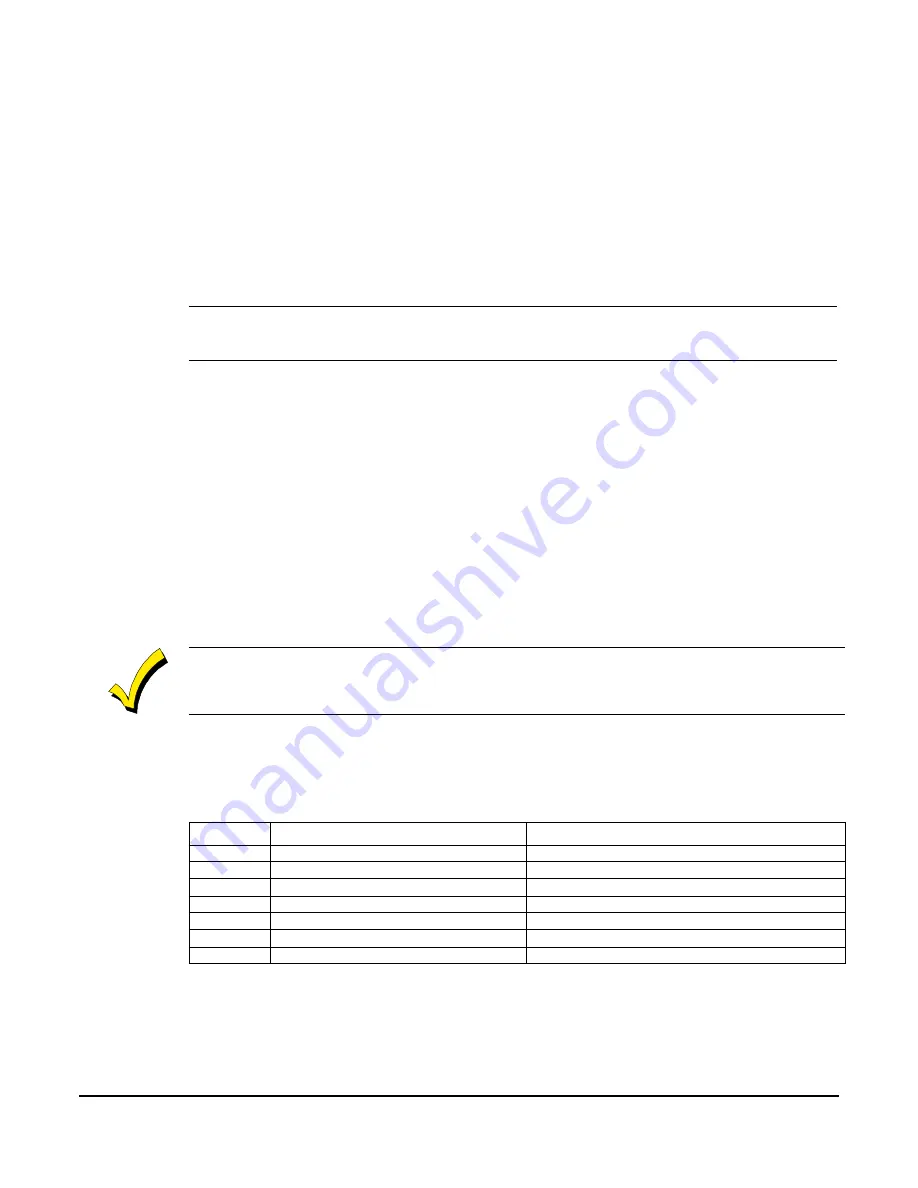
9–1
S E C T I O N 9
System Programming
• • • • • • • • • • • • • • • • • • • • • • • • • • • • • • • • • • • • • • • • • • • • • • • • • •
General Information
You can program the system in either of the following methods:
•
Directly, through the keypad
•
Remotely, using the EZ-MATE PC DOWNLOADER Model 7700
UL
The EZ-Mate Downloader has not been tested for UL applications.
This section describes how to program the system through the keypad. (The EZ-MATE PC
DOWNLOADER includes documentation describing its programming procedures.) Keypad
programming is accomplished by understanding the “Programming Questions - Installer
Programming” paragraphs below and completing the Appendix B: XL-20 Programming
Worksheet. There are 37 total programming questions numbered 01 through 35 and 00.
Within each question, there are several locations labeled L1, L2, etc. for data entry. The
system is shipped from the factory with SPECIFIC DEFAULT VALUES, which were selected
for a typical installation. If the default values are suitable for your installation, programming
can be simplified. The default values are listed with each programming question.
Programming Questions - Installer Programming
This section of the manual defines the programming questions along with the values
expected for each question.
DO NOT attempt to enter data before completely filling out
Appendix B: XL-20 Programming
Worksheet
.
QUESTION 01
PRIMARY TELEPHONE NUMBER
DEFAULT = 234AAAAAAAAAAAAA
Enter the telephone number (including area code and/or dialing prefix, if necessary) of the
primary central station receiver in L1 - L16. Enter the valid digits from the table below.
Digit
FUNCTION
COMMENTS
0-9
0-9
Dialing digits
A
Signifies end of the phone number
Enter after last digit of phone number
B
Asterisk (
✴
)
Enter whenever the asterisk is used
C
3 Second pause
Provides delay to wait for dial tone
D
Pound (#)
Enter whenever the pound is used
E
✴
70C (Touch-tone)
✴
1170C (Rotary)
Enter to disable Call Waiting
F
800
Enter whenever the “800” prefix is needed
REPORTING ROUTE:
The system will report all signals to the primary receiver phone number. If the secondary
phone number has been programmed, the panel will alternate between the primary and
secondary receivers for a maximum of 8 attempts each until the signal has been
acknowledged.
Содержание XL-20
Страница 9: ...XL 20 Hookup and Installation Instructions 1 2...
Страница 19: ...XL 20 Hookup and Installation Instructions 4 2...
Страница 23: ...XL 20 Hookup and Installation Instructions 5 4...
Страница 33: ...XL 20 Hookup and Installation Instructions 8 4...
Страница 63: ...XL 20 Hookup and Installation Instructions 11 4...
Страница 65: ...XL 20 Hookup and Installation Instructions 12 2...
Страница 71: ...XL 20 Hookup and Installation Instructions A 6...
Страница 75: ...XL 20 Hookup and Installation Instructions B 4...
Страница 77: ...XL 20 Hookup and Installation Instructions C 2...
Страница 79: ...XL 20 Hookup and Installation Instructions D 2...
Страница 81: ...XL 20 Hookup and Installation Instructions E 2...
Страница 82: ...Notes...
Страница 83: ...1 9 Gl N9825V1 04 98 Copyright 1998 PITTWAY CORPORATION...






























