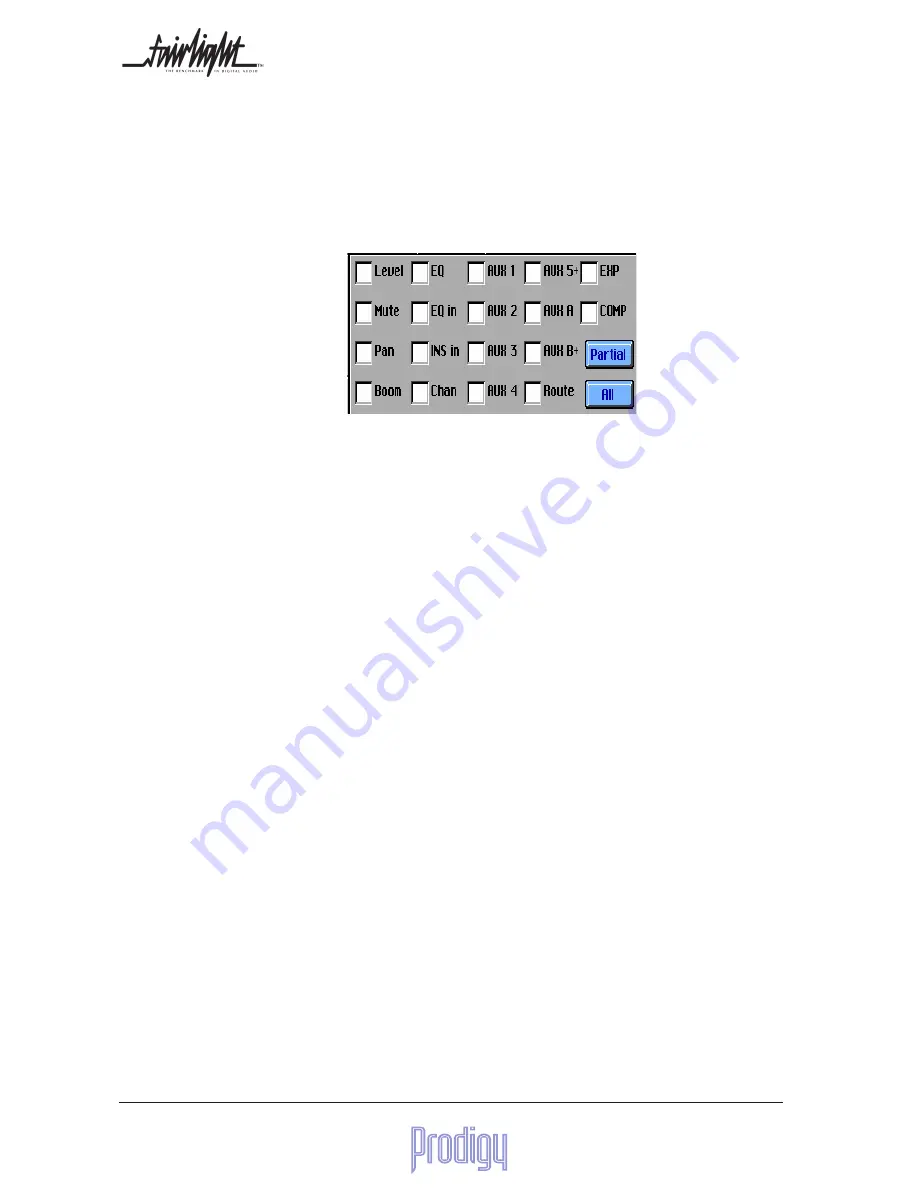
Page
66
User Manual
10.3.2 Write New Data
Put channels into write mode and write new data for them. Be careful not to overwrite existing good data by carefully
selecting faders, and by disabling parameters that you do not want to change just now.
10.3.3 Correct Existing Fader Data
If you want to correct an existing fader pass, there are several ways to do it. Start timecode a few seconds before the
part you want to change, then:
Put the fader into WRITE using the SEL button and take control of the level. When you get to the end of
the part you want to write, put the fader back into READ, and the Blend function will join your last level
with the stored automation data. If you exit by pressing STOP, make sure you do not have Write to End or
Write to Next enabled, or all the subsequent mix information will be over-written. Note that the data at the
point you stop will be merged into the previous data over the time in the Merge field.
OR
Put the fader into UPDATE using the SEL button. The fader will stop moving, and you may use it to offset
the level of whatever has been written for that fader, by raising or lowering the fader from its current level.
You may decide to remember where you started, so that you can return to that level before you STOP, and
get a smooth transition between the old and new parts of the mix. This can also be done by putting the fader
back into READ mode, which will cause the Blend function to work. To put the fader from UPDATE back
into READ, you must select READ-UPDATE on the Sel-SW screen button.
OR
Put the fader into Touch-Write Snap using the SEL-SW screen button and then the SEL switch. When you
are ready, grab the fader and write a new section, then let it go and it will merge back into the existing
recorded data.
10.3.4 Other Automatable Parameters
Other parameters which may be automated are:
Input Parameters.
Buss Assignments.
Boom Channel (Faders To).
Trim.
10.3 How to Change an Existing Mix
Once you have a starting point for a mix, safely locked away on disk, you are ready to add new things or adjust
existing ones.
10.3.1 Set Write Enables
Change the write enables at the top right of the screen if you want to add new parameters or protect existing ones.

























