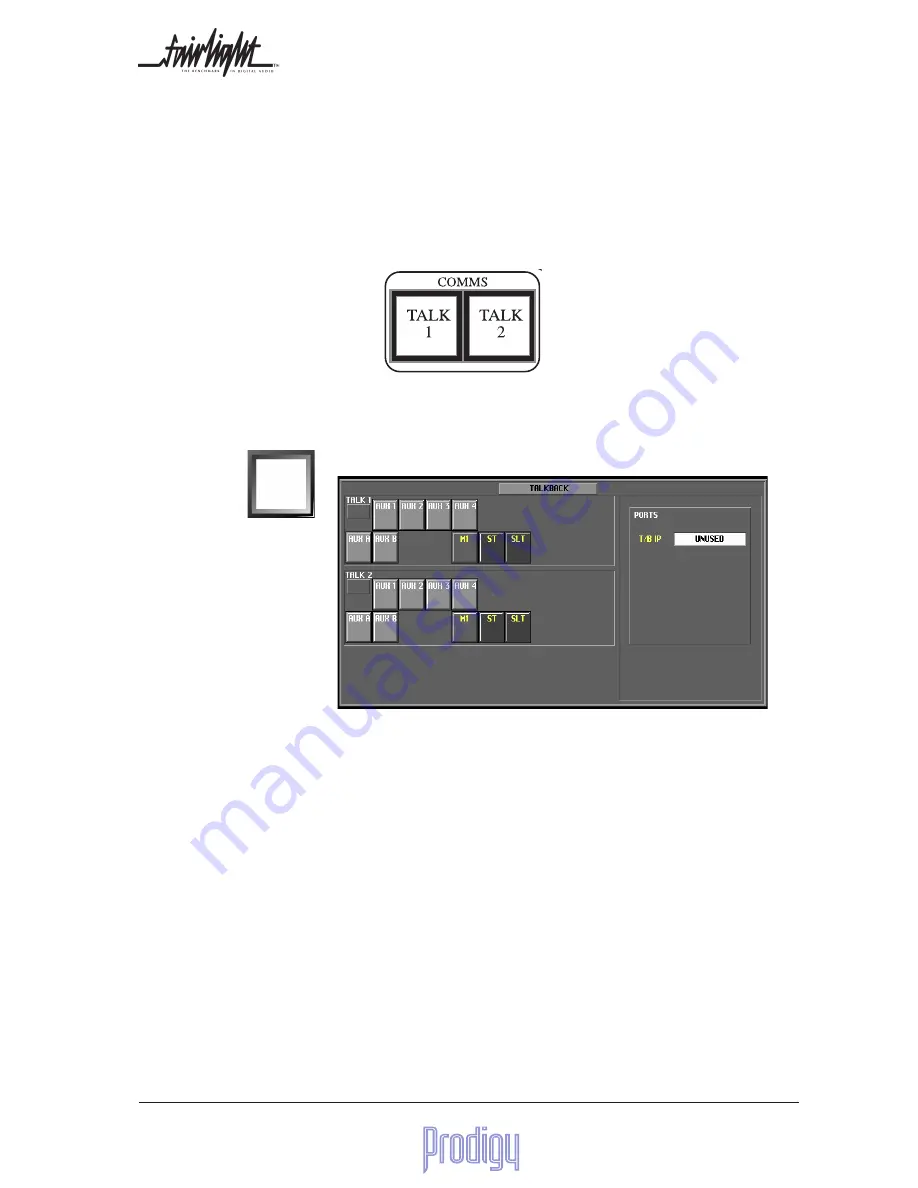
User Manual
Page
35
1. Assign live 12 to a fader.
2. Look at live 12 in the channel configuration page.
3. Set the input to be 22, an4 dB.
4. Make sure that there is no input assigned (unused) in the Cues and Comms page. (live feed 12 is where the physi-
cal input should be set up)
5. Route talk 1 and/or talk 2 to the output busses you want to assign the talk back to. If ST is one of the destinations
make sure that the output of the mic pre-amp is split to the monitor box as well as routed to a physical input.
6. With the output of the talk back mic preamp connected to input 22 pressing talk1/talk2 will activate the talk back
and route the microphone to the chosen busses.
7. Assign input 22 to the port in Cues and Comms page then talk back.
8.8.2 Setup
CUES
+
COMMS
8.8 Talkback
A microphone is provided for talkback. When needed it is connected to one system input, and controlled by the
CUES & COMMS System Mode.
8.8.1 Operation
There are two talkback buttons on the console, TALK 1 and TALK 2. Each one controls a different routing for the
talkback signal, available at any time.






























