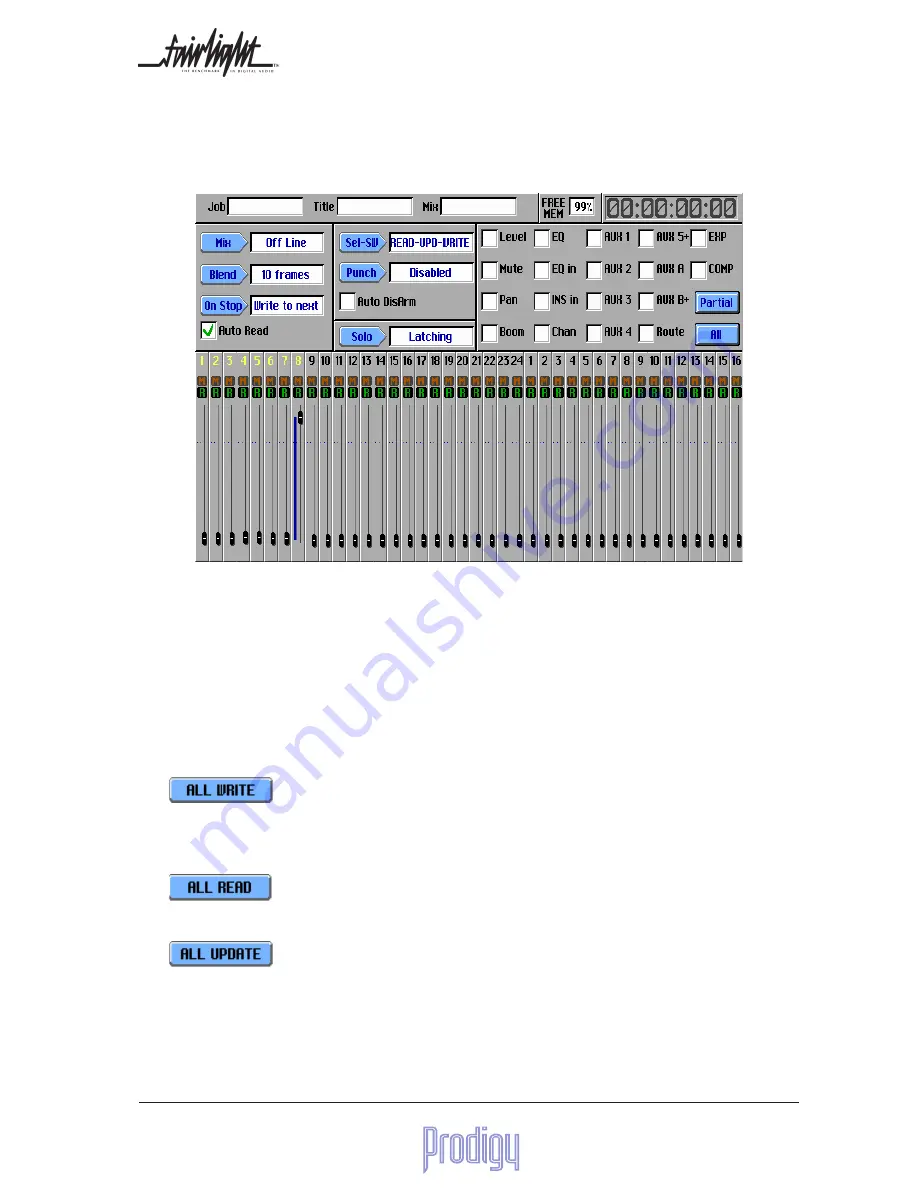
User Manual
Page
63
10.1.2 Write Enables
At the upper right of the main fader screen is a grid showing all the parameters that can be enabled for automation,
including level (fader), mute, individual aux sends, individual EQ bands, and dynamics modules (not in this software
revision). Touching any box will make it ready to be written. Touch ALL to enable all parameters.
From that time, any channel that is put into Write with timecode running will start to write over the existing data for
that parameter.
Note that two EQ bands (HM/HMF and LMF/LM) are included in each EQ choice. To record one of these bands
without the other, use UPDATE mode, and leave one of them static while moving the other.
10.1.3 Mix Screen Menu Buttons
Touching the All Write screen button puts all channels into Write mode. This should be used carefully, because it
applies to channels which have a fader on the console surface, and also to those which do not. In other words you
could be overwriting fader moves which you cannot see.
Touching the All Read screen button puts all channels into Read mode.
Puts all channels into Update mode, described above. This is a safe move, because no data is changed until you
move a fader.




























