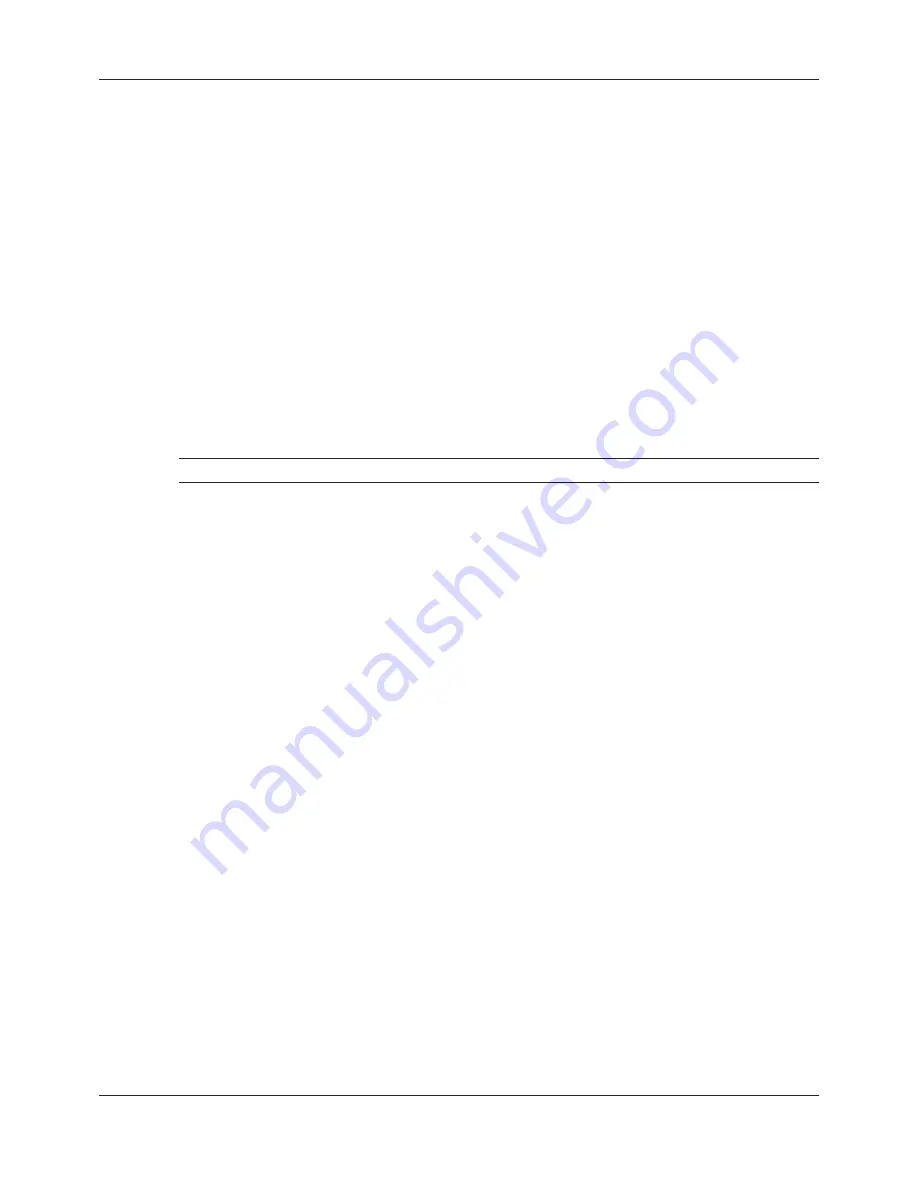
100/180MM DISTRIBUTED GRAPHIC RECORDER: USER GUIDE
HA029324
Issue 11 Oct 14
User Guide
Page 241
7.1.2 IMPORTING/EXPORTING SCREENS (Cont.)
IMPORTING SCREENS
Touching the
fi
lename area, allows a previously created user screen to be selected either from the Flash
memory or from disk to be imported. The User Screen picklist allows the user to de
fi
ne which User screen is
to be ‘replaced’ by the imported
fi
le.
EXPORTING SCREENS
Allows user screens to be exported to Flash memory, or disk, The operator can assign a suitable
fi
lename
before exporting.
7.2 DISPLAY CREATION
The following description is an attempt to show how to create a simple screen layout. The technique used is
to de
fi
ne an object, then to specify its size, and where its top left corner is to be located on the screen.
The option offers two levels of sophistication - basic and advanced. The basic system de
fi
nes size, position,
fi
ll
colour etc. for components (
section 7.3.1
).
Advanced parameters
allow a more sophisticated
fi
ne-tuning of the
appearance of the components
Note: X is horizontal, increasing rightwards. Y is vertical, increasing downwards. (Top left corner is 0,0)
As implied in
fi
gure 7.2.3a, screen component position and dimensions can be speci
fi
ed as percentage,
ab-
solute pixels or relative pixels. Percentage is ‘percentage of screen size’. Absolute pixels allow position and/
or dimensions to be de
fi
ned as an absolute number of pixels. Relative pixels are the same as absolute pixels,
except that if the display is rescaled on, say, a pc screen, the absolute pixel object will remain unchanged,
whereas the relative pixel object will scale appropriately. Similarly, for transfer from an XGA screen recorder
to a 1/4VGA recorder or vice-versa.
7.2.1 Before starting
Before starting to lay the screen out:
1. The user must have ‘full con
fi
guration’ access permission.
2. One or more user screens must be enabled in Views Con
fi
guration (
section 7.1.1
)
3. A layout plan is produced, with all the required screen’s components listed with their top left corner co-
ordinates, their widths and heights, and where appropriate background and foreground colours.
Содержание 6100
Страница 2: ......
Страница 4: ...EUROT H ERM ...
Страница 377: ...100 180 MM DISTRIBUTED GRAPHIC RECORDER USER GUIDE This page is de ...
Страница 396: ......






























