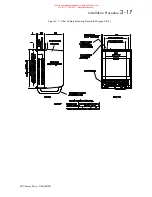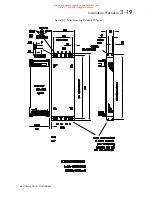705##
6HWWLQJ
0
XS
#
DQG
#
&RPPLVVLRQLQJ
953#
9HFWRU
#
'ULYH
#0#
+$
7968;7
Operator station
The MMI, when it is being used in LOCAL MODE to control the motor
speed setpoint directly. Can Also be used to describe the MMI and
command buttons as a whole.
Parameter
Any variable (user input number) such as
RAMP ACCEL TIME
etc.
Parameter names are shown in this chapter
LIKE THIS
. They are usually
shown with their associated menu trail (i.e. how you get to them from the
top level), such as
DIAGNOSTICS::SPEED FEEDBACK
, where the
double colon indicates a progression through one menu level. (A complete
menu map the appendix).
Setpoint
The speed at which a motor is set to run at (expressed as a percentage of
the maximum speed which is programmed for the set-up).
Parameter Save
The PARAMETER SAVE option enables the user to store the setup
parameters after adjustment. Unless the user carries out this operation the
entered settings will be lost if the power is removed from the Drive.
)XQFWLRQ
#
.H\V
The four function keys allow the user to move around the menu structure on the display, alter parameters or
manually control the drive. Each key is identified by a legend. The following section identifies each key by its
legend and describes its function.
M
MENU
The MENU select key allows the user to access the menu level or function indicated on
the bottom line of the display. This key does not alter any of the stored drive parameters.
Pressing this key while in LOCAL MODE (LOCAL LED illuminated) shows the actual
speed of the motor as a percentage of the maximum speed.
If
FULL MENUS
are enabled then pressing the ‘M’ key while displaying a tag value will
display its’ TAG number.
E
ESCAPE
The ESCAPE key allows the user to select the preceding menu level. It does not alter
any of the stored drive parameters.
The ESCAPE key always takes you back to the previous point where you were working.
UP
When in the menu structure, pressing the UP key steps through the options or settings
for the currently displayed menu option. This will either result in displaying different
menu options or stepping through available settings for the selected parameter.
Numerical values are incremented by the UP key. If the current entry is connected to
another tag then the source tag number will be displayed, along with the current tag’s
number.
Pressing this key while in LOCAL MODE (LOCAL LED illuminated) increases the
speed reference. The speed of the motor is shown on the display (while the button is
pressed) as a percentage of the maximum speed.
This manual was downloaded on www.sdsdrives.com
+44 (0)117 938 1800 - [email protected]