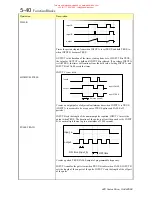)XQFWLRQ
#
%ORFNV
##
8078
953#
9HFWRU
#
'ULYH
#0#
+$
7968;7
6(5,$/
#
/,1.6
The 620 has 2 serial ports as standard, P1 and P3, these ports serve different purposes depending on the version of
drive you have and the mode that the ports are operating in.
The 620 Comm is the only product that may use the two ports independently, the 620Std and 620Link may only use
one port at a time.
3
6#
3257
P3 Mode
DISABLE
5703
MASTER
5703
SLAVE
FIELD
BUS
TAG LIST
NEWPORT
CO-
PROCESSOR
EI ASCII
620Std
UDP and
MMI
Transfers
5703
MASTER
5703
SLAVE
FIELD
BUS
TAG LIST
NEWPORT
N/A
EI ASCII
620Comm
UDP and
MMI
Transfers
5703
MASTER
5703
SLAVE
FIELD
BUS
TAG LIST
NEWPORT
Connected to
P1
EI ASCII
620Lnk
UDP
1
and
MMI
Transfers
5703
MASTER
5703
SLAVE
FIELD
BUS
TAG LIST
NEWPORT
Link
Configuration
EI ASCII
3
4#
3257
On the 620Std and the 620lnk the P1 port is connected to the P3 port, the receivers are ORed together so it is
important that only one port is used at a time.
P1 Mode
Disable
FIELD BUS
EI ASCII
620Std
Same as P3
Same as P3
Same as P3
620Comm
Disabled
Connection to External network interface
EI ASCII
620Lnk
Same as P3
Same as P3
Same as P3
3257
#
3
6
00,
#
(175,(6
....SERIAL LINKS
......PORT P3
........P3 MODE [237] = EI BUSY*
........P3 BAUD RATE [241] = 9600
........DUMP MMI (TX) [238] = UP TO ACTION
h.......MEMORY DUMP [221] = FALSE
........UDP XFER (TX) [240] = UP TO ACTION
........UDP XFER (RX) [239] = UP TO ACTION
........ERROR REPORT [229] = 0x0000
h.......P3 TAG LIST
h.........TAG 1 [212] = 7
h.........P3 TAG LIST TC [318] = 0.10 SECS
1
UDP uploads are not advised on the 620Lnk, Back up and restore procedures should be performed by the
ConfigEd LINK programming tool.
This manual was downloaded on www.sdsdrives.com
+44 (0)117 938 1800 - [email protected]