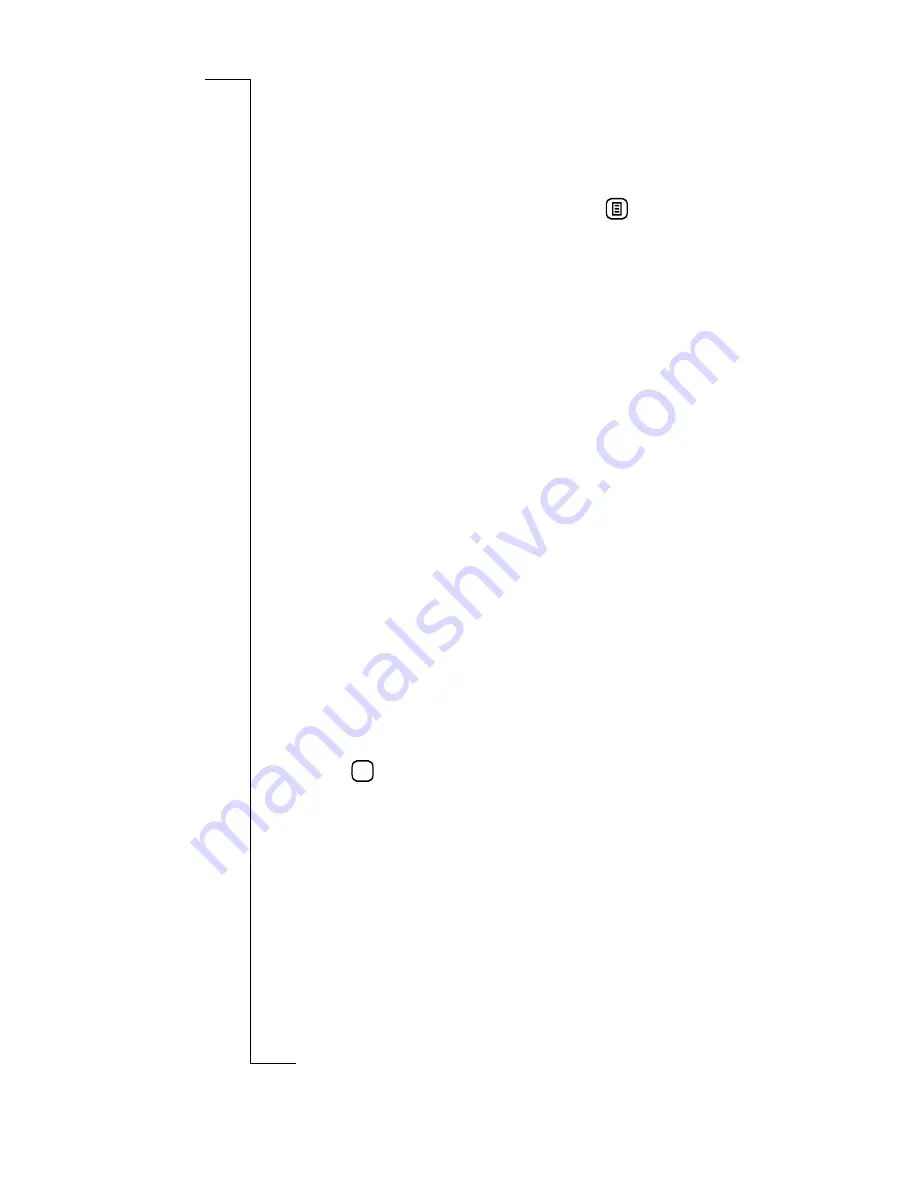
Preparing for Use
21
providing you with the following options:
Import as first
name, Import as last name, Import as company name
.
Select the option you want.
or
•
To import all phone numbers, tap
and select on
Import all as first name
,
Import all as last name
or
Import
all as company name
.
The selection is then imported into your Contacts database
and an information view displays confirming that the
import has been successful.
Note:
The newly created record(s) have the imported phone
number from the SIM card phone list entered as a Mobile
phone number as default. You will need to re-assign the phone
number to its correct label, for instance, work, home, etc. If
you try to send an SMS message to an imported number that is
not a mobile number, your message will not be sent.
Voice Mail Number
You can easily call a predefined voicemail number and listen to
your voicemail messages.
To enter or edit a voicemail number:
1.
With the flip open, in the Phone program tab, tap
Settings
.
2.
Scroll to and tap
Voicemail
in the Settings directory. The
Voicemail view appears.
3.
To enter or edit a voice-mail number, select the
Voicemail
number:
field and enter or edit the number.
4.
Tap
to implement and save the new settings.
The Settings list view displays.
Note:
The number to your Voicemail service may be
different if you are calling from a network that is not your
home network. For more information about your Voicemail
service, please refer to the information provided by your
network operator.
OK
Содержание R380
Страница 4: ...4 ...
Страница 26: ...26 Preparing for Use ...
Страница 64: ...64 Making and Receiving Calls ...
Страница 74: ...74 Entering Information ...
Страница 78: ...78 Security ...
Страница 122: ...122 Phone ...
Страница 134: ...134 Contacts ...
Страница 182: ...182 WAP Services ...
Страница 214: ...214 Extras ...
Страница 226: ...226 R380 Communications Suite ...






























