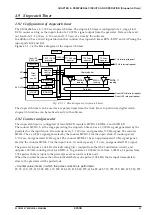S1C63656 TECHNICAL MANUAL
EPSON
71
CHAPTER 4: PERIPHERAL CIRCUITS AND OPERATION (Stopwatch Timer)
IRUN, ILAP, ISW1, ISW10: Interrupt factor flags (FFF6H)
These flags indicate the status of the stopwatch timer interrupt.
When "1" is read: Interrupt has occurred
When "0" is read: Interrupt has not occurred
When "1" is written: Flag is reset
When "0" is written: Invalid
The interrupt factor flags IRUN, ILAP, ISW1 and ISW10 correspond to the direct RUN, direct LAP, 1 Hz
and 10 Hz interrupts respectively. The software can judge from these flags whether there is a stopwatch
timer interrupt. However, even if the interrupt is masked, the flags are set to "1" when the timing condi-
tion is established.
These flags are reset to "0" by writing "1" to them.
After an interrupt occurs, the same interrupt will occur again if the interrupt enabled state (I flag = "1") is
set or the RETI instruction is executed unless the interrupt factor flag is reset. Therefore, be sure to reset
(write "1" to) the interrupt factor flag in the interrupt service routine before shifting to the interrupt
enabled state.
At initial reset, these flags are set to "0".
4.9.8 Programming notes
(1) The interrupt factor flag should be reset after resetting the stopwatch timer.
(2) Be sure to data reading in the order of SWD0–3
→
SWD4–7
→
SWD8–11.
(3) When data that is held by a LAP input is read, read the capture buffer renewal flag CRNWF after
reading the SWD8–11 and check whether the data has been renewed or not.
(4) When performing a processing such as a LAP input preceding with 1 Hz interrupt processing, read
the LAP data carry-up request flag LCURF before processing and check whether carry-up is needed or
not.
(5) After an interrupt occurs, the same interrupt will occur again if the interrupt enabled state (I flag =
"1") is set or the RETI instruction is executed unless the interrupt factor flag is reset. Therefore, be sure
to reset (write "1" to) the interrupt factor flag in the interrupt service routine before shifting to the
interrupt enabled state.
Содержание S1C63656
Страница 1: ...Technical Manual CMOS 4 BIT SINGLE CHIP MICROCOMPUTER S1C63656 Technical Hardware S1C63656 ...
Страница 4: ......
Страница 6: ......