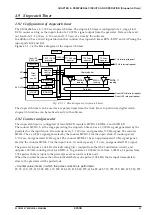54
EPSON
S1C63656 TECHNICAL MANUAL
CHAPTER 4: PERIPHERAL CIRCUITS AND OPERATION (LCD Driver)
4.7.6 LCD contrast adjustment
When "Internal power supply (normal mode)" is selected by mask option for the LCD drive power,
software can adjust the LCD contrast.
It is realized by controlling the voltages V
C1
, V
C2
and V
C3
output from the LCD system voltage circuit.
The contrast can be adjusted to 16 levels as shown in Table 4.7.6.1. V
C1
is changed within the range from
1.03 to 1.40 V, and other voltages change according to V
C1
.
Table 4.7.6.1 LCD contrast
No.
0
1
2
3
4
5
6
7
8
9
10
11
12
13
14
15
LC3
0
0
0
0
0
0
0
0
1
1
1
1
1
1
1
1
LC2
0
0
0
0
1
1
1
1
0
0
0
0
1
1
1
1
LC1
0
0
1
1
0
0
1
1
0
0
1
1
0
0
1
1
LC0
0
1
0
1
0
1
0
1
0
1
0
1
0
1
0
1
V
C1
(V)
1.03
1.06
1.09
1.12
1.15
1.18
1.20
1.23
1.26
1.28
1.30
1.32
1.34
1.36
1.38
1.40
Contrast
light
dark
At initial reset, the LC0–LC3 are set to 0000B. The software should initialize the register to get the desired
contrast.
When an external power supply is selected by mask option, the LC0–LC3 register becomes invalid.
Furthermore, the contrast adjustment function cannot be used when "Internal power supply (low-power
mode)" is selected. Setting the above register is ignored.
In this case, the V
C1
voltage is fixed at 0.98 V (Typ.).
Содержание S1C63656
Страница 1: ...Technical Manual CMOS 4 BIT SINGLE CHIP MICROCOMPUTER S1C63656 Technical Hardware S1C63656 ...
Страница 4: ......
Страница 6: ......