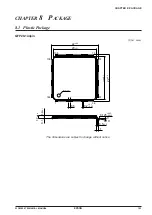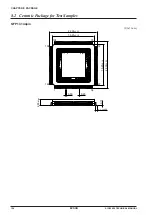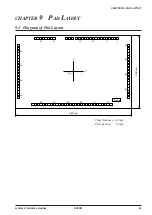158
EPSON
S1C63656 TECHNICAL MANUAL
APPENDIX PERIPHERAL CIRCUIT BOARDS FOR S1C63656
(4) Register monitor pins
These pins correspond one-to-one to the registers and motor driver outputs listed below. The pin
outputs a high for logic "1" and a low for logic "0".
Pin No.
1
2
3
4
5
6
7
8
9
10
11
12
13
14
15
16
Monitor
∗
DONE: The monitor pin outputs a high while the
LED lights when initialization of this board
completes without problems.
Name
DONE *
–
–
–
–
OSCC
CLKCHG
LPWR
SVDS0
SVDS1
SVDS2
SVDON
AO1
AO2
BO1
BO2
LED No.
1
2
3
4
5
6
7
8
9
10
11
12
13
14
15
16
LED
Name
DONE *
–
–
–
–
OSCC
CLKCHG
LPWR
SVDS0
SVDS1
SVDS2
SVDON
AO1
AO2
BO1
BO2
Monitor pin
1
2
3
4
5
6
7
8
9
10
11
12
13
14
15
16
1
3
5
7
9
11
13
15
2
4
6
8
10
12
14
16
LED
(5) CR oscillation frequency adjusting control
This control allows you to adjust the OSC3 oscillation frequency. This function is effective when
ceramic oscillation is selected for the OSC3 oscillation circuit by mask option as well as when CR
oscillation is selected. The oscillation frequency can be adjusted in the range of approx. 100 kHz to 8
MHz. Note that the actual IC does not operate with all of these frequencies; refer to Chapter 7,
"Electrical Characteristics", to select the appropriate operating frequency.
Not used
Not used
OSC3 rough adjustment
OSC3 fine adjustment
(6) CR oscillation frequency monitor pins
These pins allow you to monitor the clock waveform from the CR oscillation circuit with an oscillo-
scope. Note that these pins always output a signal waveform whether or not the oscillation circuit is
operating.
OSC3 monitor pin (red)
Not used
GND pin (black)
RESET
Содержание S1C63656
Страница 1: ...Technical Manual CMOS 4 BIT SINGLE CHIP MICROCOMPUTER S1C63656 Technical Hardware S1C63656 ...
Страница 4: ......
Страница 6: ......