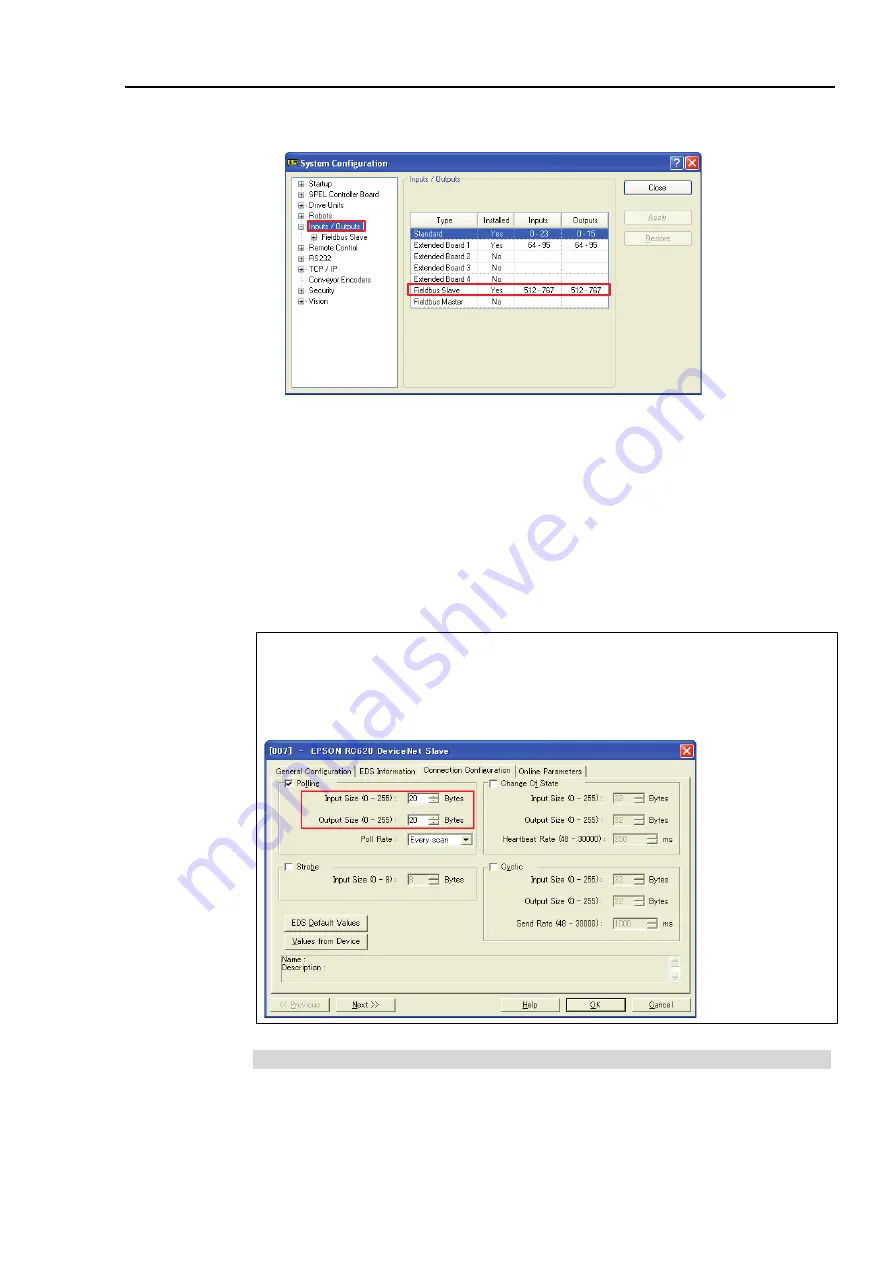
2. Installation
RC700 / RC90 Option Fieldbus I/O Rev.14
83
8.
Select [Setup]-[System Configuration] and display the [System Configuration] dialog
box.
9.
Select [Inputs / Outputs].
10.
Confirm that the following items are displayed in “Fieldbus Slave”.
Inputs : 512 – ( 512 + Changed number of input (Bits) )
Outputs : 512 – ( 512 + Changed number of output (Bits) )
In this example, Input byte is 20 bytes (160 bits) and 512-671 is displayed in
Inputs.
Also, Output byte is 20 bytes (160 bits) and 512-671 is displayed in Outputs.
11.
Click <Close>.
When you change the input/output size of DeviceNet slave module, you need to change
the input/output size of the slave information registered in the Fieldbus master device.
Use the window below to change the input/output size of the slave information registered
in the Fieldbus master device by the applicomIO Console application.
Electronic Information File (EDS file)
An EDS file is supplied for DeviceNet slave board network configuration. The file is
located in the following folder where the EPSON RC+ 7.0 is installed.
\EpsonRC70\Fieldbus\DeviceNet
NOTE
Содержание RC700
Страница 1: ...Robot Controller RC700 RC90 Option Fieldbus I O Rev 14 EM198C4088F ...
Страница 2: ...Robot Controller RC700 RC90 Option Fieldbus I O Rev 14 ...
Страница 8: ...vi RC700 RC90 Option Fieldbus I O Rev 14 ...
Страница 12: ...Table of Contents x RC700 RC90 Option Fieldbus I O Rev 14 ...
Страница 74: ...2 Installation 62 RC700 RC90 Option Fieldbus I O Rev 14 17 DeviceNet Slave is connected and the icon appears ...
Страница 165: ...2 Installation RC700 RC90 Option Fieldbus I O Rev 14 153 PCI CIFX 50 RE PCI Express CIFX 50E RE ...
Страница 183: ...2 Installation RC700 RC90 Option Fieldbus I O Rev 14 171 17 EtherNet IP Slave is connected and the icon appears ...
Страница 340: ...5 Maintenance Parts List 328 RC700 RC90 Option Fieldbus I O Rev 14 ...






























