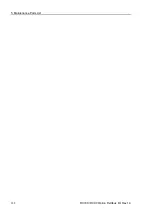4. Troubleshooting (EtherNet/IP)
326
RC700 / RC90 Option Fieldbus I/O Rev.14
2. Ping
ICMP ECHO “PING” functionality can be enabled by selecting the applicomIO
menu-[Protocol/Diagnostic
…
]-the [ICMP] tab.
(1)
Entry field for the IP address or name of the remote station.
(2)
Field showing result obtained:
Status 0
: The station is present and has responded
(the response time is given in the Time column)
Status 33
: The station is not present
(3)
Command field:
Clear
: Clears the list of results
Ping
: Sends a PING command
Loop
: Executes PING command in a loop
Stop on Error : If Loop has been selected, stops if an error has occurred
Status
: Status of the PING request
0 :OK
33 : TIME-OUT
132 : Resolution error
Содержание RC700
Страница 1: ...Robot Controller RC700 RC90 Option Fieldbus I O Rev 14 EM198C4088F ...
Страница 2: ...Robot Controller RC700 RC90 Option Fieldbus I O Rev 14 ...
Страница 8: ...vi RC700 RC90 Option Fieldbus I O Rev 14 ...
Страница 12: ...Table of Contents x RC700 RC90 Option Fieldbus I O Rev 14 ...
Страница 74: ...2 Installation 62 RC700 RC90 Option Fieldbus I O Rev 14 17 DeviceNet Slave is connected and the icon appears ...
Страница 165: ...2 Installation RC700 RC90 Option Fieldbus I O Rev 14 153 PCI CIFX 50 RE PCI Express CIFX 50E RE ...
Страница 183: ...2 Installation RC700 RC90 Option Fieldbus I O Rev 14 171 17 EtherNet IP Slave is connected and the icon appears ...
Страница 340: ...5 Maintenance Parts List 328 RC700 RC90 Option Fieldbus I O Rev 14 ...