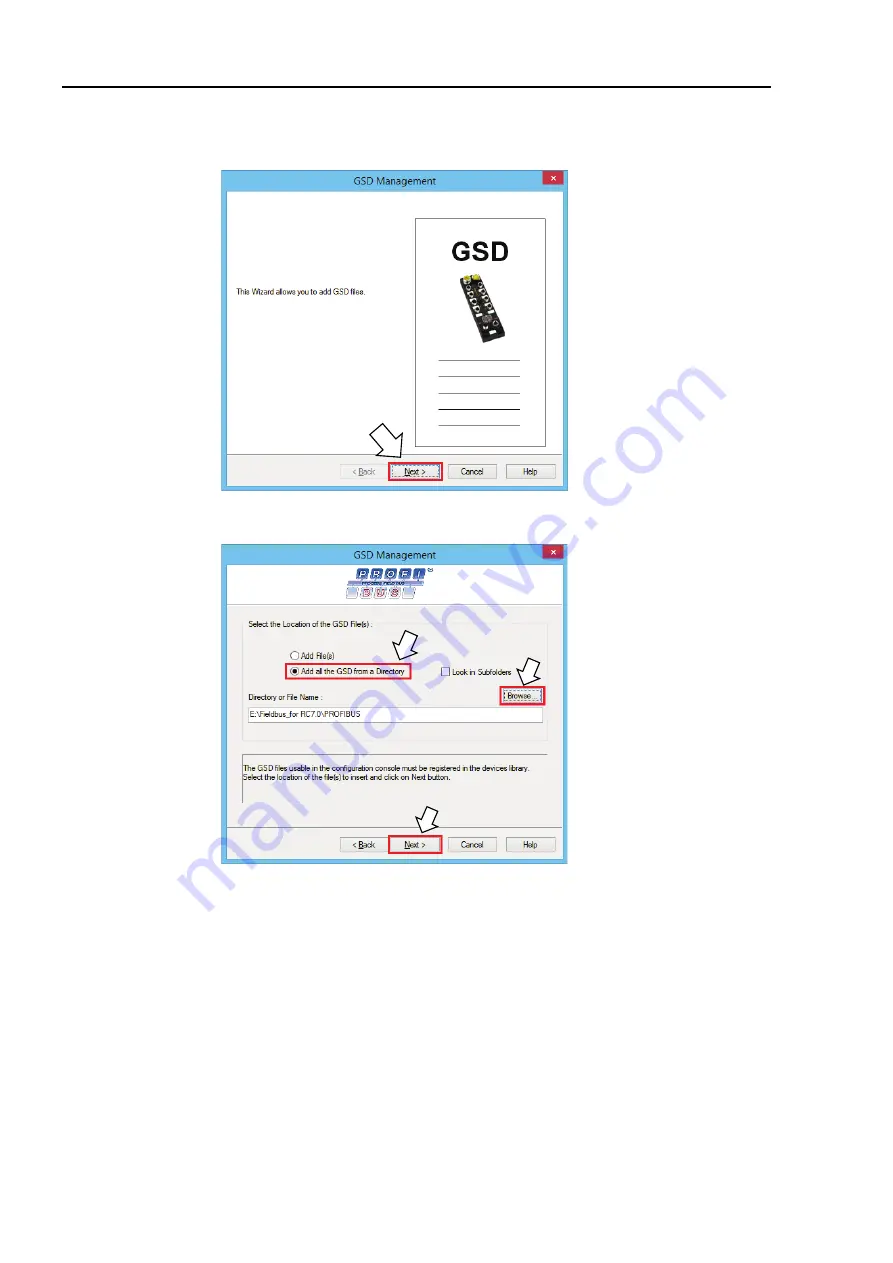
2. Installation
98
RC700 / RC90 Option Fieldbus I/O Rev.14
7. The [GSD Management] dialog box appears. Register the GSD file that is supplied
from the device manufacturer in the Robot system.
Click <Next>.
8. Following dialog box appears. Specify the folder in which the GSD file is stored.
Select <Add all the GSD from the Directory>.
(8)
(9)
(10)
9. Click <Browse>.
10. Click <Next>.
Содержание RC700
Страница 1: ...Robot Controller RC700 RC90 Option Fieldbus I O Rev 14 EM198C4088F ...
Страница 2: ...Robot Controller RC700 RC90 Option Fieldbus I O Rev 14 ...
Страница 8: ...vi RC700 RC90 Option Fieldbus I O Rev 14 ...
Страница 12: ...Table of Contents x RC700 RC90 Option Fieldbus I O Rev 14 ...
Страница 74: ...2 Installation 62 RC700 RC90 Option Fieldbus I O Rev 14 17 DeviceNet Slave is connected and the icon appears ...
Страница 165: ...2 Installation RC700 RC90 Option Fieldbus I O Rev 14 153 PCI CIFX 50 RE PCI Express CIFX 50E RE ...
Страница 183: ...2 Installation RC700 RC90 Option Fieldbus I O Rev 14 171 17 EtherNet IP Slave is connected and the icon appears ...
Страница 340: ...5 Maintenance Parts List 328 RC700 RC90 Option Fieldbus I O Rev 14 ...






























