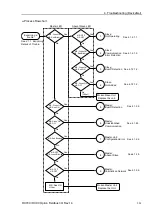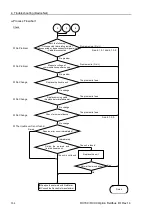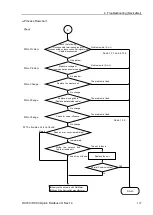4. Troubleshooting (DeviceNet)
RC700 / RC90 Option Fieldbus I/O Rev.14
263
♦
Causes of Error
Possible Cause
Examination Method
Countermeasure
Slave power OFF Measure the power voltage of the
slaves. (It should be within the range
of sufficient voltage for the slave
operation.)
NOTE: For slaves operating with
communications power supply,
measure voltage at the
DeviceNet connector.
Supply power to the
slave.
Broken unit
Slave unit replacement
Replace the broken
slave unit with a
new one.
Slave: Communication Error Detection / Busoff Detection / Not-added
MS
NS
Master LED Condition
Green Light ON
Red Light Blinking
(1) Absent Slave LED Condition
(Communication error detection)
Green Light ON
Red Light Blinking
(2) Absent Slave LED Condition
(Busoff detection)
Green Light ON
Red Light ON
(3) Absent Slave LED Condition
(Slave not added to the network)
Green Light ON
Light OFF
Содержание RC700
Страница 1: ...Robot Controller RC700 RC90 Option Fieldbus I O Rev 14 EM198C4088F ...
Страница 2: ...Robot Controller RC700 RC90 Option Fieldbus I O Rev 14 ...
Страница 8: ...vi RC700 RC90 Option Fieldbus I O Rev 14 ...
Страница 12: ...Table of Contents x RC700 RC90 Option Fieldbus I O Rev 14 ...
Страница 74: ...2 Installation 62 RC700 RC90 Option Fieldbus I O Rev 14 17 DeviceNet Slave is connected and the icon appears ...
Страница 165: ...2 Installation RC700 RC90 Option Fieldbus I O Rev 14 153 PCI CIFX 50 RE PCI Express CIFX 50E RE ...
Страница 183: ...2 Installation RC700 RC90 Option Fieldbus I O Rev 14 171 17 EtherNet IP Slave is connected and the icon appears ...
Страница 340: ...5 Maintenance Parts List 328 RC700 RC90 Option Fieldbus I O Rev 14 ...